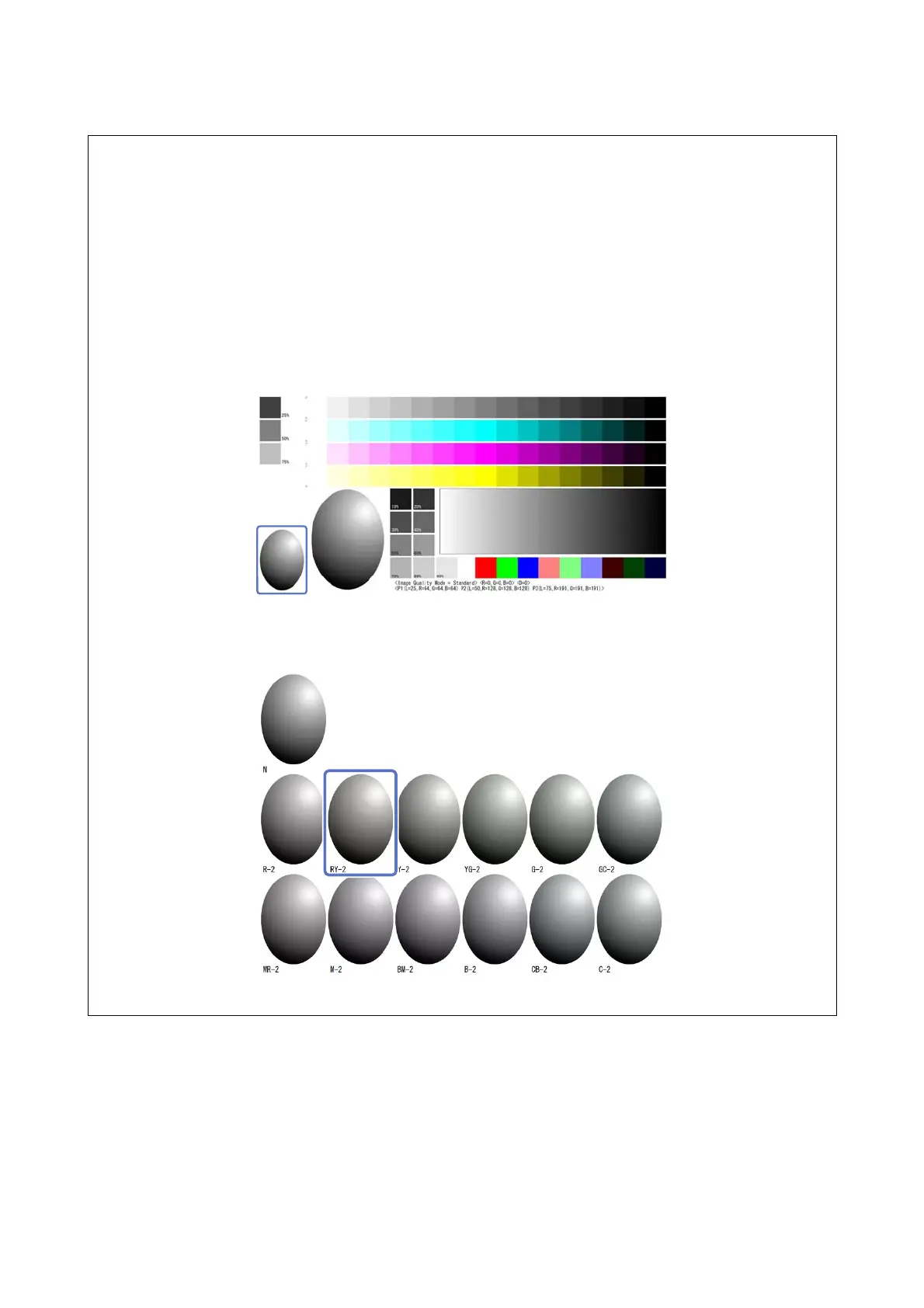Settings/Maintenance
48
Note:
O You can perform Gray Adjustment for each Paper Surface Type.
O Click Date of Adjustment to display the time when it was last adjusted. You can check the changed date settings for
each Paper Surface Type and the Image Quality Settings.
O Only the Dual Roll Model supports front roll paper. For the Single Roll Model, see the information for rear roll paper.
O After performing Color Calibration, you need to make settings for Gray Adjustment again.
O If you are using multiple printers and you want to match the color balance between the printers, print a check pattern
for your main printer and an adjustment pattern for the printer that you want to match to the main printer. Adjust
the second printer using the setting on the adjustment pattern that is closest to the main printer.
Check pattern for main printer
Adjustment pattern for printer to be matched to the main printer (Select the color tone closest to the main
printer)
