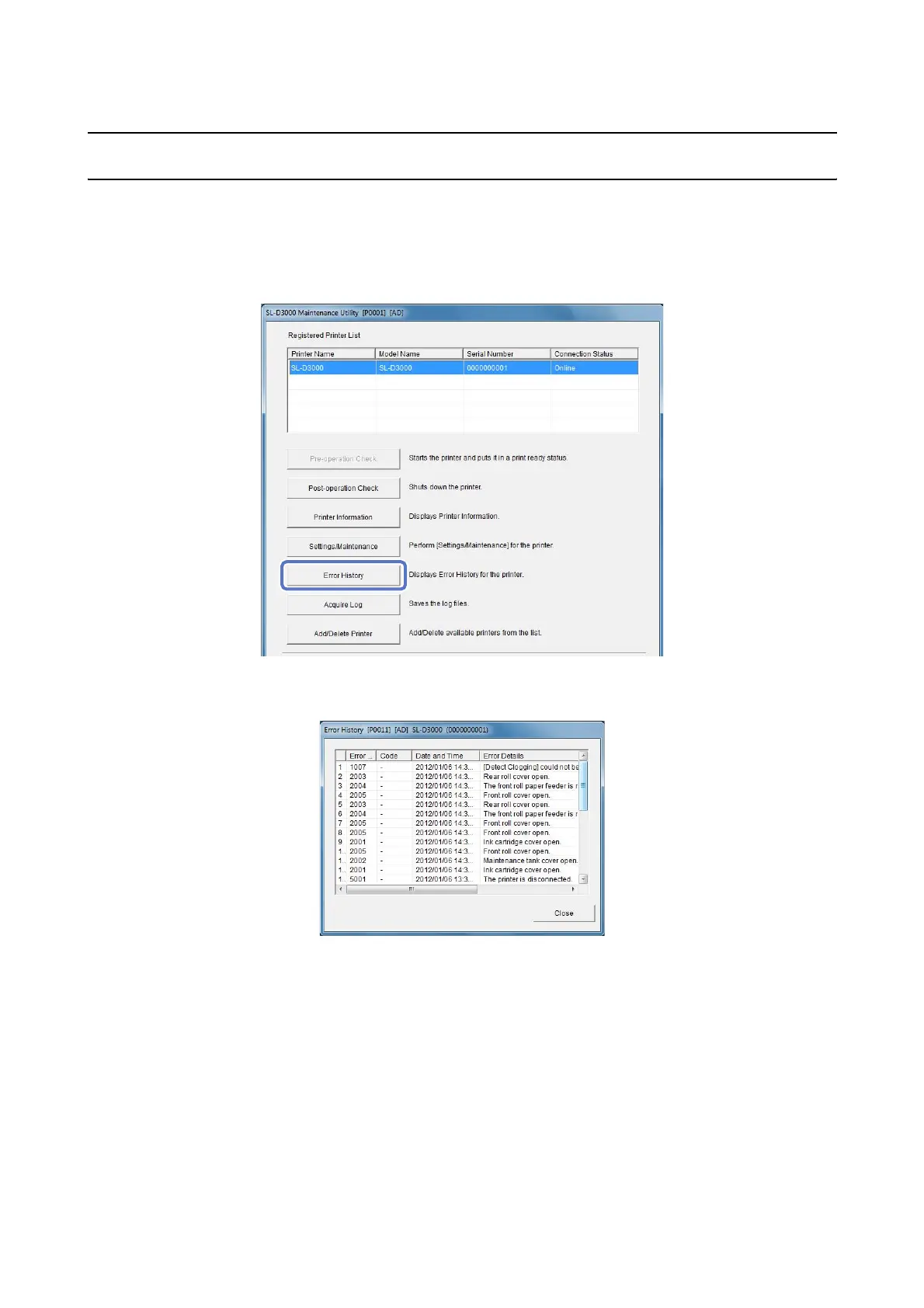Error History
65
Error History
On the Error History screen, you can check errors that have occurred in the printer.
A
Click Error History.
B
Check the Error History screen.
Up to 100 errors that have occurred in the printer, and information are displayed.
The error ID indicates the error number.
This number may be cleared by service personnel as it is used for management information when performing
maintenance.
