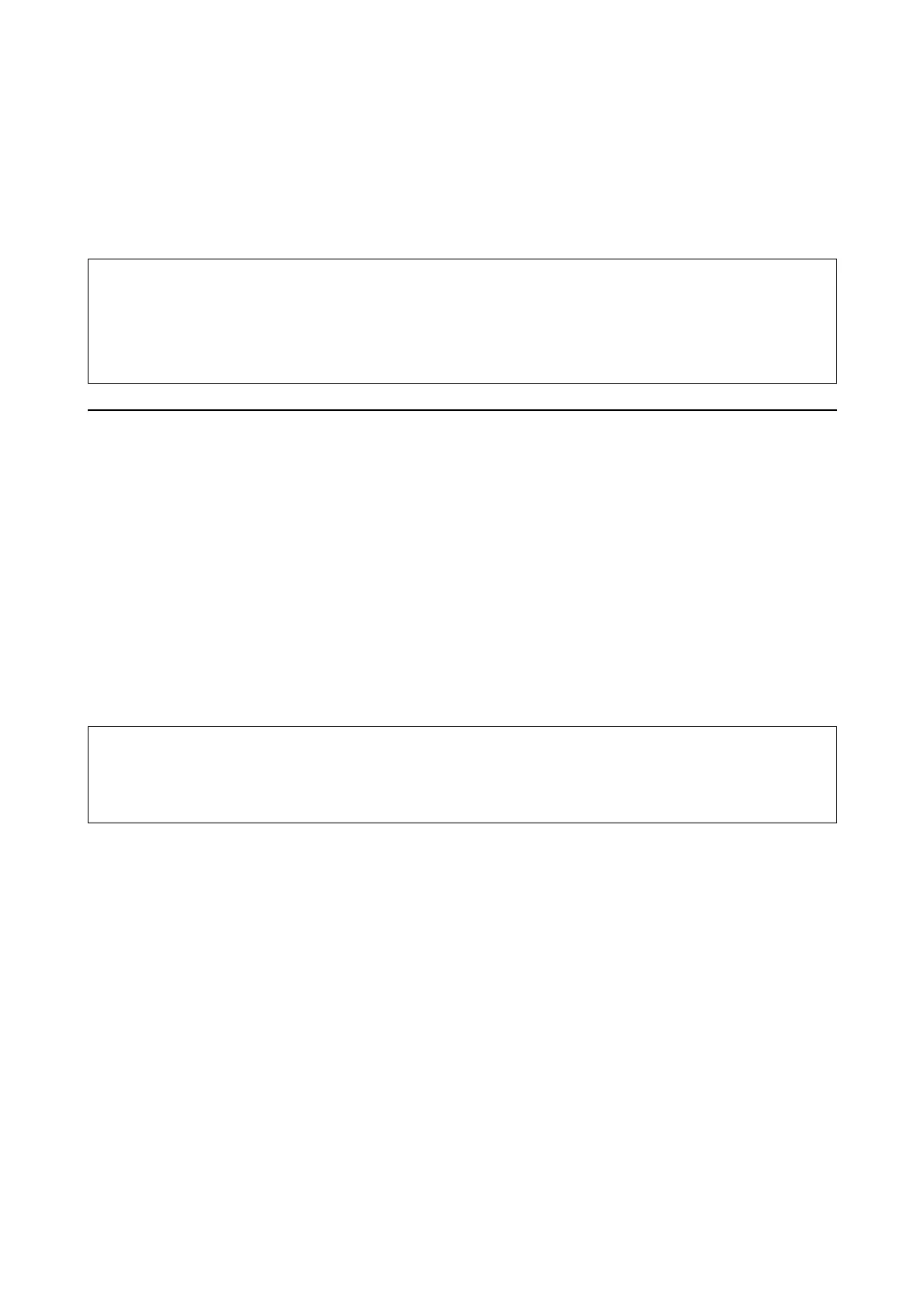Appendix
77
Changing the System Application Version
If a different version of the System Application CD has been provided, you can upgrade or downgrade the system
application version that is already installed on the Client PC and the Printer PC to suit your needs.
Upgrading or Downgrading
Note:
O Upgrading or downgrading retains printer and system information. However, downgrading returns the printer's
operation history to the status just before the previous system application upgrade.
O If there are multiple Client PCs, upgrade or downgrade the system application for all Client PCs before performing
the Pre-Operation Check.
1) Prepare the System Application CD for upgrading or downgrading.
2) Restart your computer.
3) Start SL-D3000 Maintenance Utility.
4) Select the printer you want to use, and then start the Pre-operation Check.
The following steps are performed automatically when the Pre-operation Check starts.
5) When the Printer PC is connected to the Client PC, the Printer PC's system application is upgraded or downgraded.
6) The printer's firmware is upgraded or downgraded.
Tip:
When multiple printers are registered to the Client PC, the Client PC's system application is upgraded or downgraded
first. When you start the Pre-operation Check the first time after upgrading or downgrading the Client PC, the Printer
PC's system application and the firmware in the printer are upgraded or downgraded.
