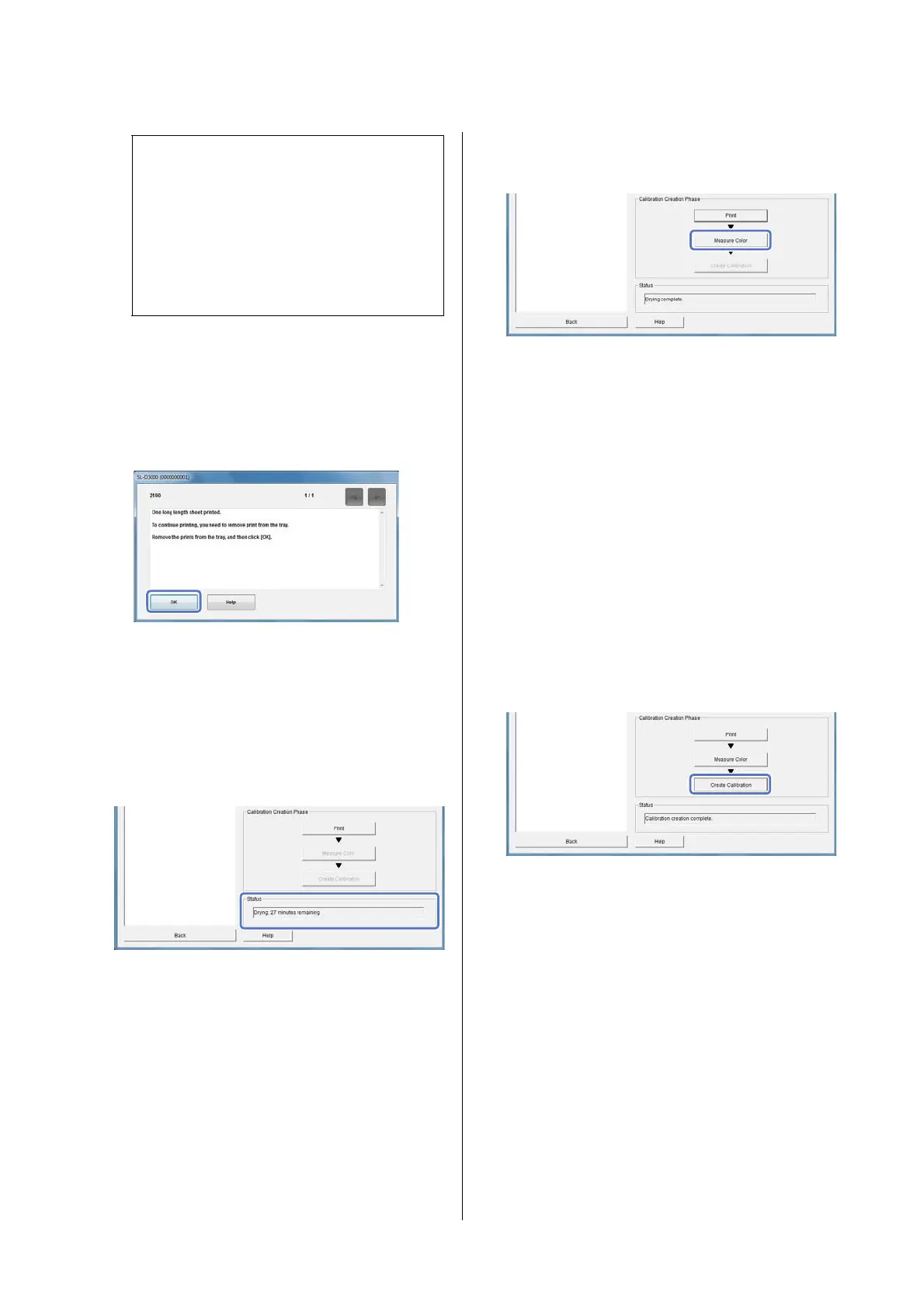Settings/Maintenance
46
F
The following screen is displayed after printing
the first sheet. Follow the on-screen
instructions, and then click OK.
The charts the second sheet and after are
printed.
G
Wait for 30 minutes until drying is complete.
Check the drying time displayed on Status.
When the drying time reaches 0, Drying
complete. is displayed, and the Measure Color
button becomes available.
H
Check that the color measurement device you
want to use is connected.
I
Click Measure Color from Calibration Creation
Phase.
J
Perform color measurement in the color
measurement device in the same way as color
measurement for the correction chart.
U “Correction chart color measurement (for
the "i1Pro")” on page 40
U “Correction chart color measurement (for
the "i1iSis")” on page 42
K
Click Create Calibration from Calibration
Creation Phase.
The calibration file is created.
You can select the created calibration file in
Calibration.
Tip:
O Nozzle Check is performed automatically
before printing. If clogging is detected in the
head, print again after cleaning the head
and clearing the clogged nozzles.
U “Head Cleaning” on page 27
O The number of charts printed varies
depending on the settings and the paper.
