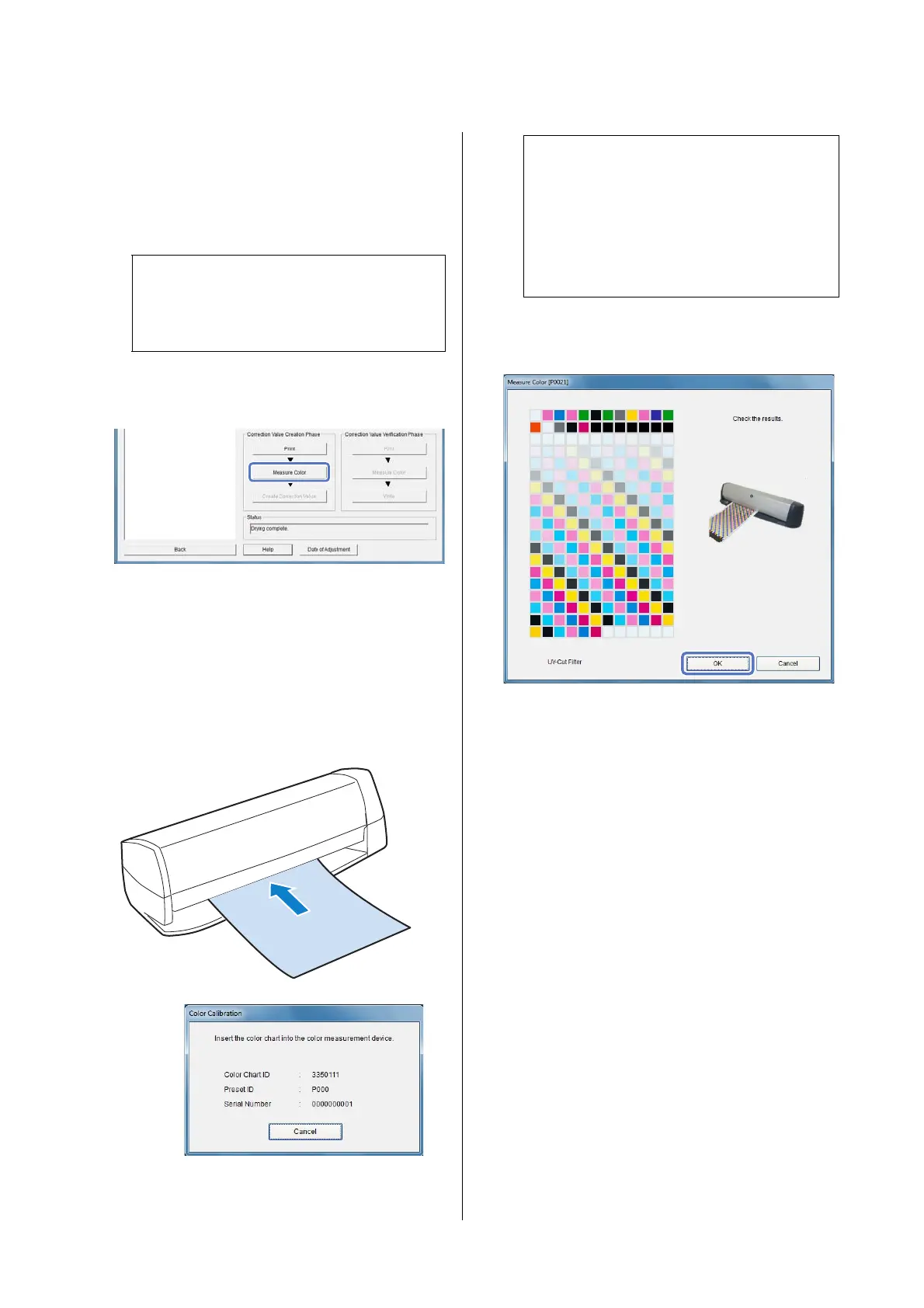Settings/Maintenance
42
Correction chart color measurement (for the
"i1iSis")
A
Check that the color measurement device you
want to use is connected.
B
Click Measure Color from Correction Value
Creation Phase.
C
When the screen is displayed, check that the
light on the right of the color measurement
device is flashing green, and then insert the
correction chart that matches the color chart ID
and preset ID displayed on the screen into the
color measurement device.
Color measurement starts.
D
When color measurement is complete, click
OK.
Continue to create the correction value.
U “Create, verify, and write the correction value” on
page 43
Tip:
For more information on color measurement
device, see the document supplied with the
device.
Tip:
O The color chart ID and preset ID are printed
at the bottom of the correction chart.
O If the paper width of the correction chart is
wider than the maximum supported width
of the color measurement device, cut off the
margin along the cutoff line on the chart.
