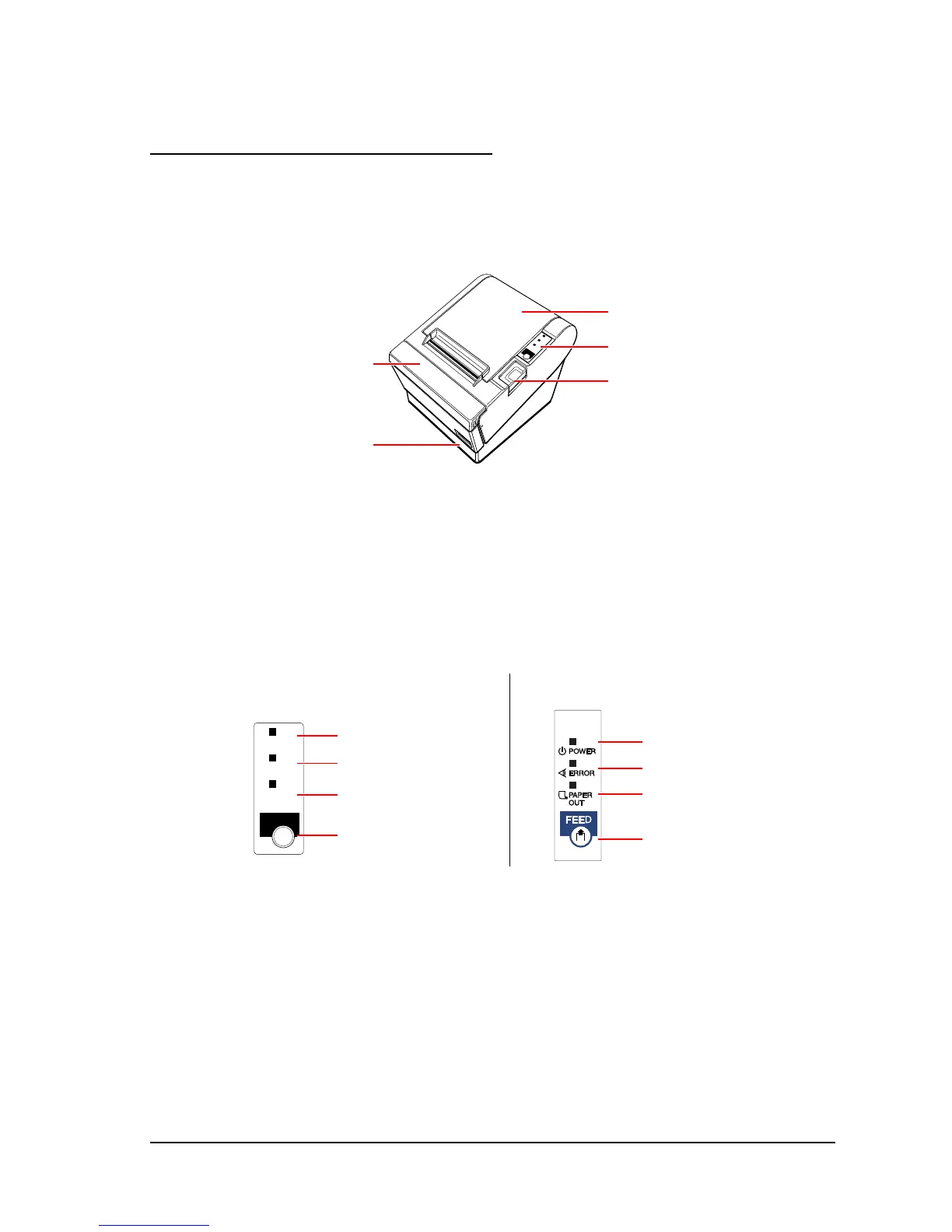Rev. A Product Overview 1-3
TM-T88II/T88III Technical Reference Guide
1.2 Part Names and Basic Operation
1.2.1 Part Names
Figure 1-1 Printer part names
* For details on DIP switch settings, refer to “DIP Switch Positions and Steps for Changing DIP Switch
Settings” (page 2-2).
1.2.2 Control Panel
Figure 1-2 Control panels for the TM-T88II (legacy model) and TM-T88III (current model)
ERROR
POWER
P
A
P
E
R
O
U
T
FEED
Printer cover
Control panel
Cover open button
Power switch
Cutter cover
ERROR
POWER
PAPER
OUT
FEED
POWER LED
ERROR LED
PAPER OUT LED
FEED button
POWER LED
ERROR LED
PAPER OUT LED
FEED button
TM-T88II
TM-T88III
