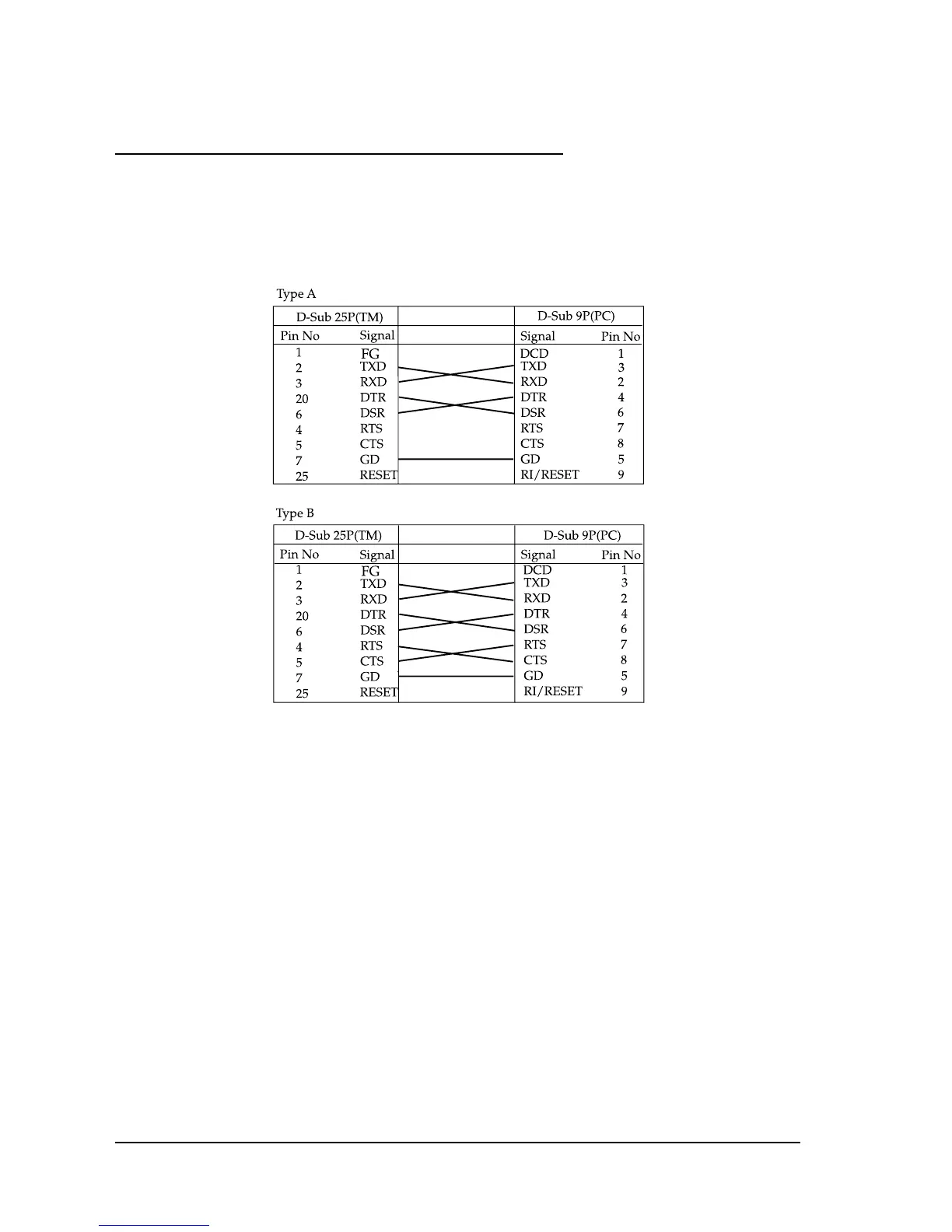2-8 Setup Rev. A
2.4 Connecting the Printer to the Host Computer
2.4.1 Serial Interface Connection
2.4.1.1 Cross cable wiring diagrams
The wiring selections for available serial cross cables are as follows:
Figure 2-4 Cross cable diagrams
The cable needed depends on printer control and handshake method. You can operate the TM
printer with a Windows driver, OPOS, or ESC/POS commands. XON/XOFF, DTR/DSR, or
RTS/CTS are available as handshake controls. For details on available cables for each connection
form, refer to “Section 2.4.1.2, Serial interface connection diagrams.”
2.4.1.2 Serial interface connection diagrams
When the TM printer is connected to a host computer by the serial interface, the following two
connection forms are possible:
•Stand alone
• Pass-through connection
