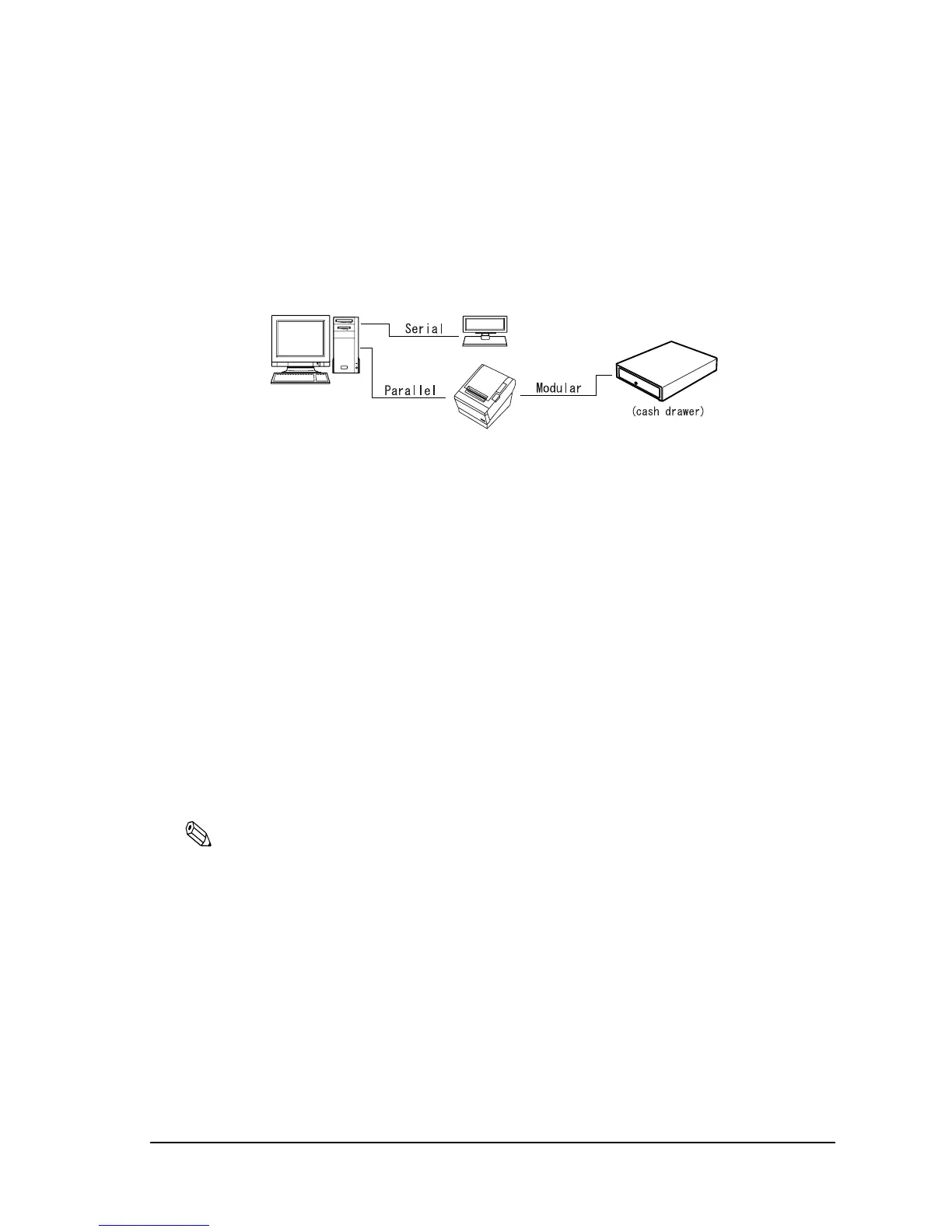Rev. A Setup 2-11
TM-T88II/T88III Technical Reference Guide
2.4.2 Parallel Interface Connection
The parallel interface model TM printer is connected to the host computer via the parallel port.
When a customer display (DM-D) is to be connected, connect the TM printer to the host
computer via the serial port.
2.4.2.1 Parallel interface connection diagram
Figure 2-10 Parallel interface connection
2.4.2.2 Connecting the parallel interface cable
1. Insert the interface cable connector firmly into the interface connector on the connector
panel.
2. Press down the clips on either side of the connector to lock it in place.
3. When using interface cables equipped with a ground line, attach the ground line to the
screw hole marked “FG” on the printer.
4. Connect the other end of the interface cable to the host computer.
2.4.3 USB Interface Connection
Connect the TM printer to the host computer with a USB cable. A second TM printer can be
connected via a self-powered USB hub from a printer connected to the host computer.
Note:
A customer display (DM-D) can be connected to a USB model TM-T88II/T88III by the exclusive modular
cable (RJ-45). When connecting the customer display, connect the modular jack from the customer display
to the DM connector (refer to “Installing the locking wire saddle” (page 2-12)).
When connecting the customer display to a USB model TM-T88II/T88III, set the communication
conditions of the customer display as follows:
• Baud rate: 19200 bps
• Bit length: 8-bit
•Parity: no parity
• Stop bit: 1
