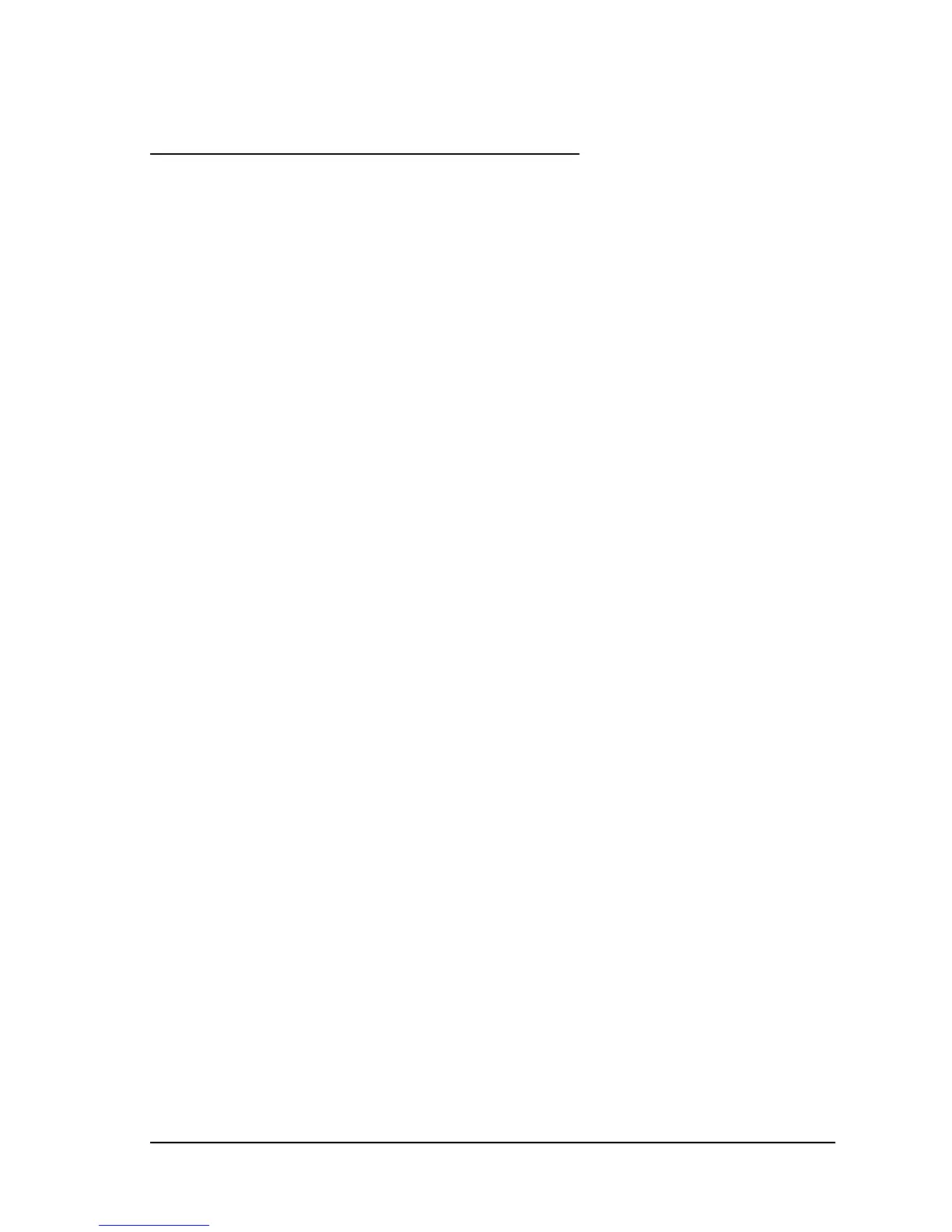Rev. A Application Development Information 3-13
TM-T88II/T88III Technical Reference Guide
3.7 Operating Mode (Switch Panel Operation)
The printer has a self-test mode to check printer settings in addition to the regular print mode.
3.7.1 Self-test Mode
In the self-test mode, the following items are checked and printed out:
• Control circuit functions
• Printer mechanism functions
• Print quality
• Control software ROM version
• DIP switch settings
Follow the steps below to start a self-test:
1. With the roll paper cover open, press and hold down the paper FEED button and turn on the
printer. The printer prints various printer settings.
2. When the printer finishes printing the printer status, check whether the following message is
printed:
“SELF-TEST printing. Please press PAPER FEED button”
The printer is now in the self-test wait mode.
3. To start a test print, press the paper FEED button while the printer is in the self-test wait
mode.
4. Check that the following has been printed:
“*** completed ***”
This indicates that the printer has been initialized and returned to the normal mode.
