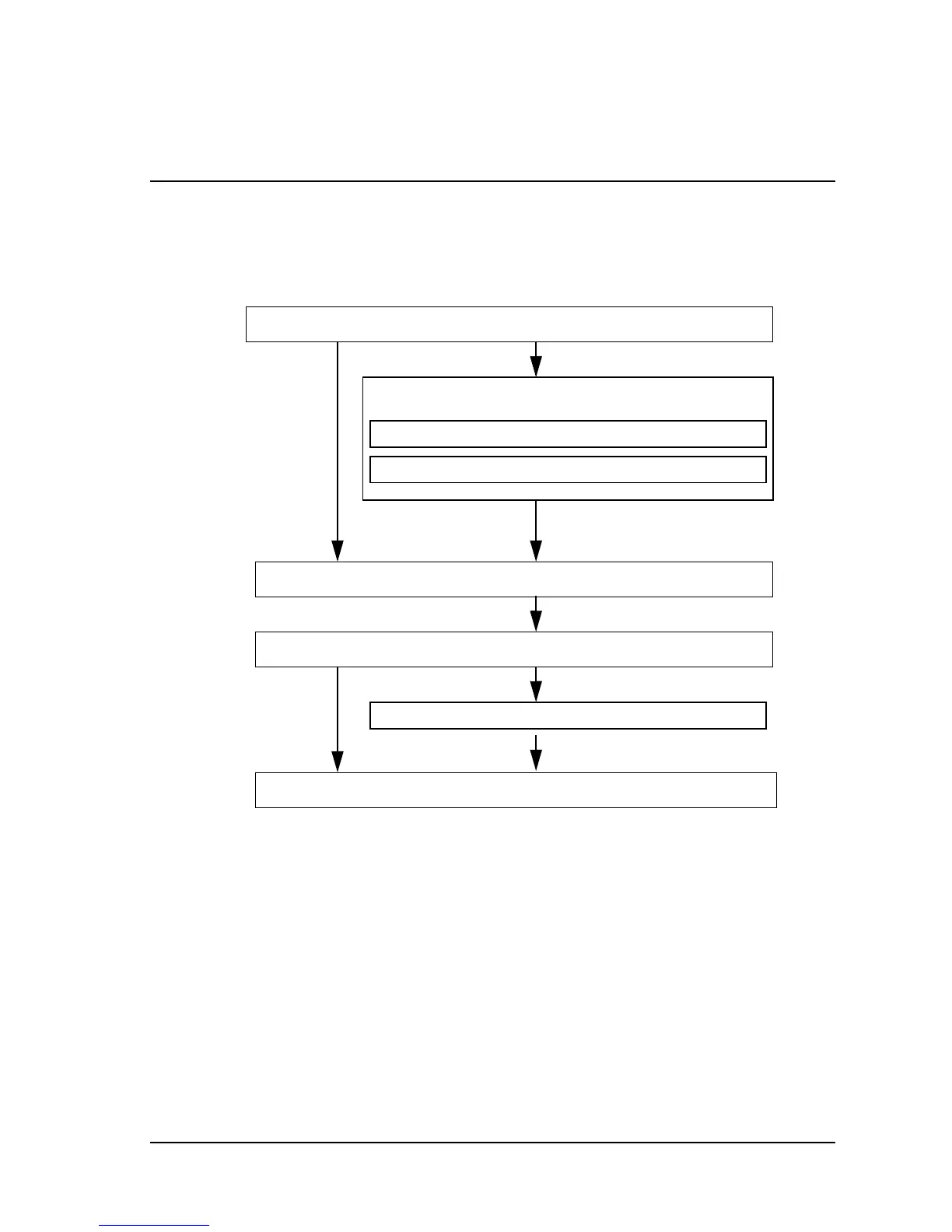Rev. A Setup 2-1
TM-T88II/T88III Technical Reference Guide
Chapter 2
Setup
Before using the printer, you need to make various settings to increase the printer's
functionality. Configure the printer appropriately depending on the environment.
Figure 2-1 Setup flowchart
1. Install the printer (page 2-2)
5. Connect the power supply and cash drawer (page 2-15)
4. Connect the printer to the host computer (page 2-8)
Detailed setup
2. Set the DIP switches (page 2-2)
3. Set the roll paper near-end detector (page 2-7)
End
6. Install the driver (page 2-16)
Note: Detailed setup sometimes
can be omitted.
