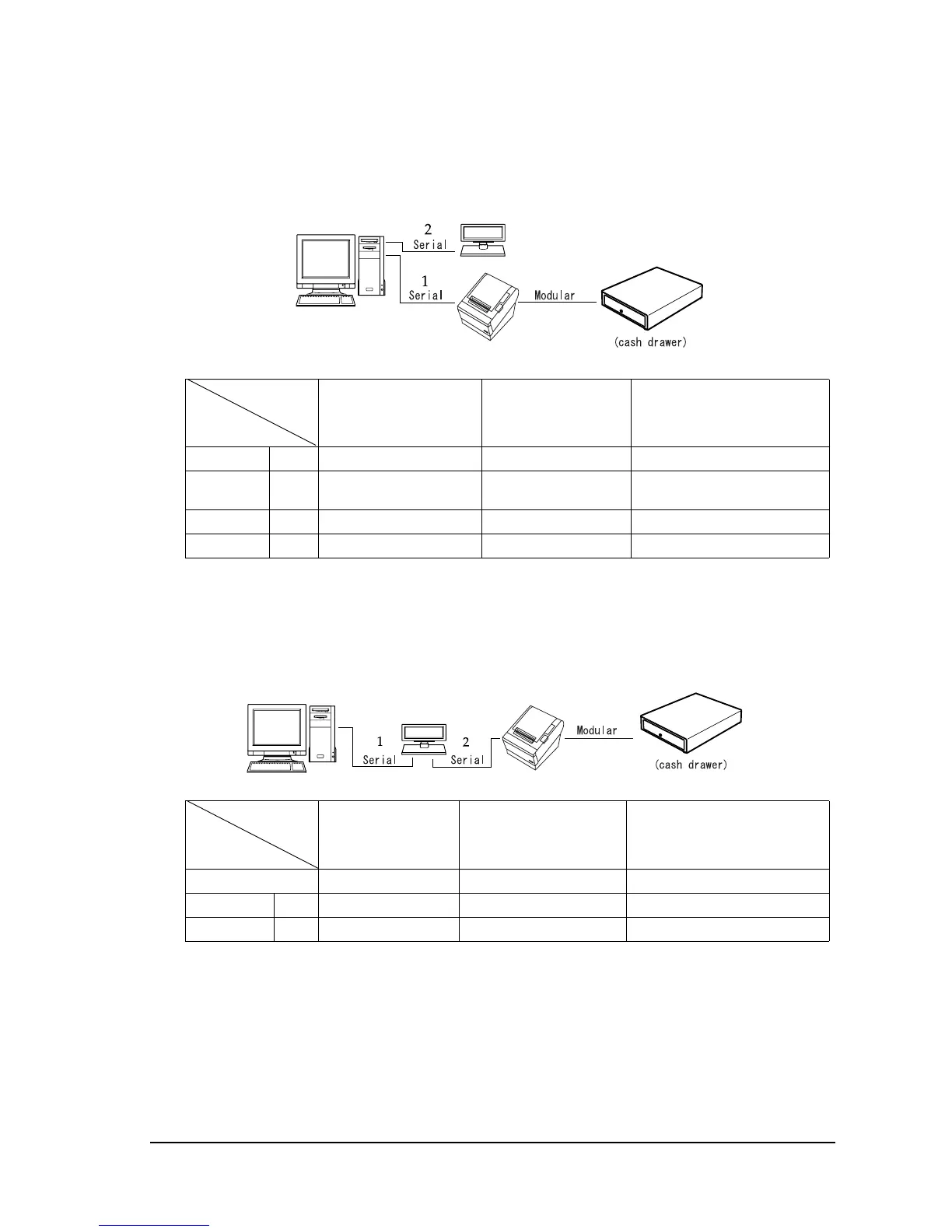Rev. A Setup 2-9
TM-T88II/T88III Technical Reference Guide
Stand alone
Both the TM printer and DM-D are connected to the host computer directly via the serial port.
Figure 2-5 Configuration of stand-alone connection
Pass-through connection
The host computer is connected to the TM printer over the serial interface via DM-D.
Figure 2-6 Configuration of pass-though connection
Application
control
TM side
control setting
XON/XOFF
(except OPOS)
DTR/DSR
(DOS, OPOS, Visual C)
RTS/CTS
(DOS, Windows driver, Visual C,
Visual Basic MSComm)
XON/XOFF 1 Type A or B — —
2 DM-D500: A, B
Other DM-D: not possible
——
DTR/DSR 1 — Type A or B Type B
2— Type A or B Type B
Application
control
TM side
control setting
XON/XOFF
(except OPOS)
DTR/DSR
(DOS, OPOS, Visual C)
RTS/CTS
(DOS, Windows driver, Visual C,
Visual Basic MSComm)
XON/XOFF Not possible — —
DTR/DSR 1 — Type A or B Type B
2 — Type A or B Type A or B
