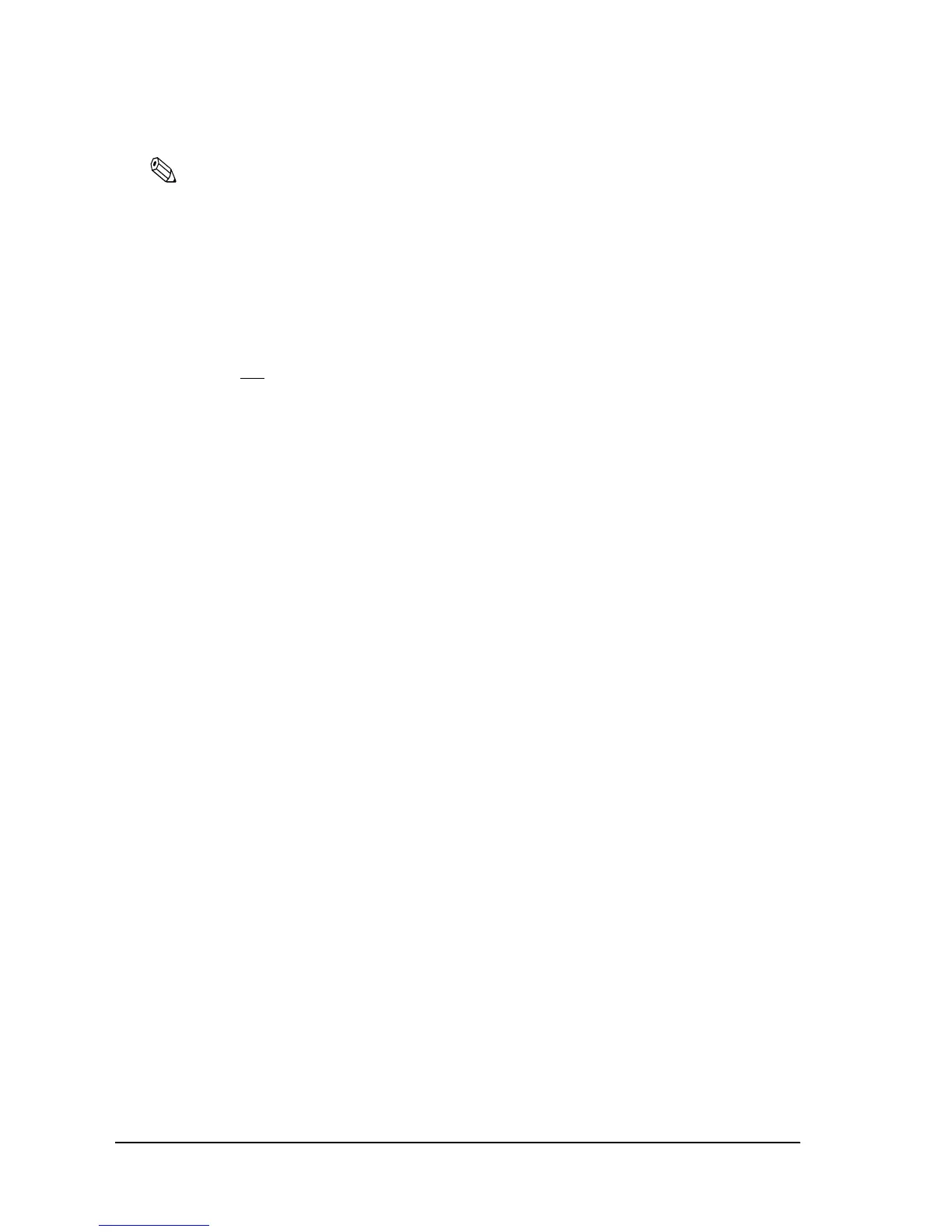A-6 Interfaces and Connectors Rev. A
Note:
A signal name with a rule above it indicates an “L” active signal.
Bidirectional communications cannot take place, unless all signal names for both sides correspond to each
other.
Connect all signal lines using a twisted-pair cable. Connect the return side to the signal ground level.
Make sure the signals satisfy electrical characteristics.
Set the leading edge and trailing edge times to 0.5 µs or less.
Do not ignore Ack
or BUSY signals during a data transfer. Ignoring such signals may result in data
corruption.
Make the interface cables as short as possible.
