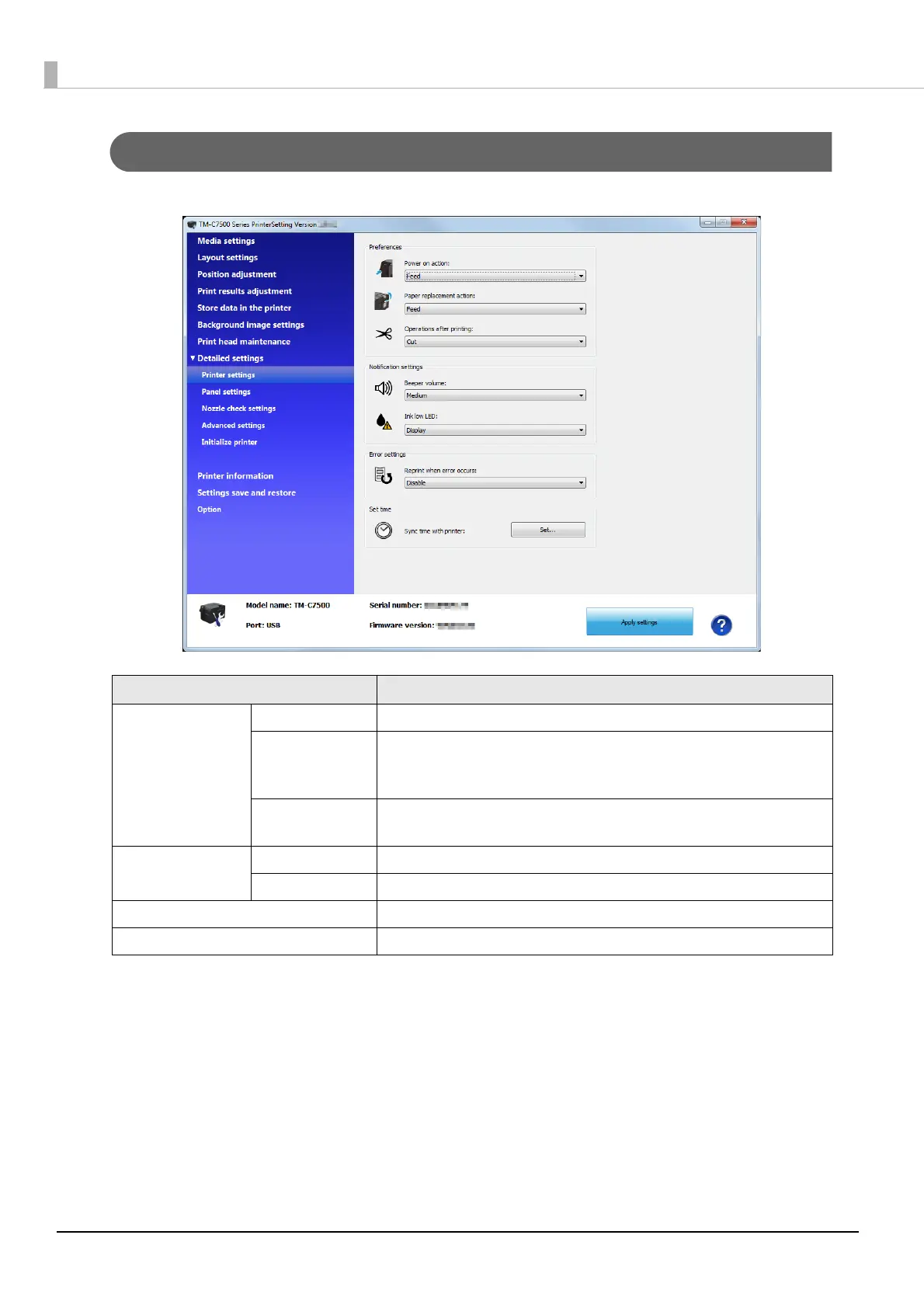100
Printer settings
Sets the printer.
Item Description
Preferences Power on action Sets the action when the power is turned on.
Paper
replacement
action
Sets the action when the paper is replaced.
Operations after
printing
Sets if the media should be cut after printing.
Notification
settings
Beeper volume Sets the beeper volume.
Ink low LED Sets the action when the ink level becomes low.
Error settings Sets the reprint action when an error occurs.
Set time Sets the date and time of the product.
