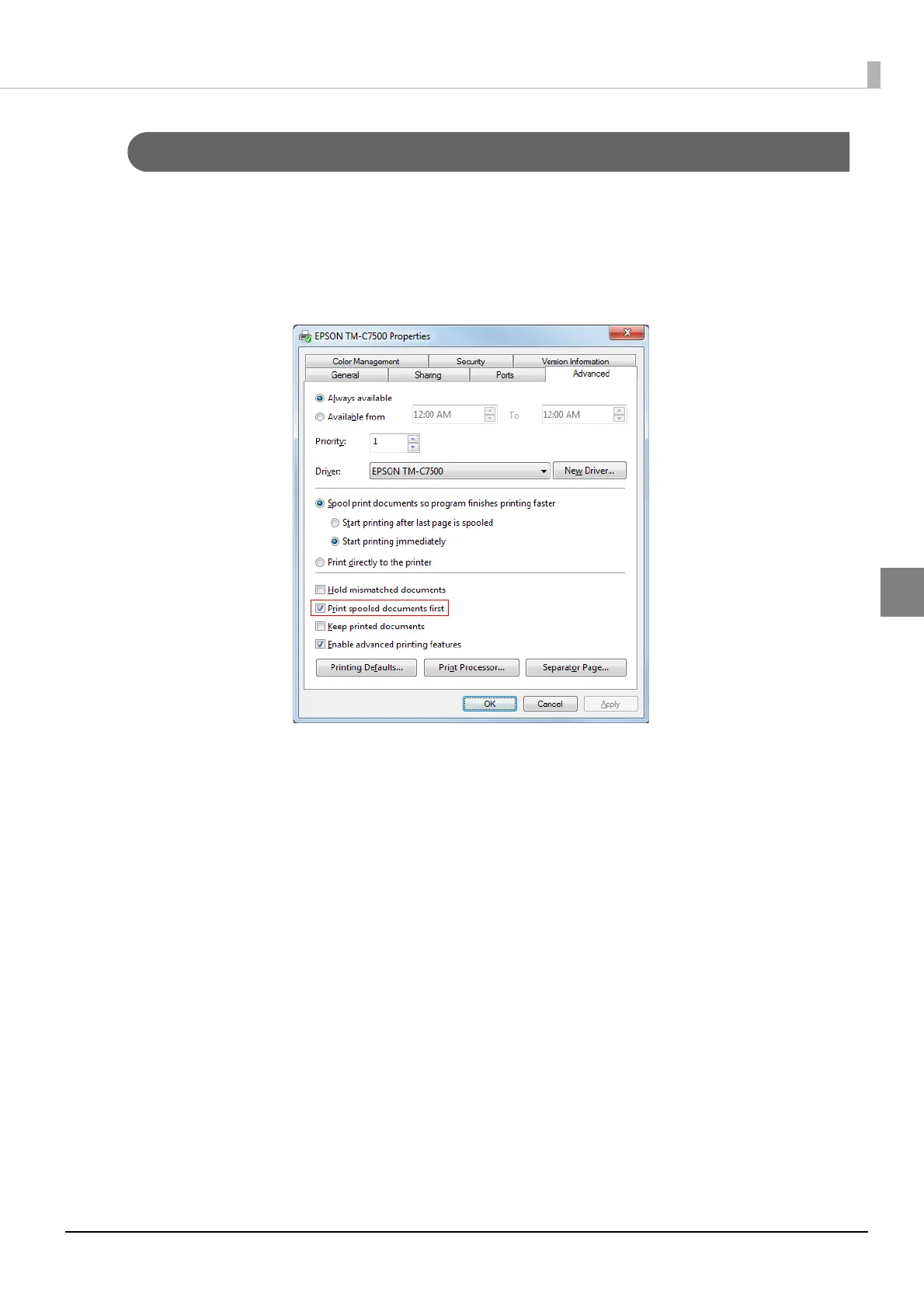143
Chapter 3 Handling
3
Restricted items of printer drivers
•Use by enabling the bi-directional support.
•Preset image printing cannot be executed with a printer dri ver.
•When printing multiple jobs in order, disable [Print spooled document first]. When printing
multiple jobs while [Print spooled documents first] is enabled, the print execution order and
outp
ut order vary.
•When using an Epson printer driver, leave the control prefix, format prefix and delimiter settings
of ESC/Label command as default. When changed, printing may not be performed or unintended
printing may occur.
For the default values, refer to page 82 in [PRINTER SETUP3] of "Panel switch settings".
