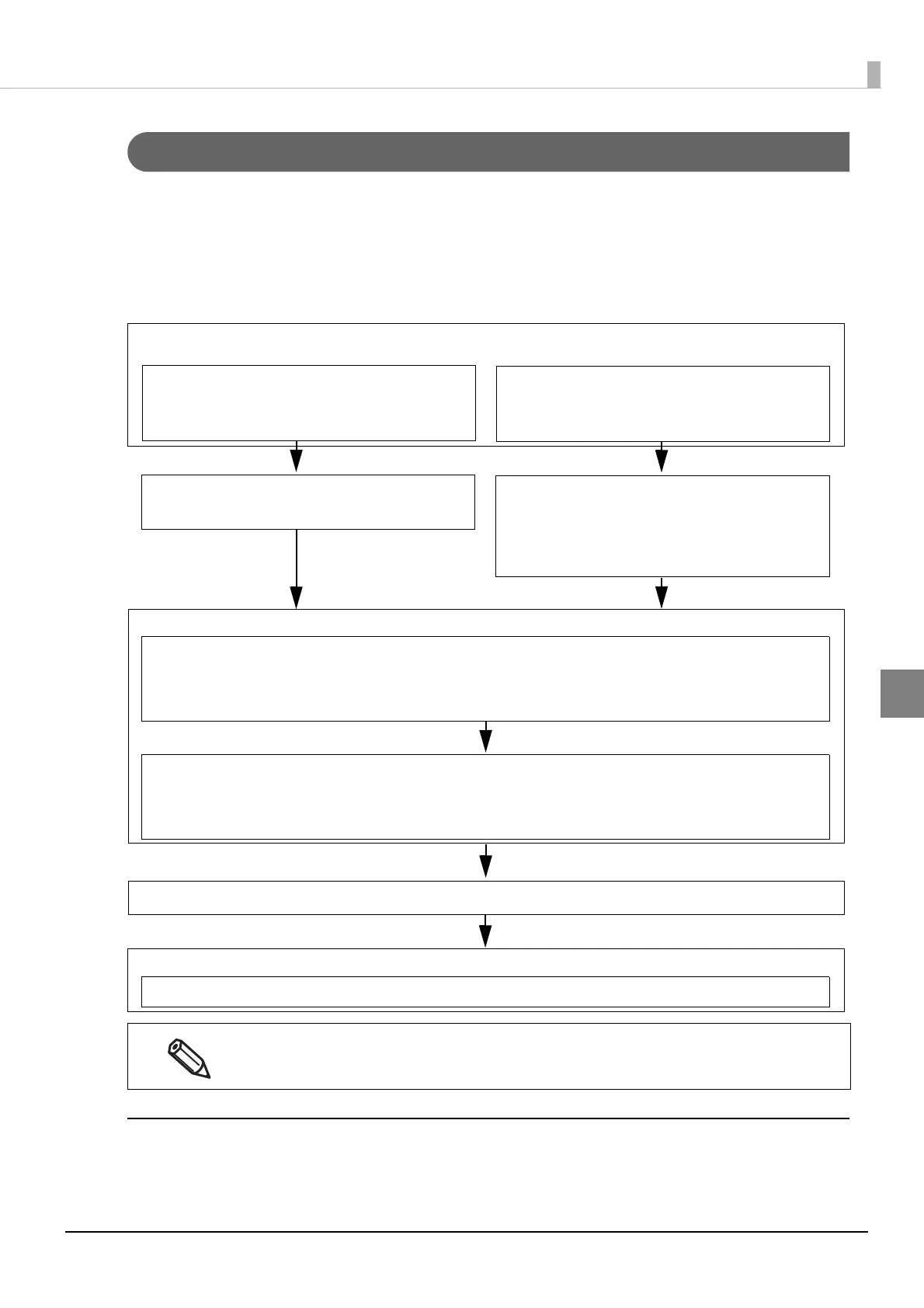167
Chapter 4 Application Development Information
4
Changing Printer Settings and Replacing the Printer
When replacing from the printer using ZPL II commands without changing the installed
applications and drivers, you need to match the printer settings and the settings of the printer using
ZPL II commands.
Also, if you printed a color background onto a pre-printed label paper in monochrome, perform
settings using the following procedure.
Connect this product to a computer used for settings
Connect this product to the computers used for settings with a USB cable, or to the network.
See
"Rear Side" on page 21 or "Connecting the Interface Cable" on page 41.
When you set the monochrome print mode, preset images will be color.
Connect this product to a computer used for settings
USB Interface
Connect this product to the computer
used for settings via a USB cable.
Ethernet Interface
Connect this product to the network.
Setting the USBInformationSetting
Overwriting the USB ID
Setting the IP Address
Use EpsonNet Config or the panel
switch and set an IP address identical
to that of the printer before replacing.
Setting the printer resolution and monochrome print mode
Set to monochrome print mode based on the resolution of the printer using ZPL II
commands.
Registering Preset Images
•Register images
•Set presets
Printing
Adjusting Font Width
Setting with the PrinterSetting
Setting with the PrinterSetting
