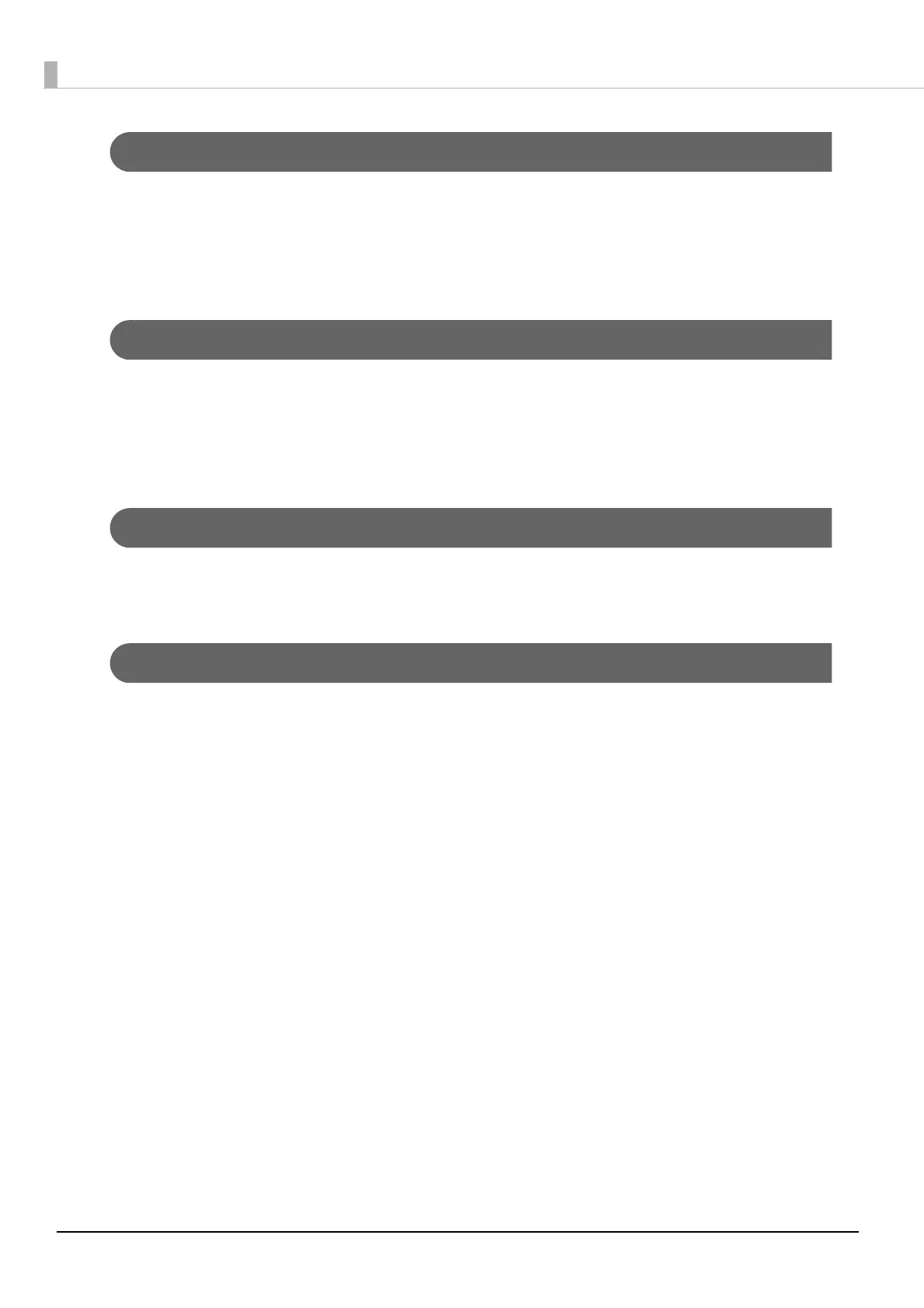16
Operability
•The functions of this product can be set with the operation panel and LCD display. Direct network
setup (IP address, etc.) is possible without connecting to a computer.
•The status or error contents of this product are displayed on LCD. The status of this product can
be checked quickly wit
h a beep sound or flashing of various LED.
Reliability
• Uses pigment ink with superior resistance to light and water.
•High reliability system equipped with the auto nozzle check system makes printing with dropout
nozzles unlikely to occur.
See "Nozzle Verification Technology" on page 22
Easy setup
•Using the CD-Rom that comes with the product, you can easily setup a printer driver, install
software, or perform media settings and settings of this product.
How to Print
• The following label printing applications are supported.
BarTender
NiceLabel
CODESOFT
•Windows printer drivers that can be used from Windows applications (except for the above label
printing applications) are available.
•The printer driver has a built-in barcode font and can print high quality barcodes with superior
readability. Ca n be
used from a .NET environment application.
•Epson Inkjet Label Printer SDK (a Windows printer driver is used) that supports the customer's
printing application development is available.
•The product can be directly controlled with commands (ESC/Label) from customer's application.
