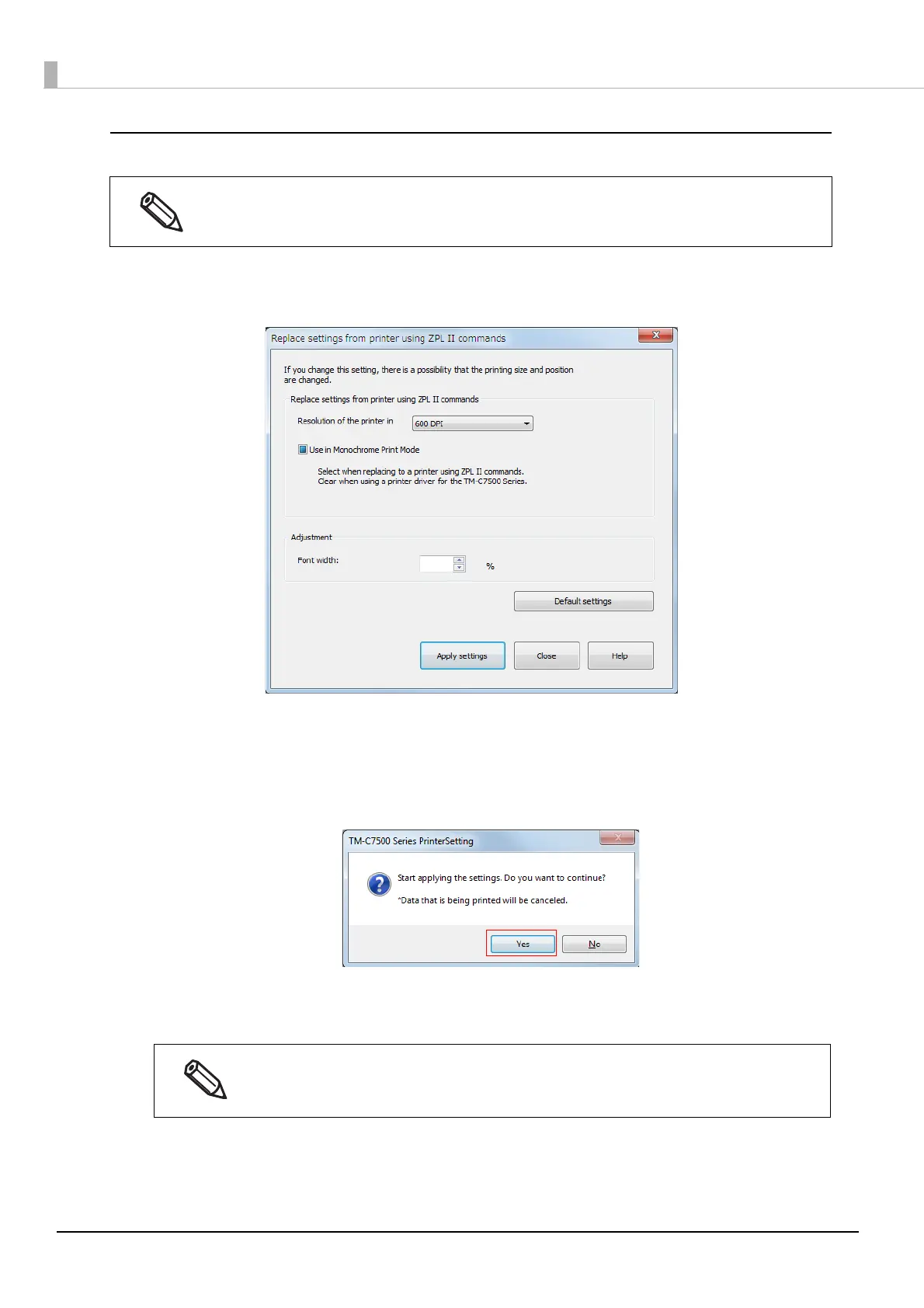104
Replace settings from printer using ZPL II commands
1
Click [Set] for [Replace settings from printer using ZPL II commands] to dis-
play the "Replace settings from printer using ZPL II commands" window.
2
Select the same resolution as the printer using ZPL II commands, and then
set [Use in Monochrome Print Mode] to ON. Click [Apply settings].
3
The confirmation window is displayed. Click [Yes] to reflect the settings.
4
The result is displayed. Click [OK].
When you click [Default settings], the entered value returns to the printer's default value. When
you click [Apply settings], the settings return to the printer's default settings.
Adjust the font width while actually printing.
Regarding printer replacement, see "Changing Printer Settings and Replacing the Printer"
on page 167.
