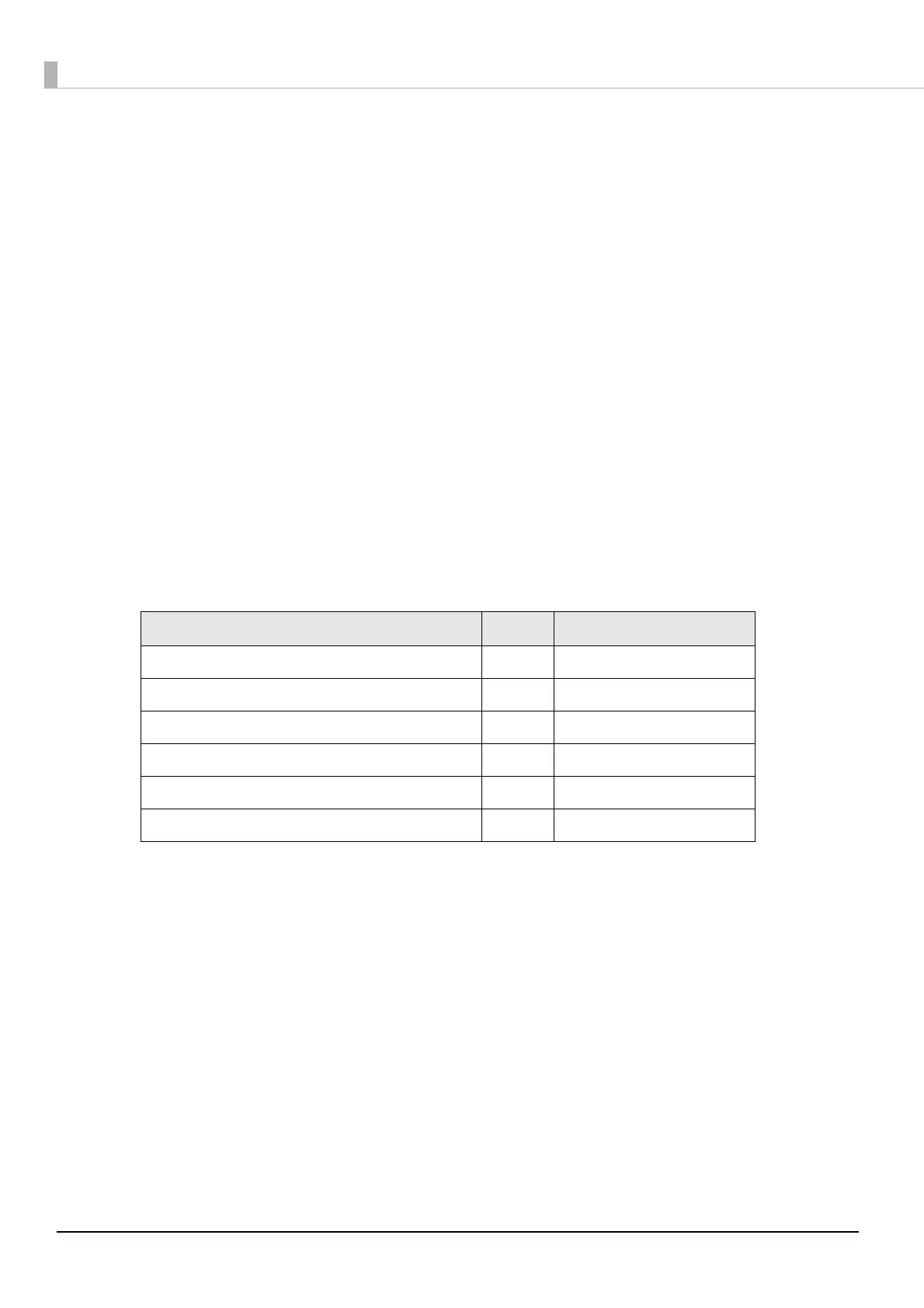124
GS1 DataBar Omnidirectional/GS1 DataBar Truncated/GS1 DataBar Limited
•The first application identifier ‘01’ is not included in the data.
•When printing the HRI characters, the first application identifier ‘01’ is printed as ‘(01)’ before the
packing identification code.
•A check digit need not to be attached to the barcode data.
•When pr
inting the HRI character, a check digit is printed after a product code.
•For GS1 Databar Limited, specify ‘0’ or ‘1’ for the first digit.
GS1 DataBar Expanded
• ‘()’ is the delimiter for the application identifiers. (printed as the HRI character, but not encoded.)
•Be sure to include all the application identifiers in the data.
•When the first data is ‘01’ after deleting application identifiers, left and righ
t parenthesis, and ‘*’
from the specified data, the 14th digit from the next of ‘01’ is checked as a check digit. When it is
not correct, an error occurs.
•When the next data of ‘01’ is fewer than 14 digits, a check digit is not checked.
(Unlike GS1-128, the check digit is not automatically calculated, n
or replaced with ‘*.’ When ‘*’ is
specified, ‘*’ is ignored, and the rest of the data is shifted by 1 digit.)
•Specify the special character using the following format.
Control Character ASCII HRI Character
FNC1 {1 Space is printed.
Left parenthesis for the application identifier ( '(' is printed.
Right parenthesis for the application identifier ) ')' is printed.
'*' {* Error
Skipped character * Not printed.
'{' {{ '{' is printed.
