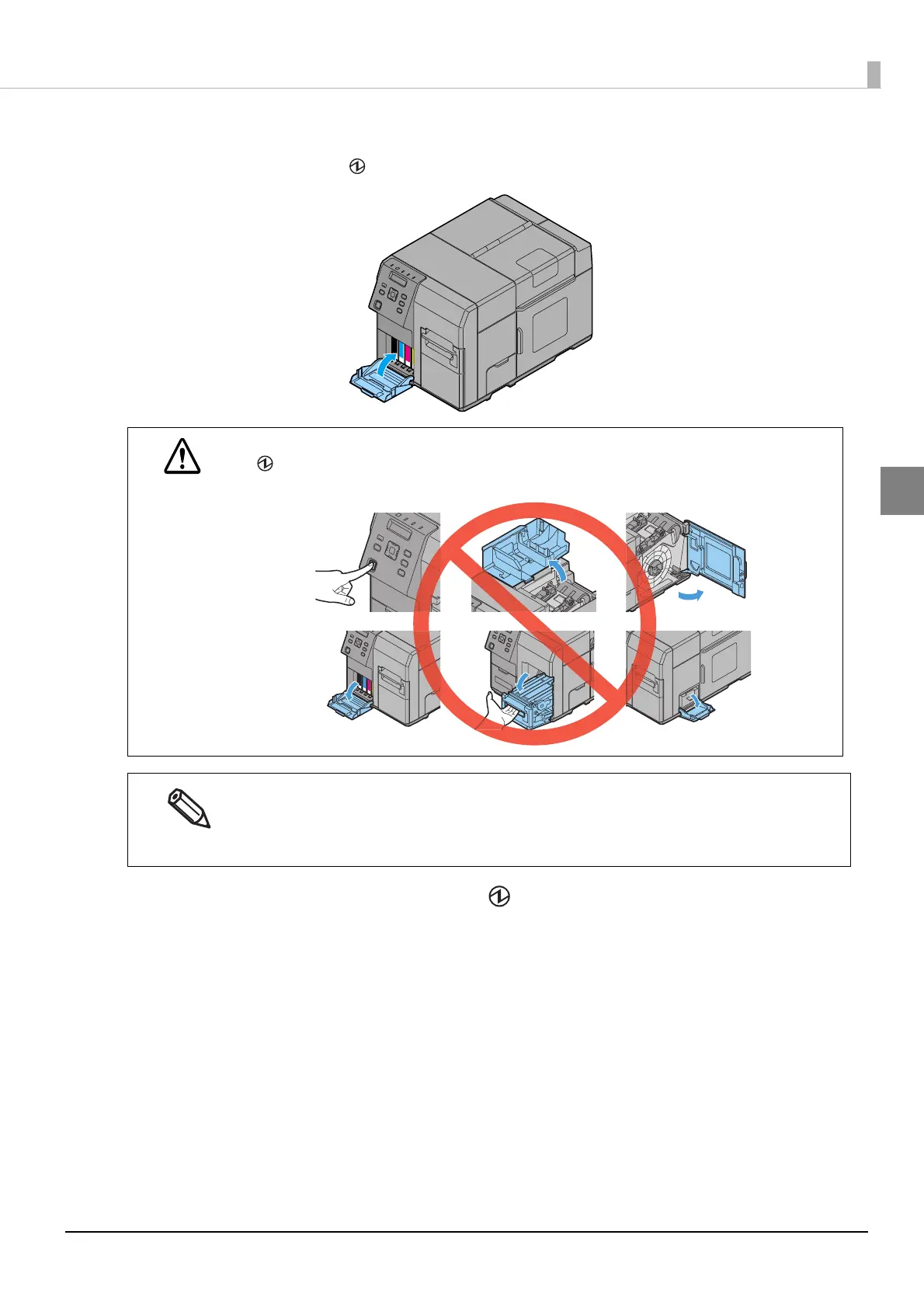45
Chapter 2 Setup
2
5
Close the ink cartridge cover.
Ink charging starts. The (Power) LED flashes during ink charging.
6
When ink charging completes, the (Power) LED changes from flashing to
on.
7
Press the Pause button.
CAUTION
Never open any cover on the product or turn off the product during ink charging (while the
(Power) LED is flashing). Doing so during ink charging will consume a large amount of ink,
which may require replacement of the ink cartridge before completion of charging.
The ink cartridge included in the product package is used for initial charging. The printer uses
ink to prepare for printing when the ink cartridge is installed for the first time.
It takes at least 10 minutes to charge ink. The ink charging time varies depending on the
conditions.
