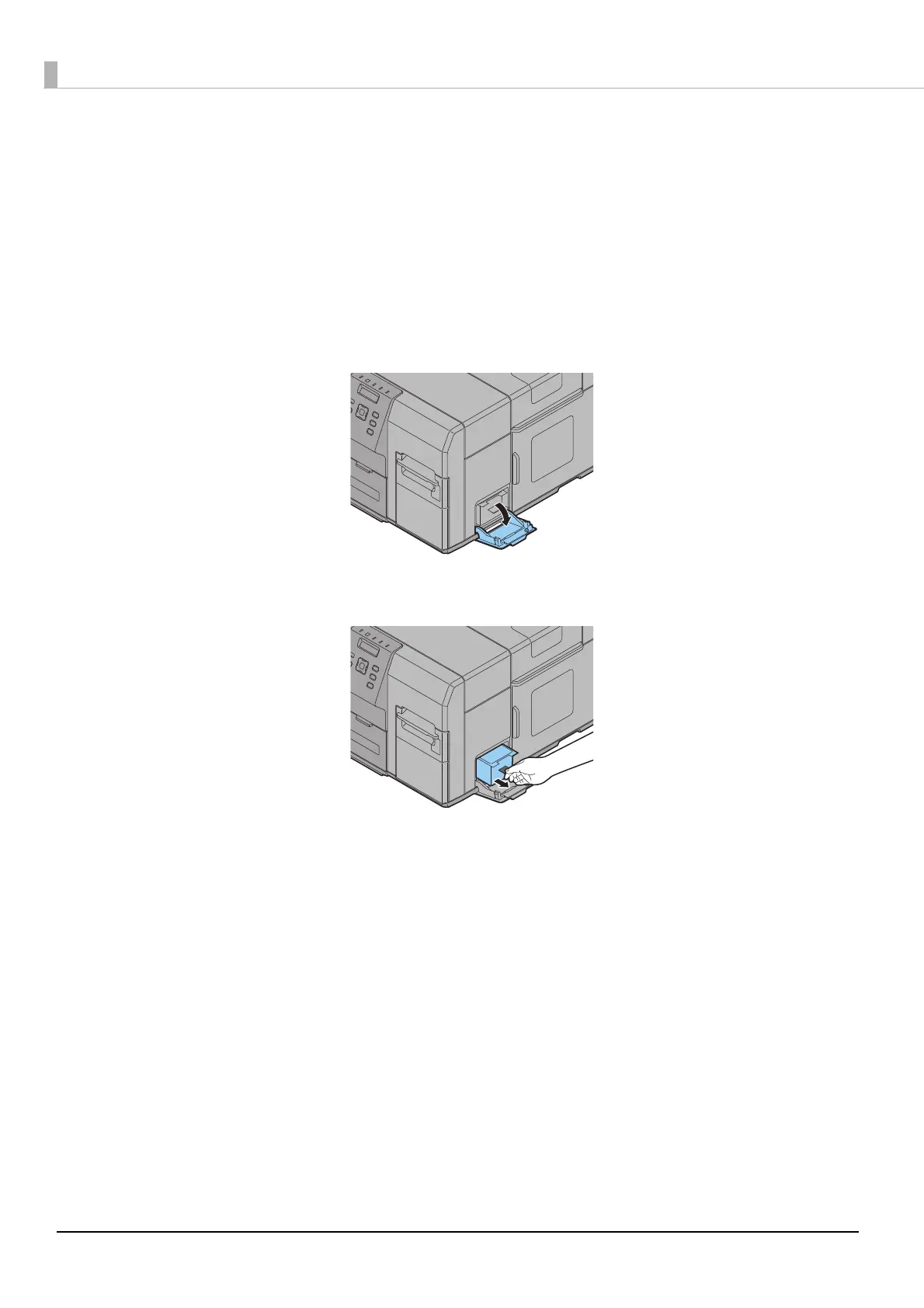48
REPLACE MB
When there is almost no space that can be used in the Maintenance box, the Ink LED is lit,
[REPLACE MB] is displayed on LCD and the product changes to offline.
Change to a Maintenance box with enough space using the following steps.
1
Check that the INK LED on the printer is lit up, and check that the
maintenance box displays "REPLACE MAINT B" on the LCD.
2
Open the maintenance box cover towards you.
3
Pull out the used maintenance box towards you.
