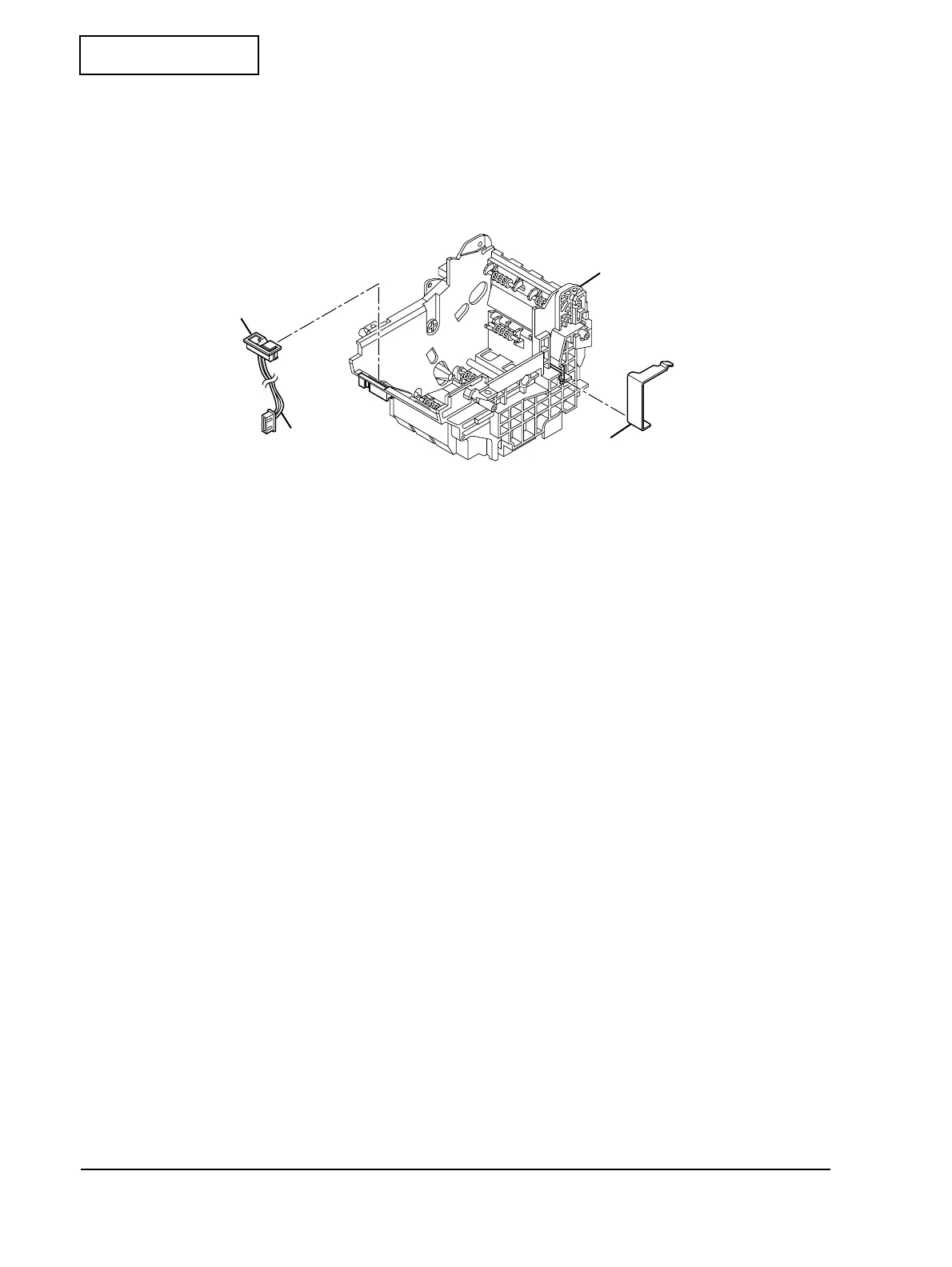3-42 Disassembly and Assembly Rev.C
Confidential
LED Holder and Cover Plate Spring
1. Pull out the LED holder assembly from the label paper holder while pressing both claws
inside.
2. Remove the cover leaf spring.
Install using the following steps:
1. Press in the cover leaf spring into the label paper holder.
2. Install the LED holder assembly. Then, pass the lead wire through first, and then insert the
LED holder assembly into the label paper holder.
Label paper holder
Cover leaf spring
LED holder assembly
Lead wire
