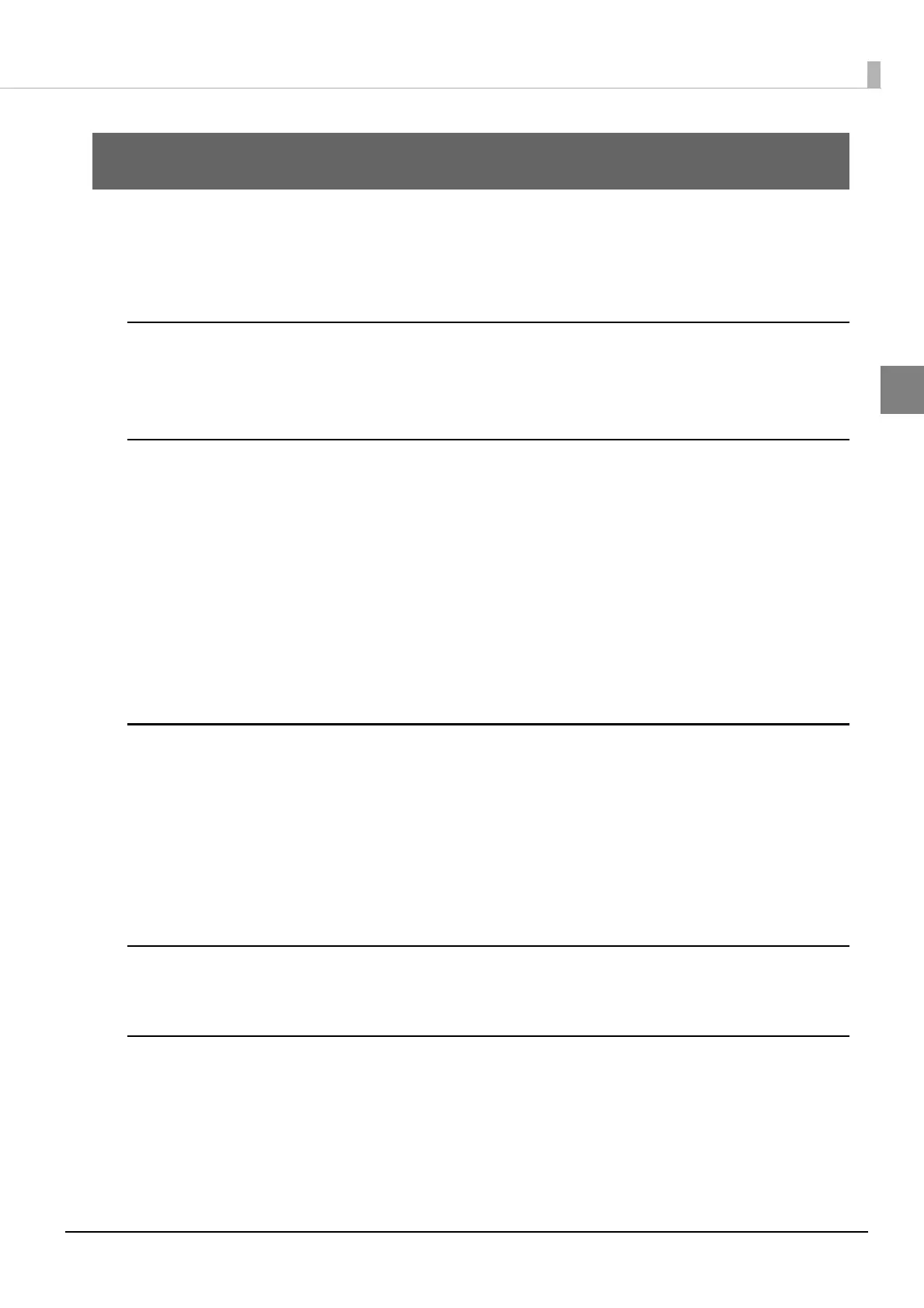11
Chapter 1 Product Overview
1
Product Overview
This chapter describes features of the product.
Features
Printing
• High speed receipt printing is possible (200 mm/s maximum).
• Various language support.
Handling
• Compact and lightweight
Top eject position (W × D × H): 127 × 127 × 135 mm (5.0 × 5.0 × 5.3")
Front eject position (W × D × H): 127 × 133 × 129 mm (5.0 × 5.2 × 5.1")
Approx. 1.3 kg {2.87 lb}
• Easy drop-in paper loading.
• The direct connection without Wi-Fi access point brings a simplified configuration procedure of network
settings. (SimpleAP mode)
• You can connect to the printer from an interface, other than the mainly connected interface, and run print
operation, when mainly connected interface is not printing.
Software
• NFC tag built into the printer unit for printing to a touched printer.
• Printing triggered by bar code scan by smart device camera.
• A utility for iOS/Android
TM
(Epson TM Utility for iOS/Android) for making printer settings is provided.
• Printing of various types of bar codes, GS1-DataBar, and two-dimensional symbols (PDF417, QR code,
MaxiCode, Composite Symbology, Aztec Code, DataMatrix) is supported.
• A maintenance counter function is supported.
Environment
• Paper saving function is available.
Others
• Paper eject position are selectable from top and front.
• Optional Wireless LAN cable set, customer display, and external buzzer are available.
• Optional wall hanging bracket is available to attach the printer to a wall.
• Charges connected tablet or USB device. (Onboard USB Powers Tablet model)
