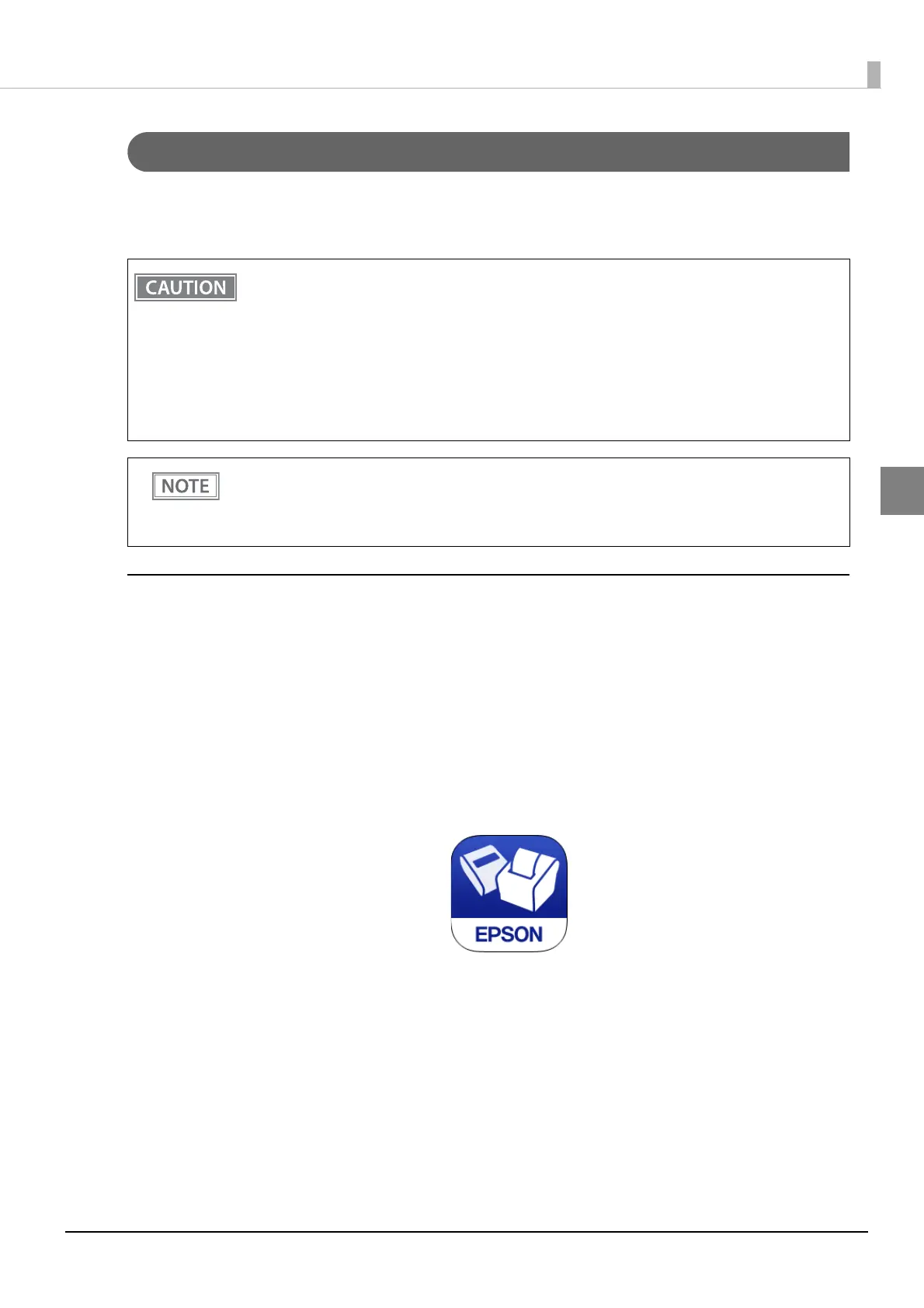41
Chapter 2 Setup
2
Bluetooth Interface
Establish a connection with the printer using a tool such as the Bluetooth pairing function of your device. You
can also perform pairing using the EPSON TM Bluetooth® Connector (Windows) or Epson TM Utility (iOS or
Android), provided separately.
Setting up from a Smart Device
Necessary Items
Prepare the following items.
• Device for setting: iOS or Android device
• Utility for setting: Epson TM Utility for iOS/Android
Running Epson TM Utility for iOS/Android
1
Run the Epson TM Utility.
2
Set from “Bluetooth Setup Wizard” in the menu.
Follow the on-screen instructions.
• If the host computer and the printer are not connected on a continuous basis but rather connected
every time the printer starts printing, some time may be needed for the printer to actually start
printing after the host computer commands printing. This pause is the time required for
processing the connection between the host computer and the printer, and it depends on the
conditions of the environment where used.
• If data transfer from an application of the host computer has already been completed, data might
remain in the Bluetooth module internal buffer. As such data remaining in the buffer might be lost
when the connection is cut off, use the status or similar functions to check that transmitted data
has been completely printed before cutting off the wireless connection.
• For detailed information about EPSON TM Bluetooth
® Connector, see the TM Bluetooth® Connector
User’s Manual.
• The device name and passkey are editable with the TM-m30 Utility or Epson TM Utility.
• For details about Bluetooth security settings, see
"Interface Setup Mode" on page 65.
