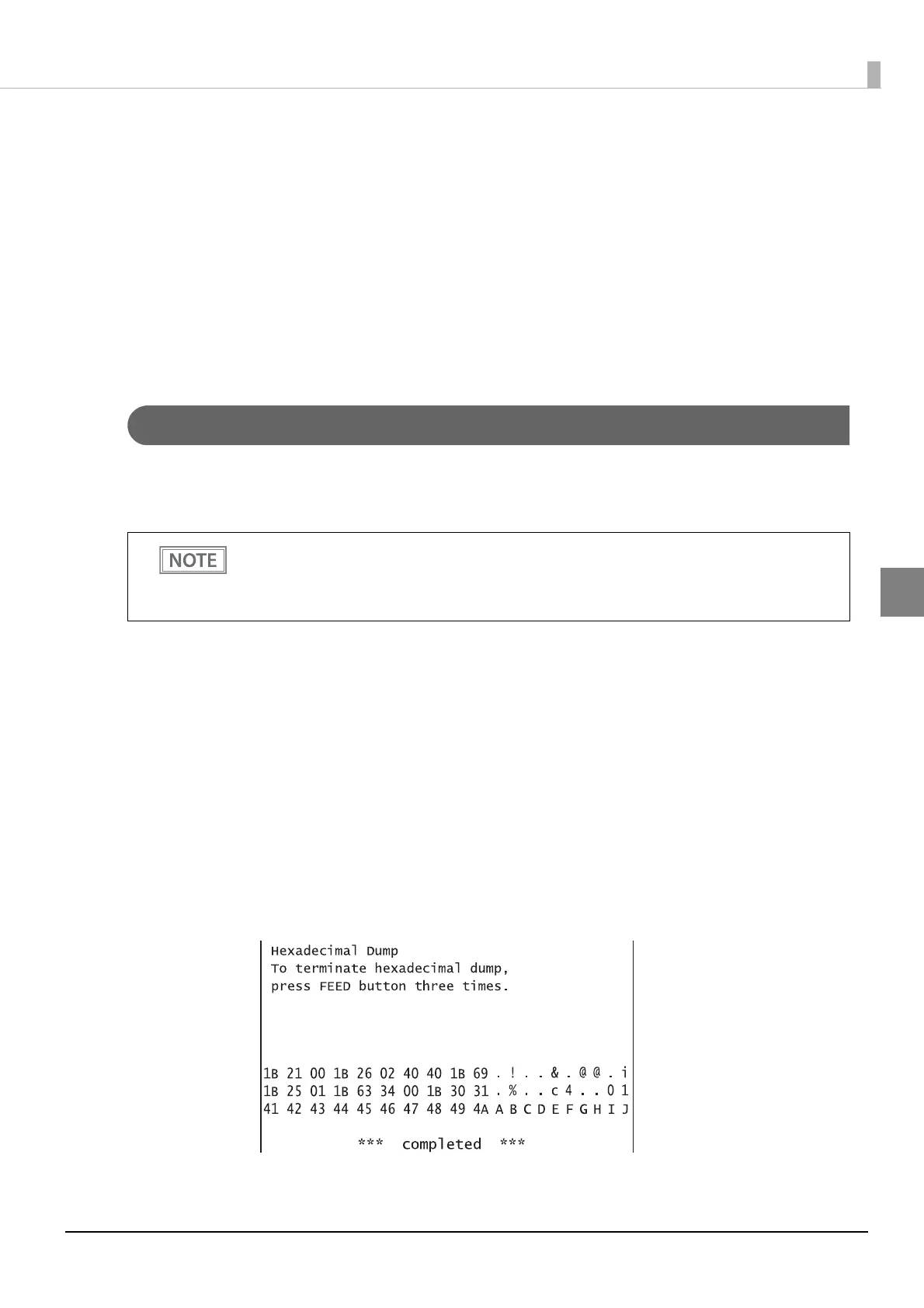67
Chapter 3 Advanced Usage
3
Pairing method when the security is set to High (from the host)
When the security is set to High and the printer is ready to be paired, perform the following procedure.
1
Search for the printer on the Bluetooth settings screen on the host device.
2
Select the printer you want to pair with.
The printer prints the Passkey.
3
Check that the printed Passkey and the Passkey displayed on the host device match,
and then select "Pairing" on the host device.
Hexadecimal Dumping Mode
In hexadecimal dumping mode, data from the host device is printed in hexadecimal numbers and characters.
By comparing the print outs and the program, you can check whether or not data is being sent to the printer
correctly.
Follow the steps below. Entering the hexadecimal dumping mode is also possible using the ESC/POS
commands.
1
Open the roll paper cover.
2
While pressing the Feed button, turn on the printer. (Hold down the Feed button
until the Error LED turns on.)
3
Close the roll paper cover.
From this point, all data received by the printer is printed in the corresponding hexadecimal
numbers and ASCII characters.
Example of printing in hexadecimal dumping mode:
• When there are no characters that correspond to the print data, “ . ” is printed.
• If you press the Feed button when there is less than one line of print data, one line is printed.
• During hexadecimal dumping mode, applications that check the printer status may not operate
correctly. The printer only returns the status for the “Real-time transmission status” command.
