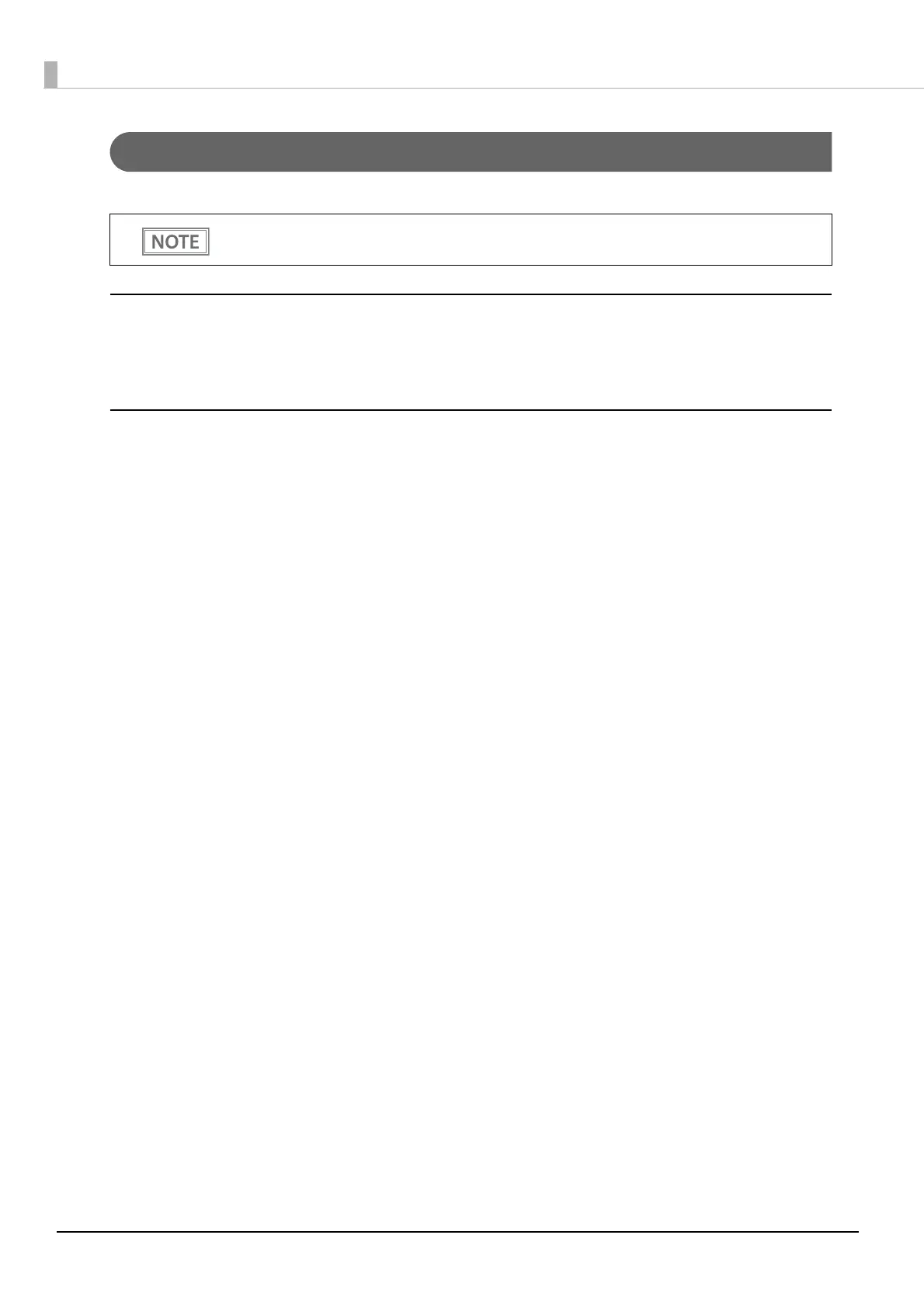74
Configuration Menu
On the Configuration menu, you can check and set the following items.
Ethernet
You can check and set the communication standard.
(Auto / 10Base-T Half Duplex / 10Base-T Full Duplex / 100Base-TX Half Duplex / 100Base-TX Full Duplex)
Wireless
This is required when using the Wireless LAN unit. You can check and set the following wireless settings.
• Settings of wireless transmission standards (Auto / 802.11b/g/n / 802.11a/n)
• Network mode settings (Infrastructure / Ad hoc)
• SSID name input
• Channel setting *Used only in ad hoc mode.
• Encryption code setting (WPA2-PSK / WPA2-Enterprise / WPA-PSK (AES) / WEP (128bit) / WEP (64 bit) /
None)
• WPA Pre-Shared Key setting *WPA wireless password setting
• Default WEP Key selection (Key 1 / 2 / 3 / 4)
• WEP key1 to 4 setting *WEP wireless password setting
• Authentication algorithm setting (OpenSystem / Shared key / Auto)
• Power saving function settings (Disable/Enable)
*If using "WPA2-Enterprise" in the above encryption method, the following settings are required.
• EAP authentication setting (EAP-TLS / PEAP-TLS / PEAP-MSCHAPv2)
• Client-signed certificate (Client-Signed Certificate1 / Client-Signed Certificate2 /
Client-Signed Certificate3)
• User ID input
• Password input
• Server authentication setting (Disable / Enable)
• Server ID input
• CA-signed certificate setting (CA Certificate1 / CA Certificate2 / CA Certificate3 / CA Certificate4 /
CA Certificate5 / CA Certificate6 / CA Certificate7 / CA Certificate8 / CA Certificate9 /
CA Certificate10)
• Anonymous Name -input alias used when establishing communication with RADIUS server
• Encryption strength setting
(Low: AES256-SHA / DES-CBC3-SHA / AES128-SHA / RC4-SHA)
(Medium: AES256-SHA / DES-CBC3-SHA / AES128-SHA / RC4-SHA)
(High: AES256-SHA / DES-CBC3-SHA)
• For the setting method, see "Setup using EpsonNet Config (Web version)" on page 57.
• Items that can be set vary depending on the wireless LAN unit being used.
