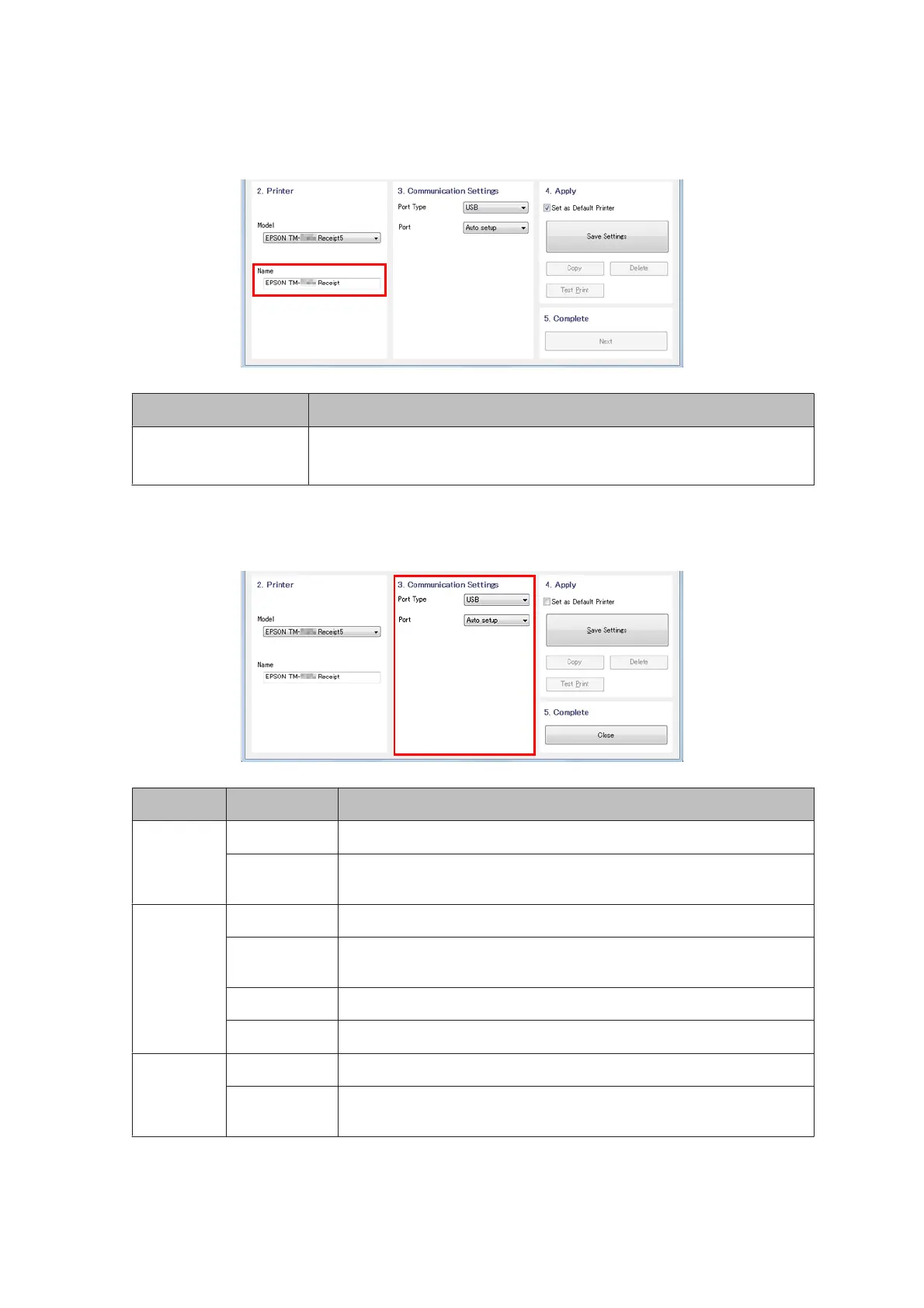G
Set the followings from 2. Printer.
Item Description
Name Specify the printer driver name.
Do not use Unicode/2-byte characters for the name.
H
Select a port (USB/Ethernet/Bluetooth) to use from Port Type under 3.Communication Settings. Necessary
settings are done according to the interface.
Port type Item Description
USB Communicate with USB port. Set the following communication setting.
USB Port Specify the USB port used for connecting the printer. Usually, no setting is
required.
Ethernet Communicate with Ethernet port. Set the following communication setting.
Ethernet Port Specify the Ethernet port used for connecting the printer. Usually, no setting is
required.
IP Address Set the IP address of Ethernet port the TM printer is connected.
Set to Printer Setup the IP address to the printer itself.
Bluetooth Communicate with Bluetooth port. Set the following communication setting.
Port Specify the Bluetooth port used for connecting the printer. Usually, no setting is
required.
TM-P20 Software Installer Software User's Manual
Installation
34