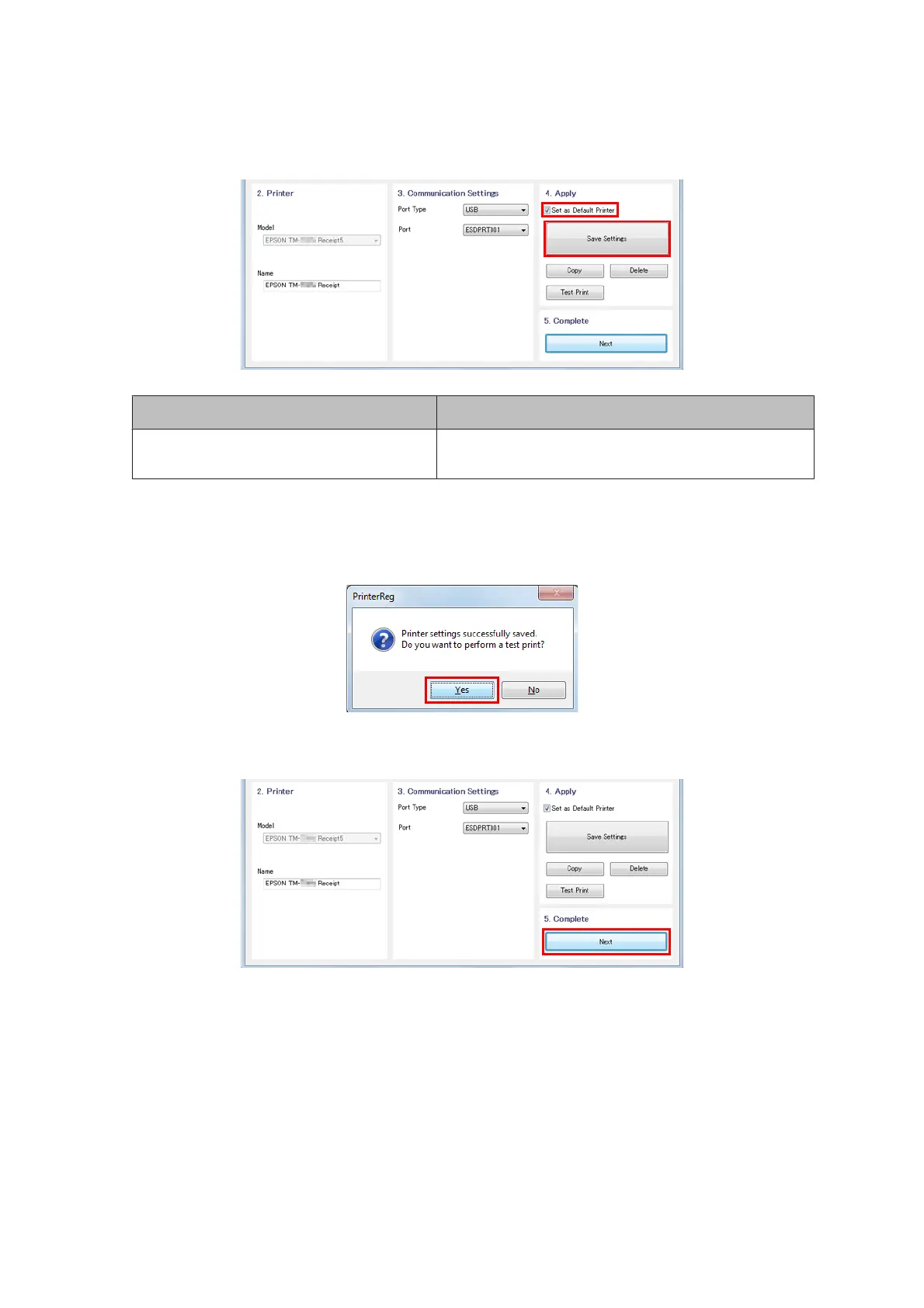I
Set the followings from 4. Apply and click Save Setting.
Item Description
Set as Default Printer Check when configuring the printer as that normally used from
the Windows applications.
J
When the printer is registered, the screen comes up as shown below.
Click Yes. Test page printing of Windows is carried out.
K
After confirming the test page printing of Windows, click Next under 5. Complete.
L
The Installation Complete screen appears.
Click Close to finish the installation.
M
When the installation is completed, the Installation Finished screen appears.
When conducting test print:
TM-P20 Software Installer Software User's Manual
Installation
35