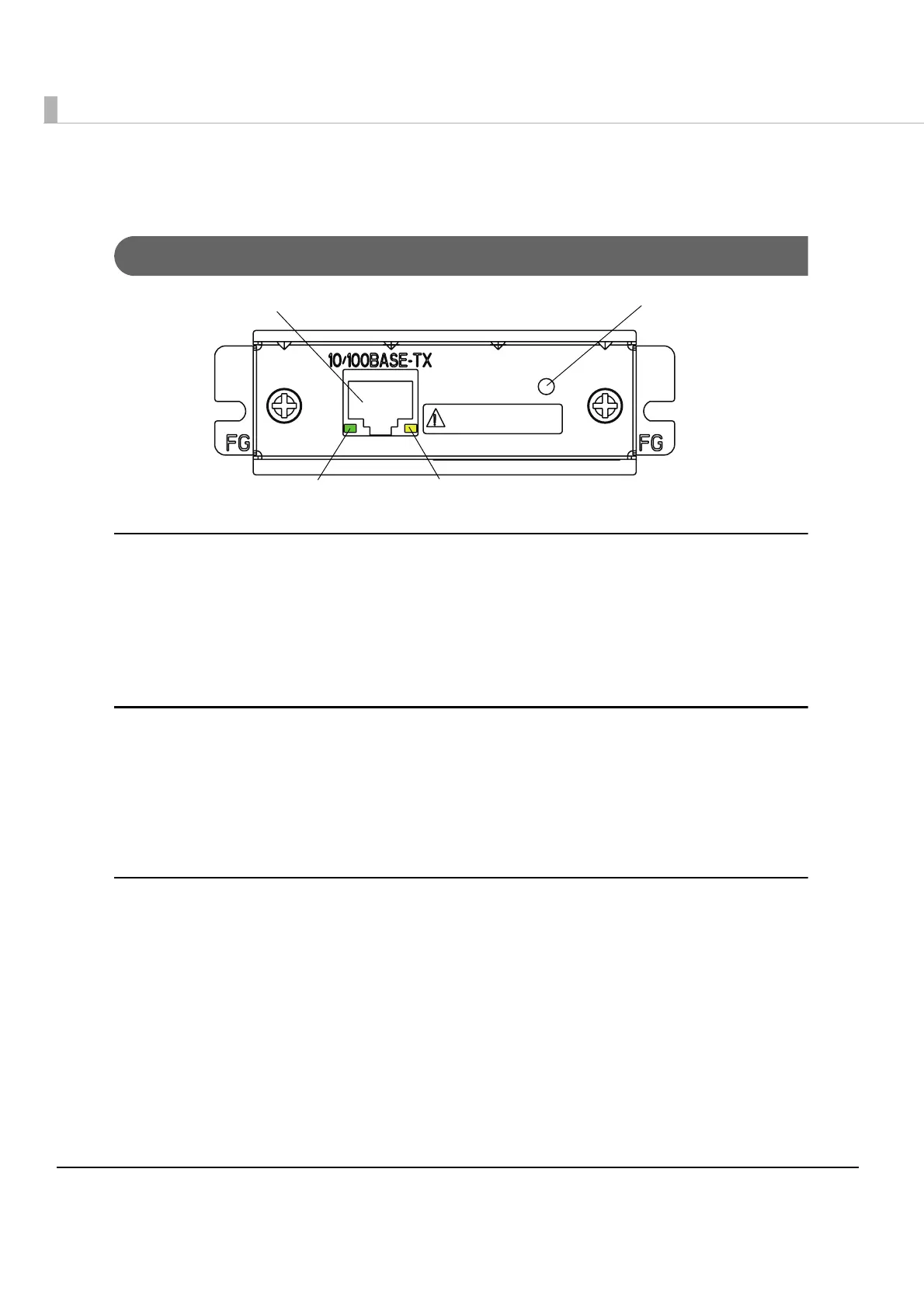10
Product Information
Parts Name and Function
Ethernet interface connector
ALANcable(RJ45plug)canbeconnectedtotheEthernetconnector.
•10BASE‐T,100BASE‐TXEthernet,fullduplex,halfduplex(Autonegotiationfunction,manual
setting)
• ComplieswithTCP/IPprotocol(LP,LPR,andsocketcommunications)
LED
TheUB‐E03has2LEDs.Theyareoninthefollowingcases.Howev er,theyareoffduringthelow
powerconsumptionmode.
ThegreenLED:whentheEthernetlinkisestablished.
TheyellowLED:whentheprinterissending/receivingEthernetdata.
Push button
Apushbuttonisprovidedtoperformthefollowingfunctions.
• Statussheetprinting
PushandholdthepushbuttonforthreesecondsormorewhentheTMprinterisreadyfor
printing(paperissetandthepowersupplyisturnedon);thenetworkparameterstatusis
printed.
• Settinginitialization
Pushand
holdthepushbuttonwhileturningonthepowersupply.Keeppushingthepush
button(abouttenseconds)untiltheinitializationstartmassage(ResettingtoFactoryDefault)
isprinted.Allsettingsareresettothefactorysettings.
016(146'.'%1//70+%#6+1075'
-'+06'.'(10#05%*.755/
Push button
LED (Green)
Ethernet interface connector
LED (Yellow)