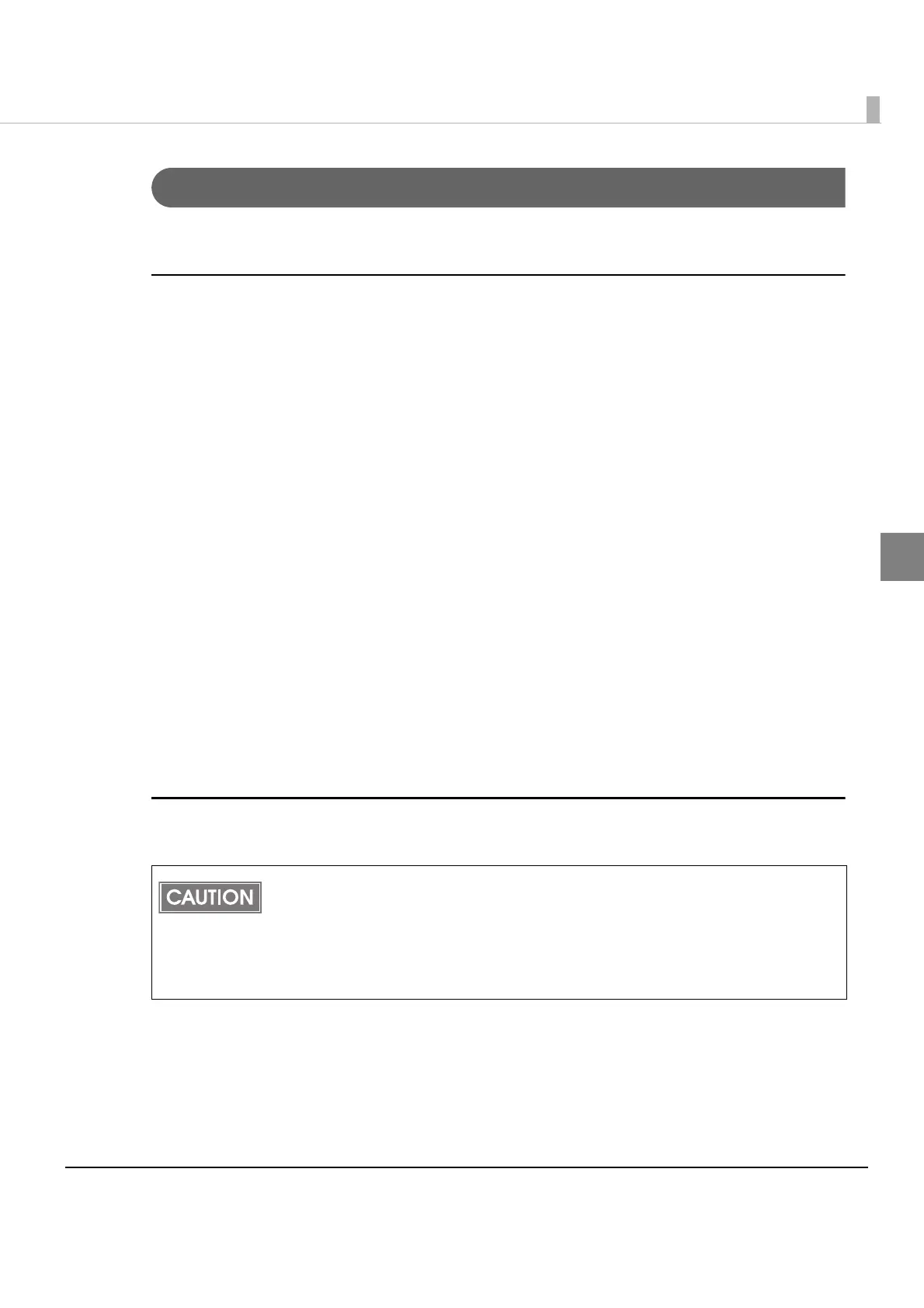Chapter 2 Set up
23
2
Setting the UB-E03
InstallEPSONTMNetWinConfigonthesettingcomputerandsettheIPaddressfortheUB‐E03.
Preparing the computer and acquiring the information
Preparation
•TMprinterwiththeUB‐E03installed
•Computer(Windows7/WindowsVista/WindowsXP)
• Utilityforsetting(EPSONTMNetWinconfig)
•DHCPserver(WhenyousettheIPaddressautomatically.)
Downloading/installing EPSON TMNet WinConfig
DownloadEPSONTMNetWinConfigfromEpsonwebsiteandinstallitonthecomputer.See
EPSONTMNetWinConfigUser’sGuideforinformationonhowtoinstall/useEPSONTMNet
WinConfig.
Acquiring the setting information
WhenyousettheIPaddressmanually,acquirethefollowinginformationfromthenetwork
administrator.
•IPaddress
•Subnetmask
•Defaultgateway
Setting procedure
FollowthestepsbelowtosettheIPaddress.
1
Connect the printer to the network.
2
Turn on the printer.
• Because the same IP address is set for all UB-E03 units in the factory, do not connect
more than one UB-E03 whose IP address is not changed from the factory setting. When
you set the IP address, connect the UB-E03 to the network and set the IP address one
by one.
• Be sure not to turn off the printer or send printing data to the printer while setting.
• Do not use the same IP address as that of other network devices or PCs.