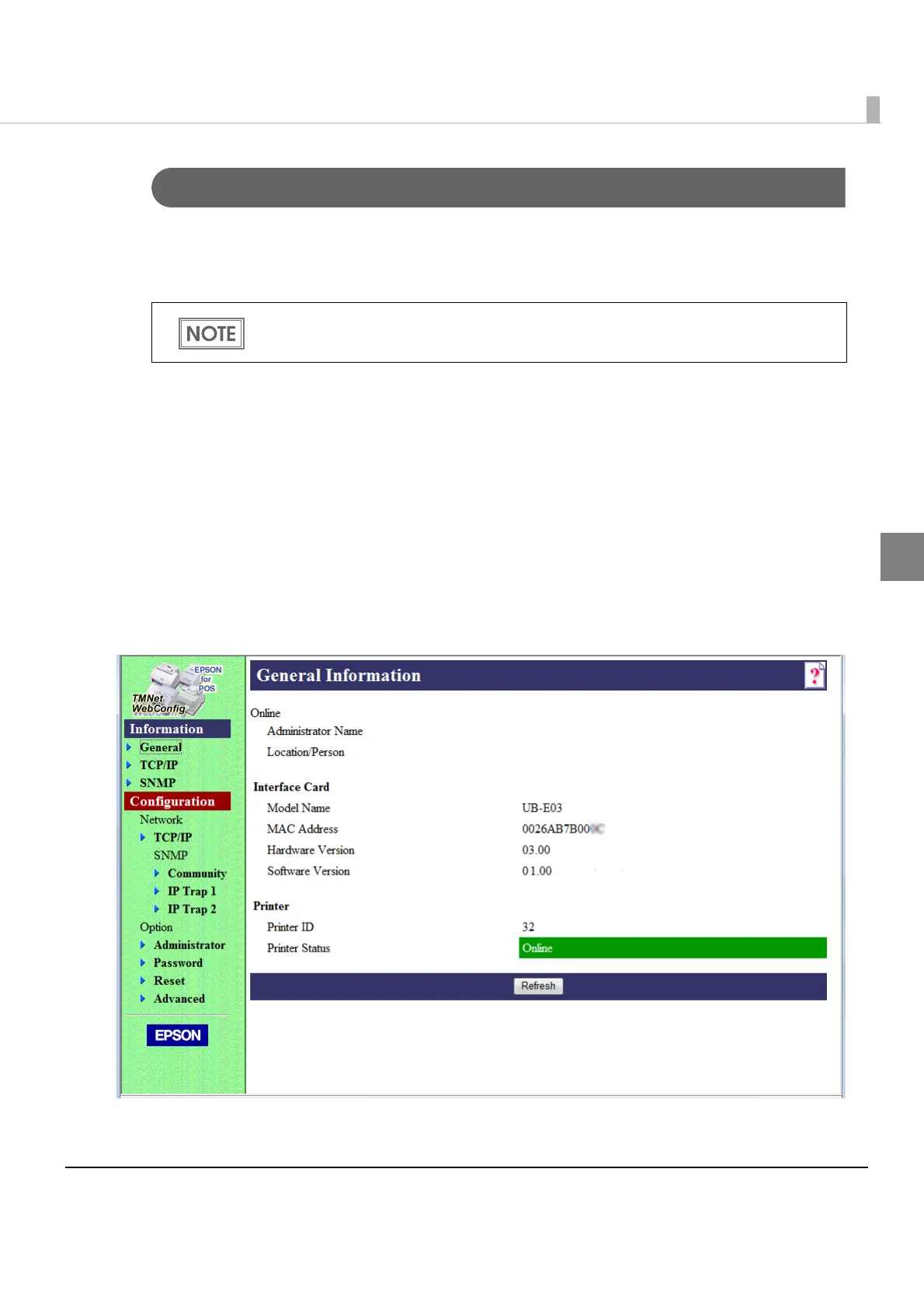Chapter 2 Set up
31
2
Checking/Changing with EPSON TMNet WebConfig
Awebbrowser(EPSONTMNetWebConfig)onacomputerinthenetworkenablesyoutocheck/
changethesettingsfortheUB‐E03.
Resettingtheprinterisrequiredafterchangingthesetting.
1
Turn on the printer.
2
Start up the computer in the network.
3
Start up the web browser and input the IP address set for the UB-E03 in
the address bar.
<Example>
Format: http://[IP address set for the UB-E03]/
Input: http://192.168.192.168
The screen of EPSON TMNet WebConfig is displayed.
See "EPSON TMNet WebConfig" on page 34 for detailed information on EPSON TMNet
WebConfig.