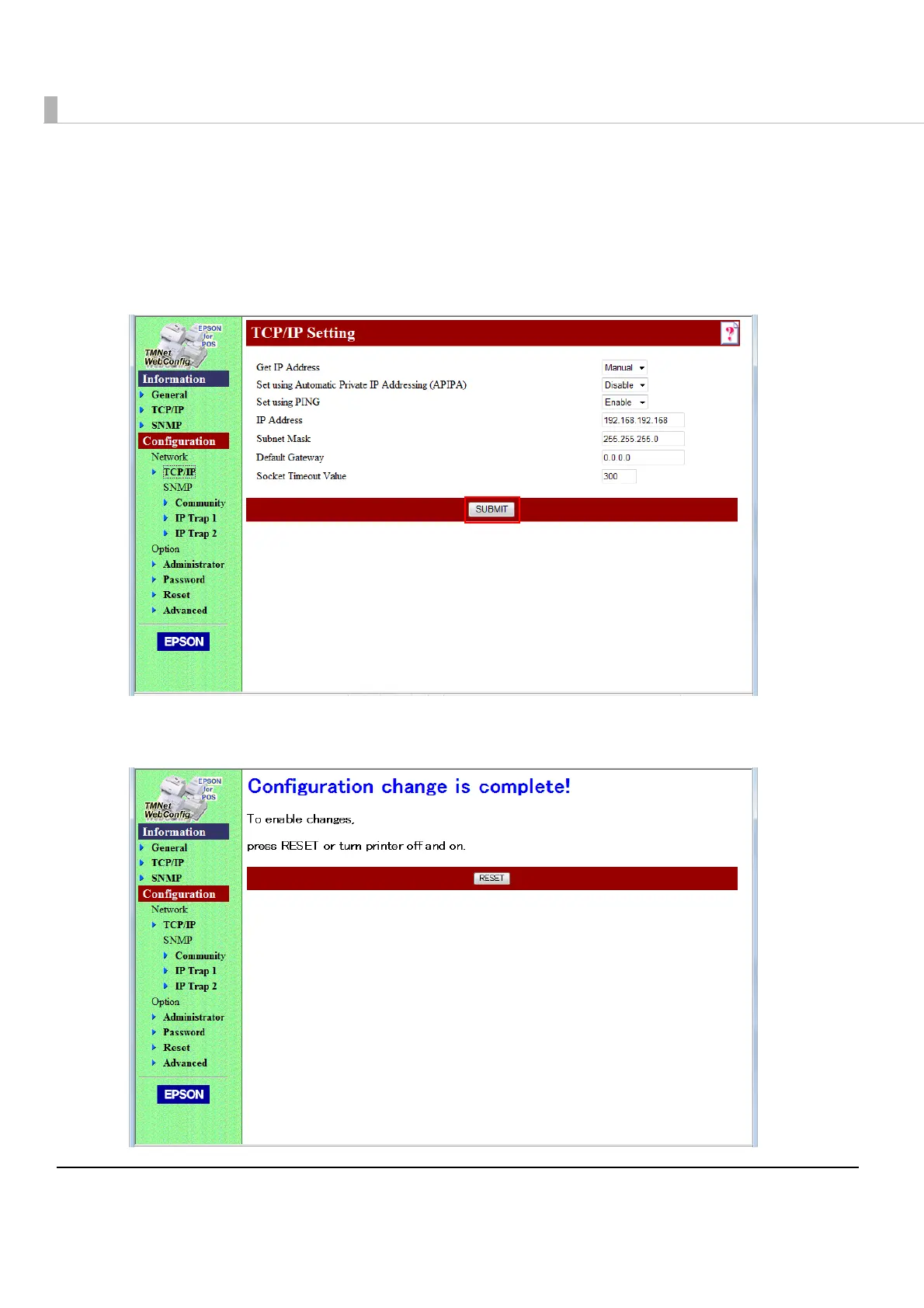32
4
Select the item you want to check/change in [Configuration].
5
Change the setting if necessary, and click the [SUBMIT] button.
The set content should be reflected in the UB-E03 when you click the [SUBMIT] button of
each screen. If the screen is switched without cli cking the [SUBMIT] button, the input
contents are cleared.
6
When the setting is completed, the message is displayed.
Click the [RESET] button, or turn off the printer and turn on it again.