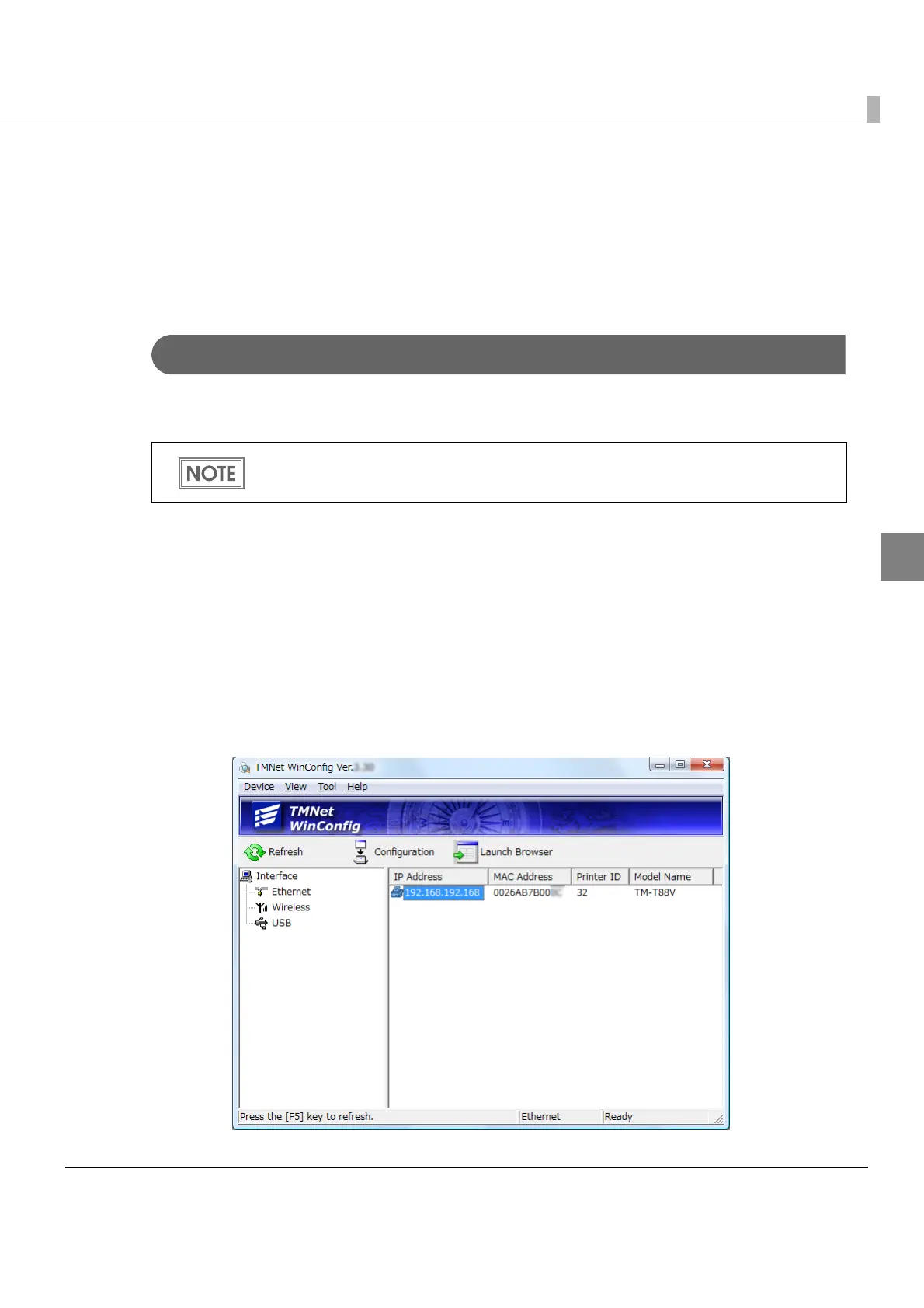Chapter 2 Set up
29
2
Checking/Changing the Settings
Thefollowing2methodsareavailabletocheckorchangethesettingsoftheUB‐E03.
•Settingutility(EPSONTMNetWinConfig)
•Webbrowser(EPSONTMNetWebConfig)
Checking/Changing with EPSON TMNet WinConfig
EPSONTMNetWinConfiginstalledonacomputerinthenetworkenablesyoutoconfigure
detailedsettingsaswellastocheck/changethesettingsfortheUB‐E03.
1
Turn on the printer.
2
Start up the computer in the network.
3
Start up EPSON TMNet WinConfig.
Select [Start]-[EpsonNet]-[TMNet WinConfig]-[TMNet WinConfigxx].
4
Click [Ethernet], and select the printer for which you want to check/
change the setting.
See EPSON TMNet WinConfig User’s Guide for detailed information on EPSON TMNet
WinConfig.
