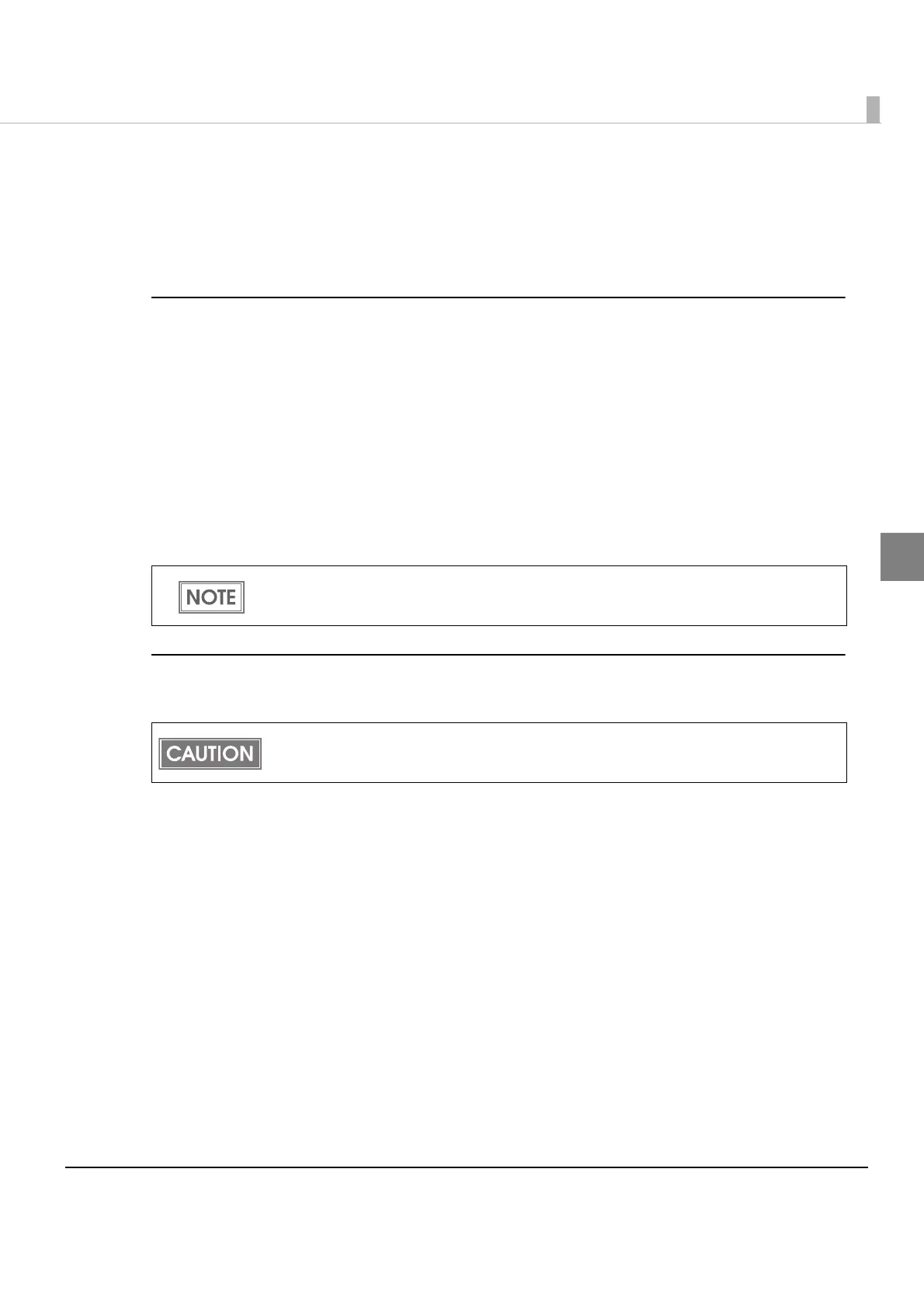Chapter 2 Set up
27
2
Setting IP Address Using arp/ping Command
YoucansettheIPaddressusingthearp/pingcommand.Thiswayofsettingisavailablewiththe
host,whichisinthesamesegmentasthatoftheUB‐E03.
Preparing the computer and acquiring the information
Preparation
•TMprinterwiththeUB‐E03installed
•Computer(Windows7/WindowsVista/WindowsXP)
Acquiring the setting information
Acquirethefollowinginformationfromthenetworkadministrator.
•IPaddress
•Defaultgateway
Setting procedure
FollowthestepsbelowtosettheIPaddress.
Inthisexample,wesettheIPaddressoftheUB‐E03(MACaddress:00‐26‐AB‐7B‐00‐00)to
192.168.192.168inWindows.
1
Set the gateway address to the computer in which you will input the
arp/ping command.
If a server or router acts as a gateway, type the gateway address.
2
Connect the printer to the network and turn on the printer.
3
Execute the arp command to clear the relation of the MAC address and
IP address.
<Example>
Format: arp -d [IP address to be set for the UB-E03]
Input: arp -d 192.168.192.168
The subnet mask is set from the IP address automatically.
Do not use the same IP address as that of other network devices or PCs.