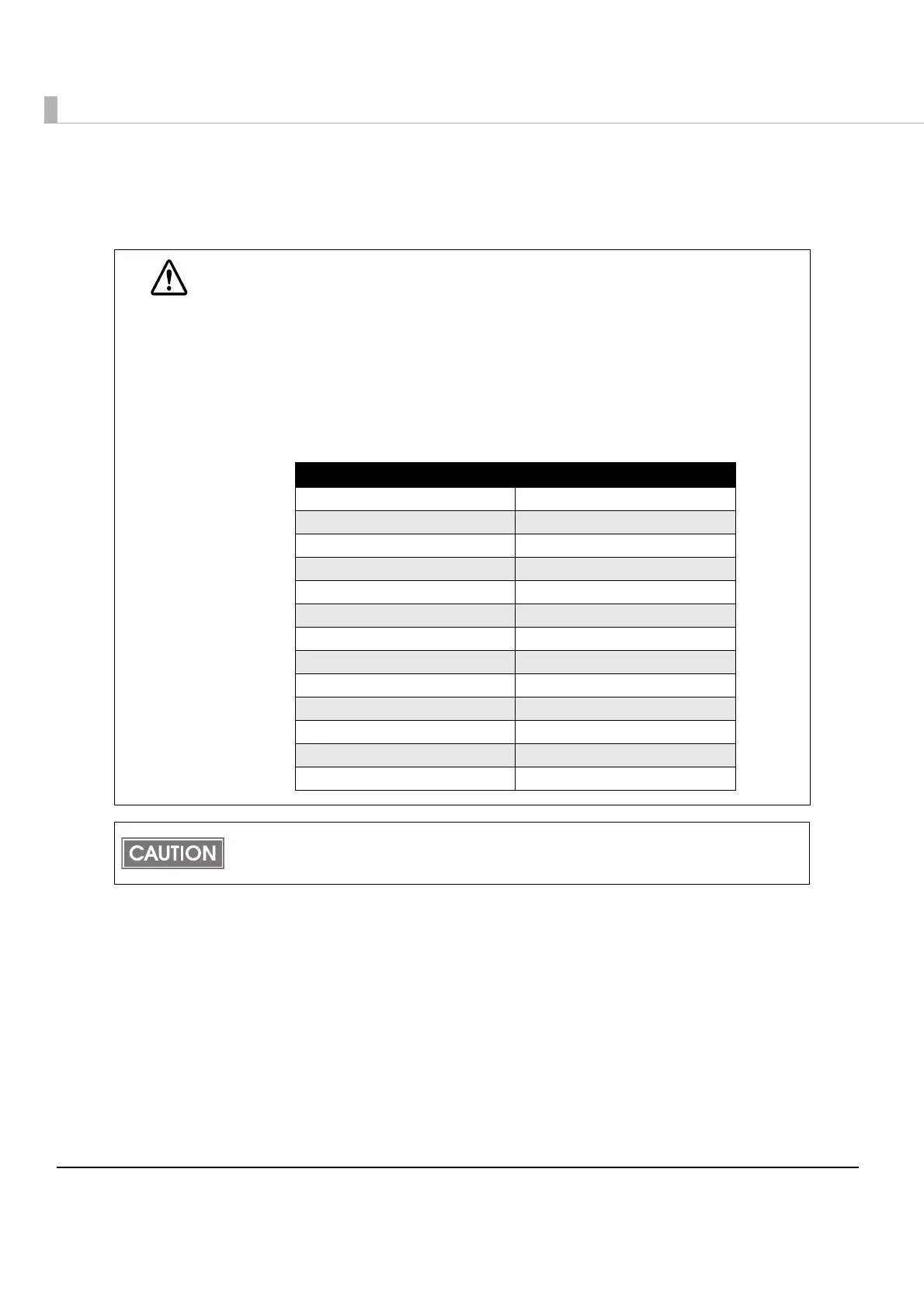14
Installing the UB-E03
FollowthestepsbelowtoinstalltheUB‐E03onaTMprinter.
WARNING
•Beforeinstallingthe UB ‐E03,disconnectthePowerUnitfromtheTM
Printer(aswellasturningthepowerswitchoff).
Evenwhenthepowerswitchisoff,vol tageisstillpresentatsome
pointson thecircuit board.Changin gco mponentswhilethePower
Unitisconnectedcancausedamageto
theUB‐E03andtheprinter.
•Before installing the UB‐E03, be sure to set the DIP switches or
Memoryswitchesasshowninthetabl ebelow.Forothermodels,ask
yourdealer.
The display module connector on the TM printer cannot be used when the UB-E03 is
installed.
Model Setting
TM-U200 Series DIP SW 2-8: ON
TM-U210 Series DIP SW 2-8: ON
TM-U220 Series DIP SW 2-8: ON
TM-U230 Series DIP SW 2-8: ON
TM-U325 Series DIP SW 2-8: ON
TM-U590 Series DIP SW 2-8: ON
TM-U675 Series DIP SW 2-8: ON
TM-T88 Series DIP SW 2-8: ON
TM-T90 MSW 2-8: ON
TM-H5000/H5000II DIP SW 2-8: ON
TM-H6000 Series DIP SW 2-8: ON
TM-J2000/J2100 MSW 2-8: ON
TM-L90 MSW 2-8: ON