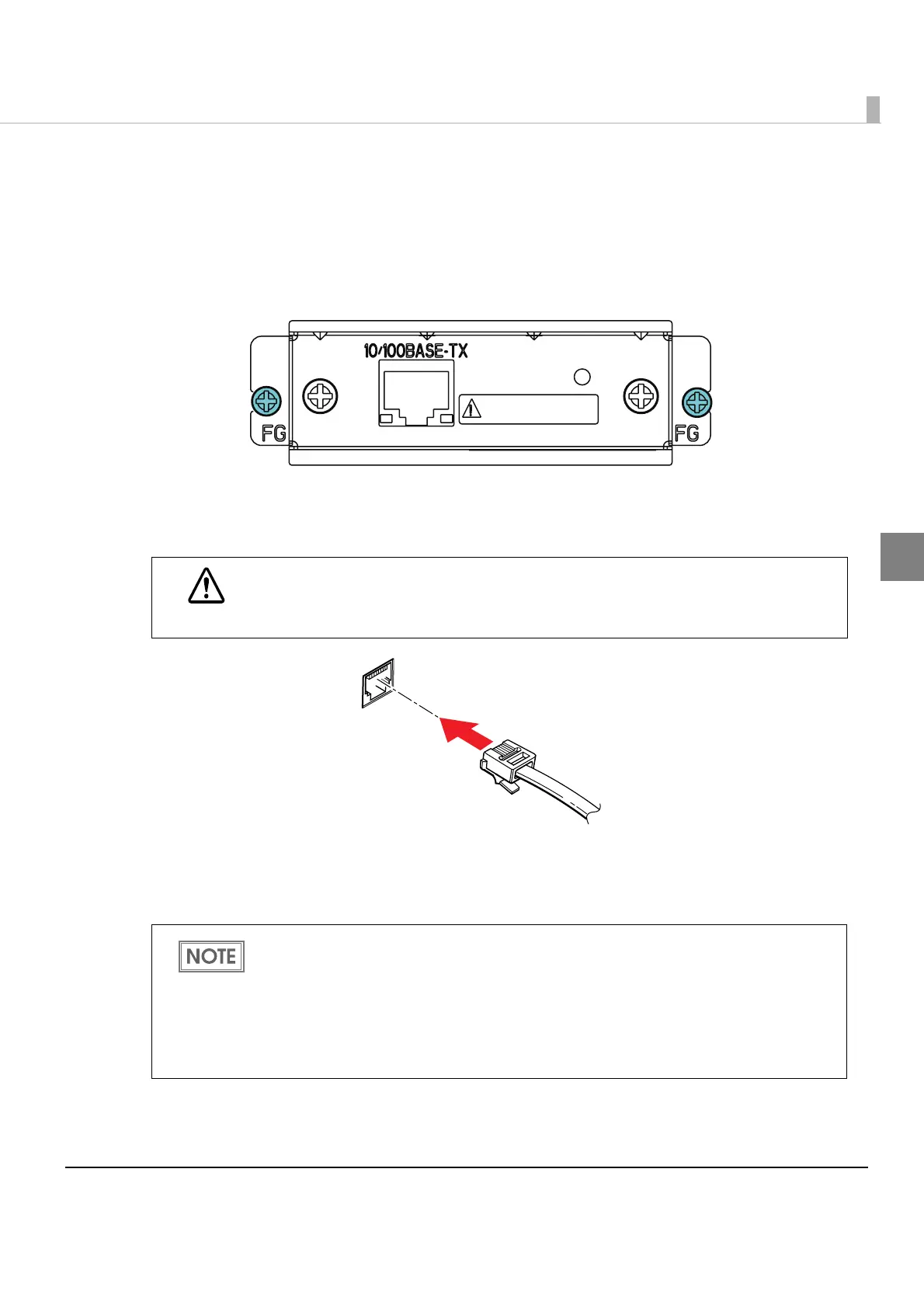Chapter 2 Set up
15
2
1
Be sure that the power supply unit is disconnected from the printer and
that the power for the printer and host computer is turned off.
2
Install the UB-E03 on the printer and fix it with screws.
If any interface board is already installed on the printer, remove it and then install the
UB-E03. Use the screws removed to attach the UB-E03.
3
Plug the 10Base-T/100Base-TX cable into the Ethernet interface
connector on the UB-E03 installed.
4
Connect the power supply unit with the printer.
5
Turn on the printer.
WARNING
Never attempt to connect the customer display cable, drawer kick-out cable, or a
standard telephone line cable to the Ethernet connector.
When initializing the UB-E03 by turning off the power and then turning it back on or by
resetting the printer, there is a waiting time until the network starts operating. During this
time, all the communicating functions of the network do not work.
The waiting time is:
• When the IP address setting is Manual (Fixed): approximately 15 seconds
• When the IP address setting is Auto: approximately 20 seconds (It can be longer,
depending on the reply time of the host.)
016(146'.'%1//70+%#6+1075'
-'+06'.'(10#05%*.755/