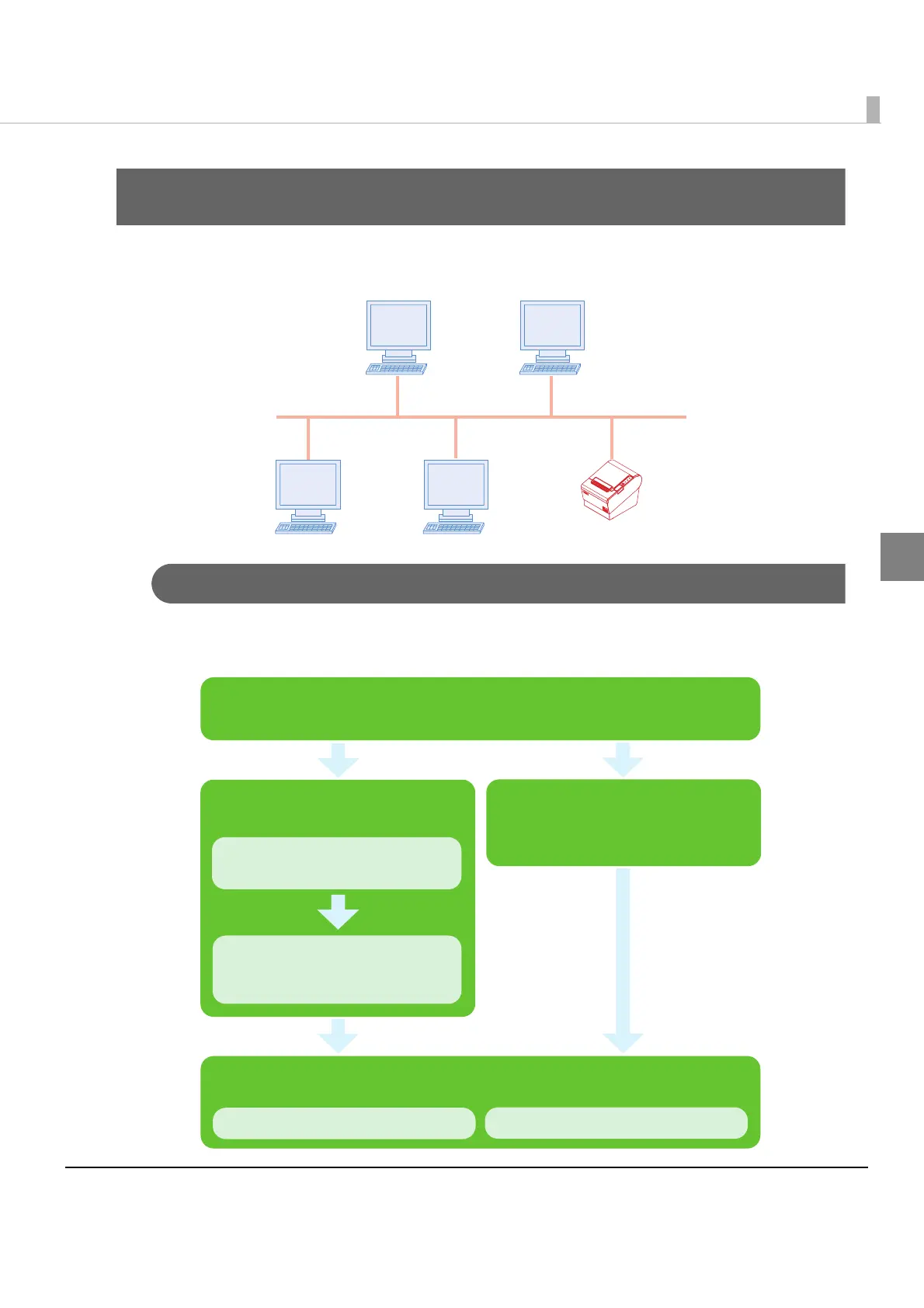Chapter 2 Set up
13
2
Set up
ThischapterdescribestheprocedurestosetupaninterfaceboardforEpsonTMprinters,the
UB‐E03,sothatyoucanuseitonanetwork.
Flow of Setup
Followthestepsbelowforsetup.
UseEPSONTMNetWinConfigorarp/pingcommandtosettheIPaddress.
TM printer
+ UB-E03
Installing TCP/IP Protocol in OS
Install TCP/IP protocol in your operating system.
Installing the UB-E03
Install the UB-E03 on a TM printer.
Various Settings for the UB-E03
Setting IP Address Using
Setting IP Address Using
Setting the UB-E03
Set IP address for the UB-E03 using
EPSON TMNet WinConfig.
Set IP address for the UB-E03 using arp/ping
command.
Configure various settings for the UB-E03 using either one of the following methods.
EPSON TMNet WinConfig
Web Browser
EPSON TMNet WinConfig
arp/ping Command
(page 14)
(page 17)
(page 27)
(page 29)
(page 31)