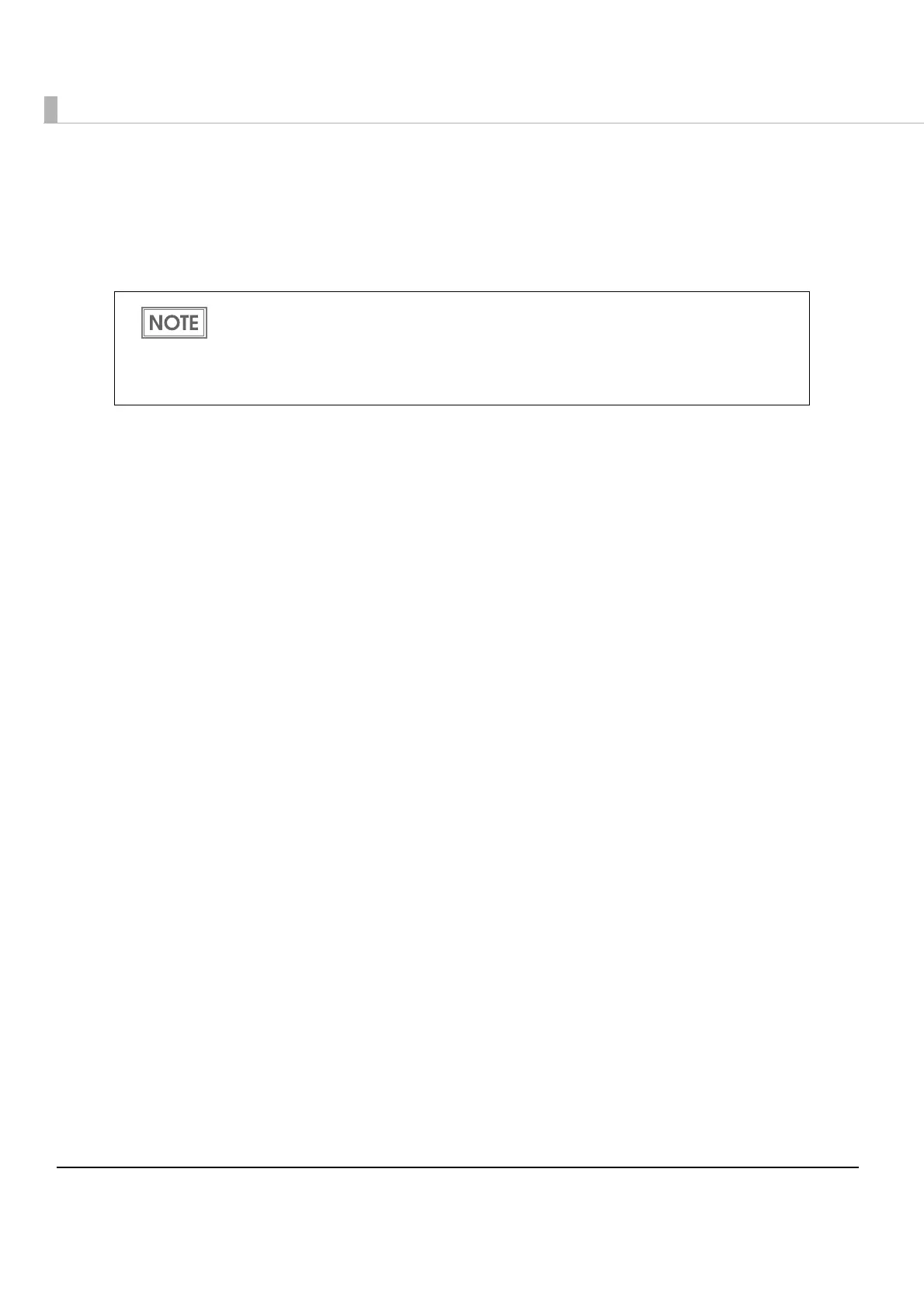28
4
Execute the arp command to relate the IP address to be set for the UB-
E03 to the MAC address of the UB-E03.
<Example>
Format: arp -s [IP address to be set for the UB-E03][MAC address of the UB-E03]
Input: arp -s 192.168.192.168 00-26-AB-7B-00-00
5
Execute the ping command to set the IP address for the UB-E03.
<Example>
Format: ping [IP address to be set for the UB-E03]
Input: ping 192.168.192.168
Whenthefollowingmessagesaredisplayed(ThevalueofTimeischanged.),theIPaddress
settingiscompleted.
ReplyFrom192.168.192.168:Bytes=32Time<10msTTL=255
The MAC address can be found on the status sheet or a label on the UB-E03.
To print the status sheet, turn on the printer power, and hold the push button for more than
3 seconds.
When you cannot check the MAC address on the label on the UB-E03 that is installed on
the printer, be sure to turn off the printer and remove the UB-E03 to check it.