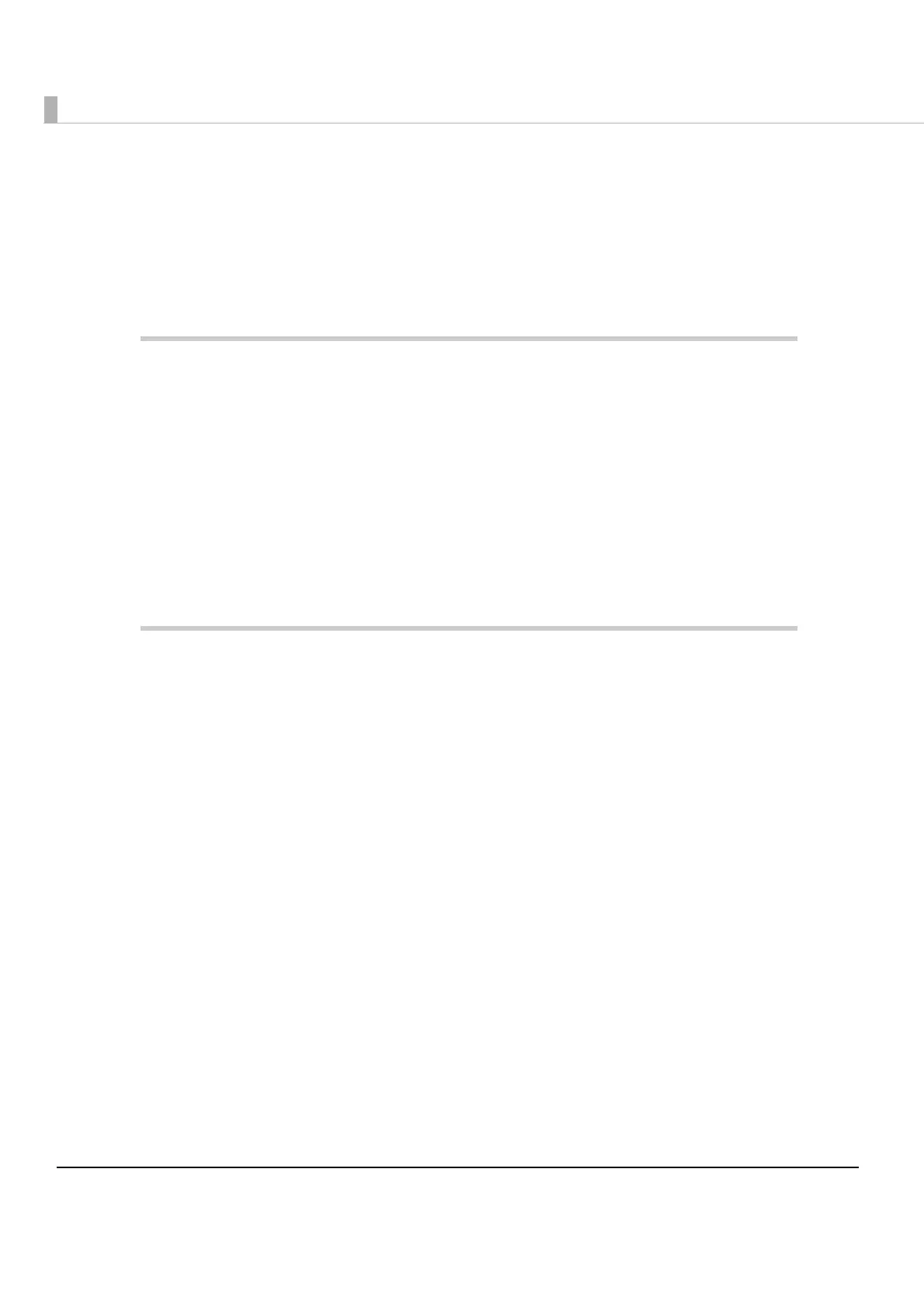8
SNMP Communication Setting Screen.............................................................................................. 39
SNMP IP Trap 1 Setting Screen............................................................................................................ 40
SNMP IP Trap 2 Setting Screen............................................................................................................ 41
Administrator Setting Screen .............................................................................................................. 42
Password Setting Screen ..................................................................................................................... 43
Reset Screen......................................................................................................................................... 44
Advanced Screen ............................................................................................................................... 45
Programming Samples................................................................47
■ Method of Printing to a TM Printer .....................................................................................47
■ Direct Printing by PORT9100...............................................................................................48
For Windows Console .......................................................................................................................... 48
For Linux ................................................................................................................................................ 49
■ Commands Sent to a TM Printer When the Power is On..................................................50
■ Monitoring of the ASB Status..............................................................................................50
■ The Rights of Printing...........................................................................................................50
■ Time-out for Connection....................................................................................................50
UB-E03 Specifications ..................................................................51
■ Software Specifications......................................................................................................51
Supported Protocols............................................................................................................................ 51
■ Network Parameter of the UB-E03.....................................................................................54
Setting of the network parameter of the UB-E03 ............................................................................. 55
How to check the Mac Address ........................................................................................................ 55
■ System Bootup Time ...........................................................................................................56
■ UB-E02 and UB-E03 .............................................................................................................57