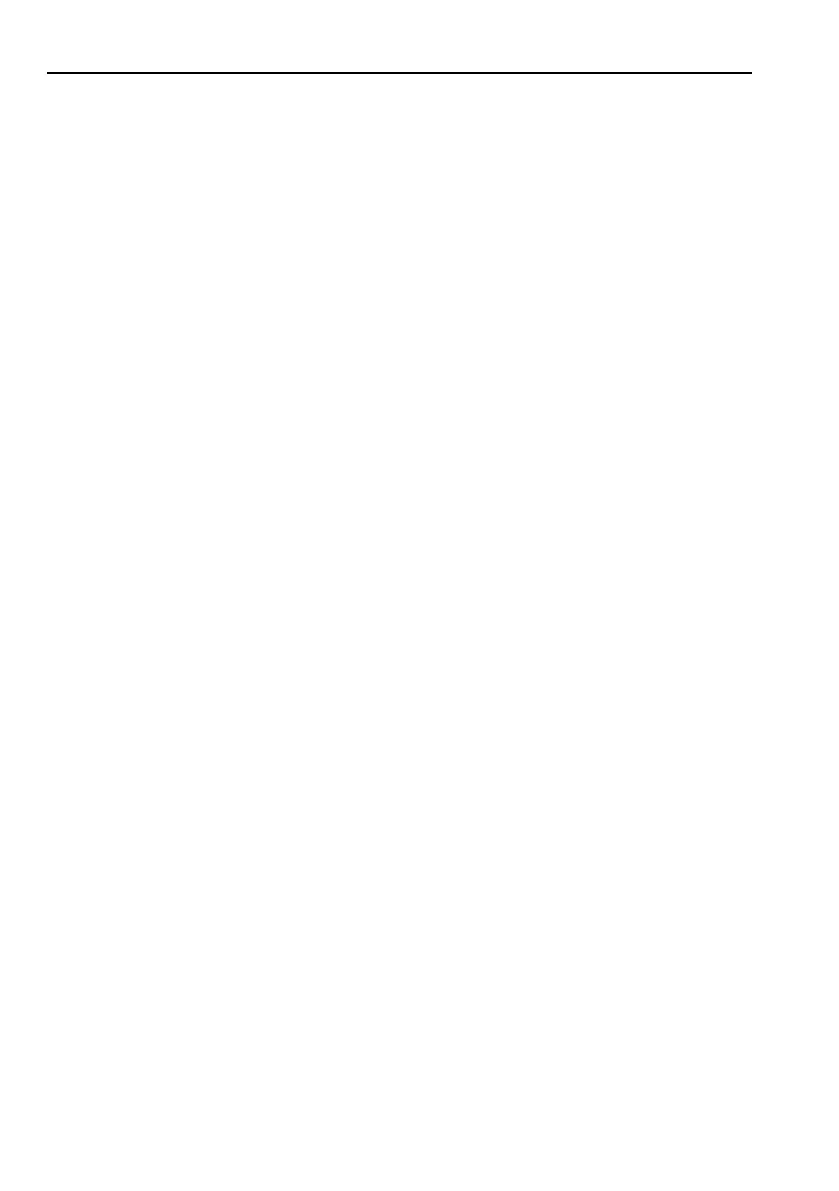3. First Step
84 Safety and Installation (T, VT / EPSON RC+ 7.0) Rev.15
B: Command execution from the EPSON RC+
Move the Manipulator by exciting the Manipulator motors and executing the
command.
Following explains the example of moving all joints to the 0 pulse positions by
specifying the pulse for each joint.
(1) Start the EPSON RC+ 7.0.
Double click the <EPSON RC+ 7.0> icon on the desktop.
(2) Open the command window.
EPSON RC+ 7.0 menu-[Tools]-[Command Window]
(3) Execute the following command in [Command Window].
SCARA robot:
>Motor On
>Go Pulse (0,0,0,0)
6-Axis robot:
>Motor On
>Go Pulse (0,0,0,0,0,0)
For position and posture of Manipulator at 0 pulse position, refer to Motion
Range in the Manipulator manuals.
