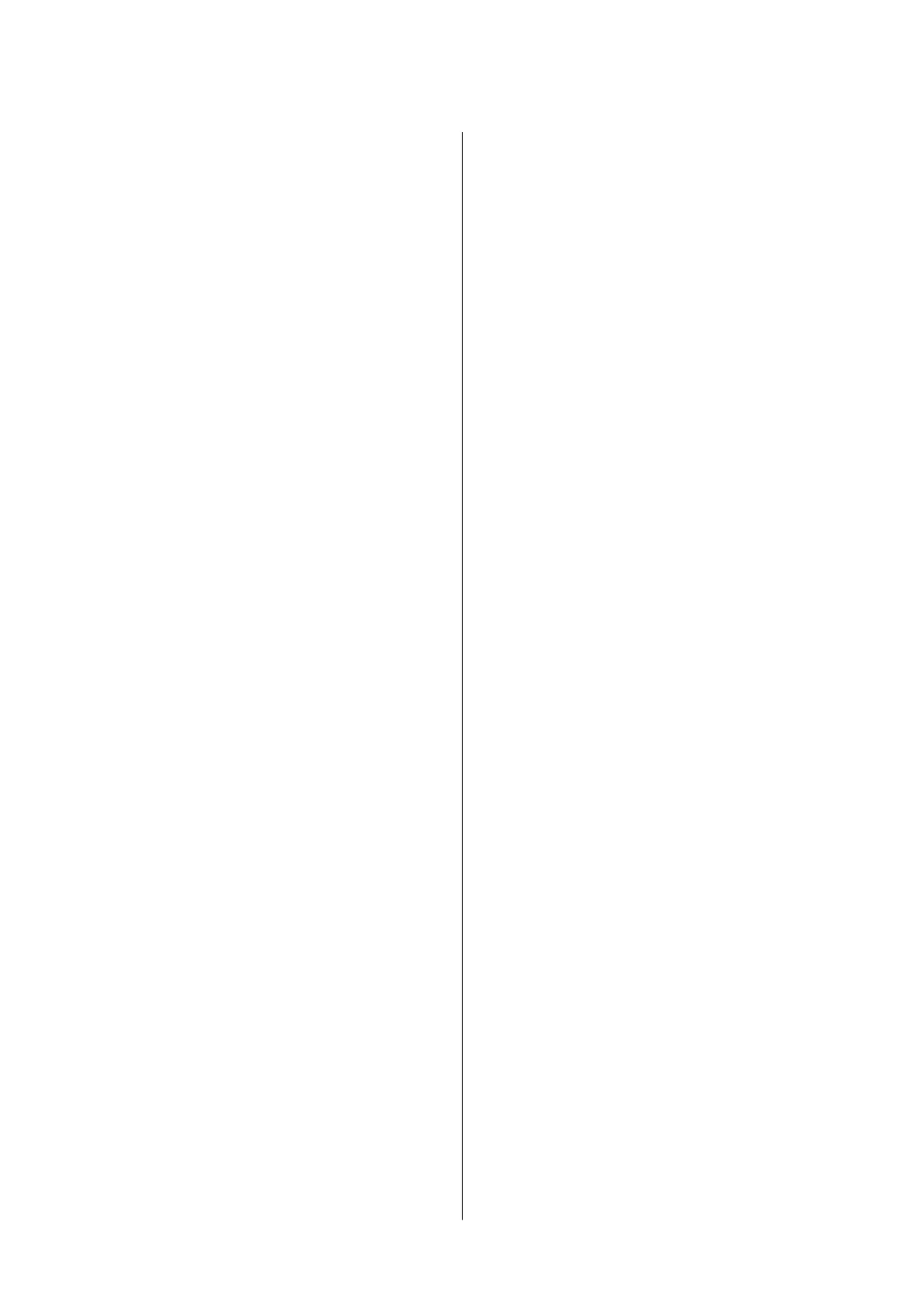Cannot Make Calls on the Connected
Telephone............................233
Answering Machine Cannot Answer Voice
Calls................................233
Sender's Fax Number Not Displayed on
Received Faxes or the Number Is Wrong......233
Other Problems..........................234
Slight Electric Shock when Touching the
Printer...............................234
Operation Sounds Are Loud...............234
e Date and Time Are Incorrect........... 234
Memory Device Is not Recognized..........234
Cannot Save Data to a Memory Device.......234
Forgot Your Password....................235
Application Is Blocked by a Firewall (for
Windows Only)........................235
"×" Is Displayed on the Photo Selection Screen. .235
Appendix
Technical Specications....................236
Printer Specications....................236
Scanner Specications...................237
Interface
Specications
...................237
Fax
Specications
.......................237
Network Function List...................238
Wi-Fi Specications.....................239
Ethernet
Specications
...................239
Security Protocol.......................240
PostScript Level 3 Compatibility............240
Supported ird Party Services.............240
External USB Device
Specications
..........240
Supported Data
Specications
..............241
Dimensions...........................241
Electrical Specications..................242
Environmental
Specications
..............243
Environmental
Specications
for Ink Supply
Units................................243
System Requirements....................243
Font Information.........................244
Available Fonts for PostScript..............244
Available Fonts for PCL (URW)............ 245
List of Symbol Sets......................246
Installing the Optional Units.................249
Optional Paper Cassette Unit Code..........249
Installing the Optional Paper Cassette Units. . . 249
Regulatory Information....................252
Standards and Approvals................. 252
German Blue Angel.....................253
Restrictions on Copying..................253
Transporting the Printer....................254
Copyright.............................. 257
Trademarks.............................257
Where to Get Help........................259
Technical Support Web Site................259
Contacting Epson Support................259
User's Guide
Contents
6