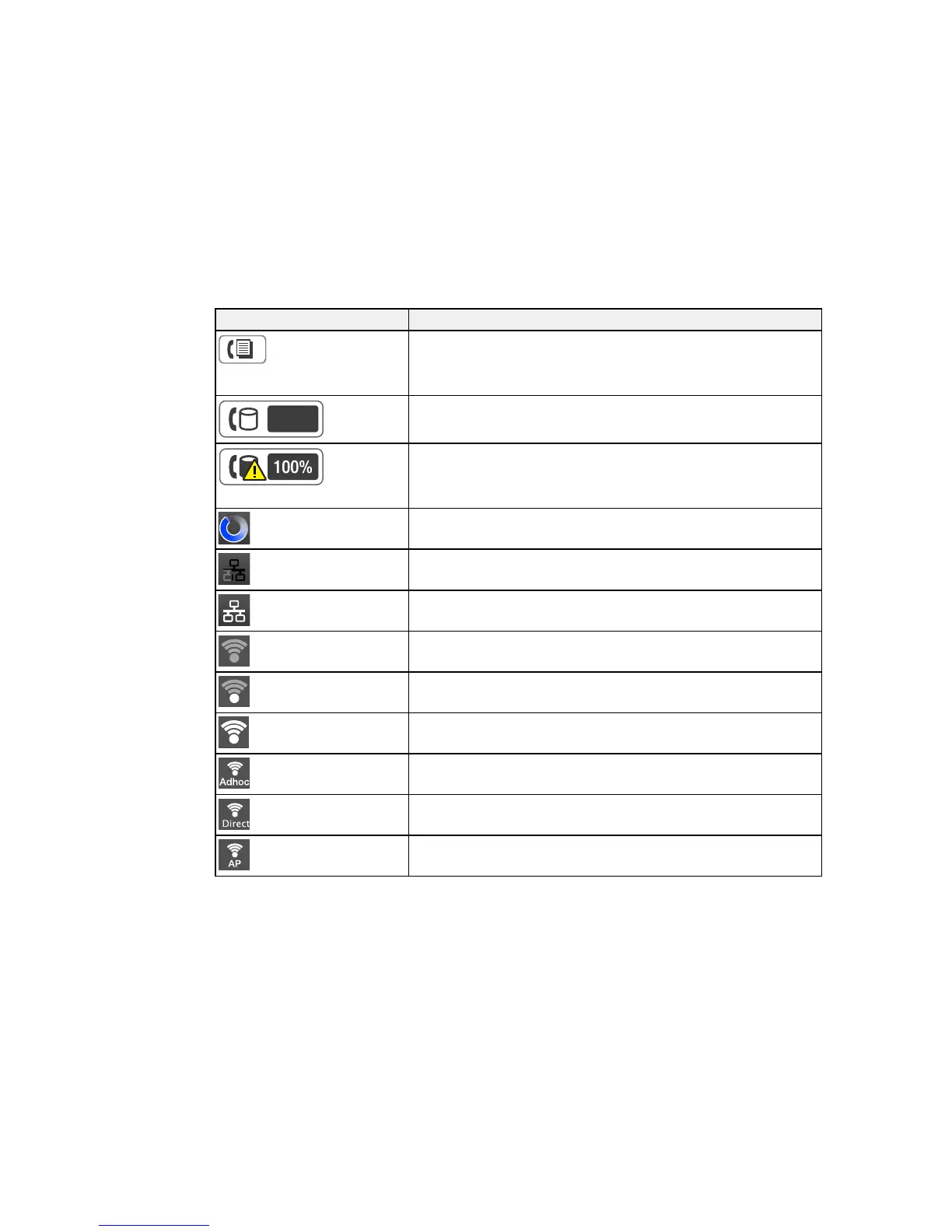Icon Description
Unread or unprinted fax data is stored in the product. If the product is
set up to save received faxes on a computer or external storage
device, this icon may also indicate that received faxes have not been
saved on the computer or storage device.
Fax memory usage.
Fax memory is full. Delete received faxes you have already read or
printed. If the product is set up to save received faxes on a computer
or external storage device, turn on the computer or connect the
storage device to the product.
A Wi-Fi or an Ethernet connection is being processed.
No Ethernet connection.
Ethernet connection has been established.
No Wi-Fi connection.
A Wi-Fi network error has occurred or the product is searching for a
connection.
A Wi-Fi connection has been established. The number of bars
indicates the connection's signal strength.
An Ad hoc connection has been established.
A Wi-Fi Direct mode connection has been established.
A Simple AP mode connection has been established.
Parent topic: Control Panel Buttons and Lights
16