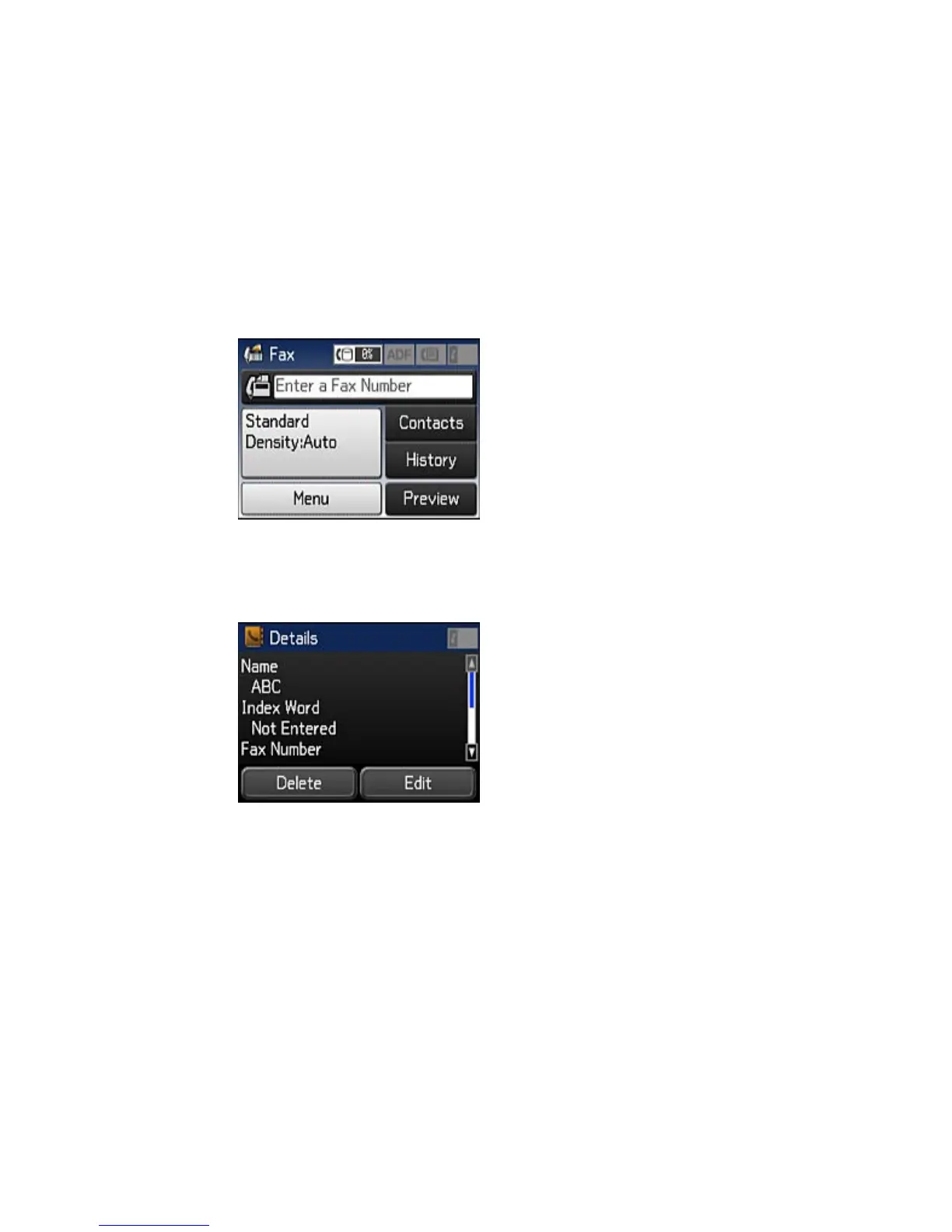You see a screen like this:
3. Select Contacts. Enter the administrator password, if necessary.
4. Select the contact you want to edit or delete.
You see a screen like this:
5. Do one of the following:
• To delete the contact, select Delete and select Yes on the confirmation screen.
180