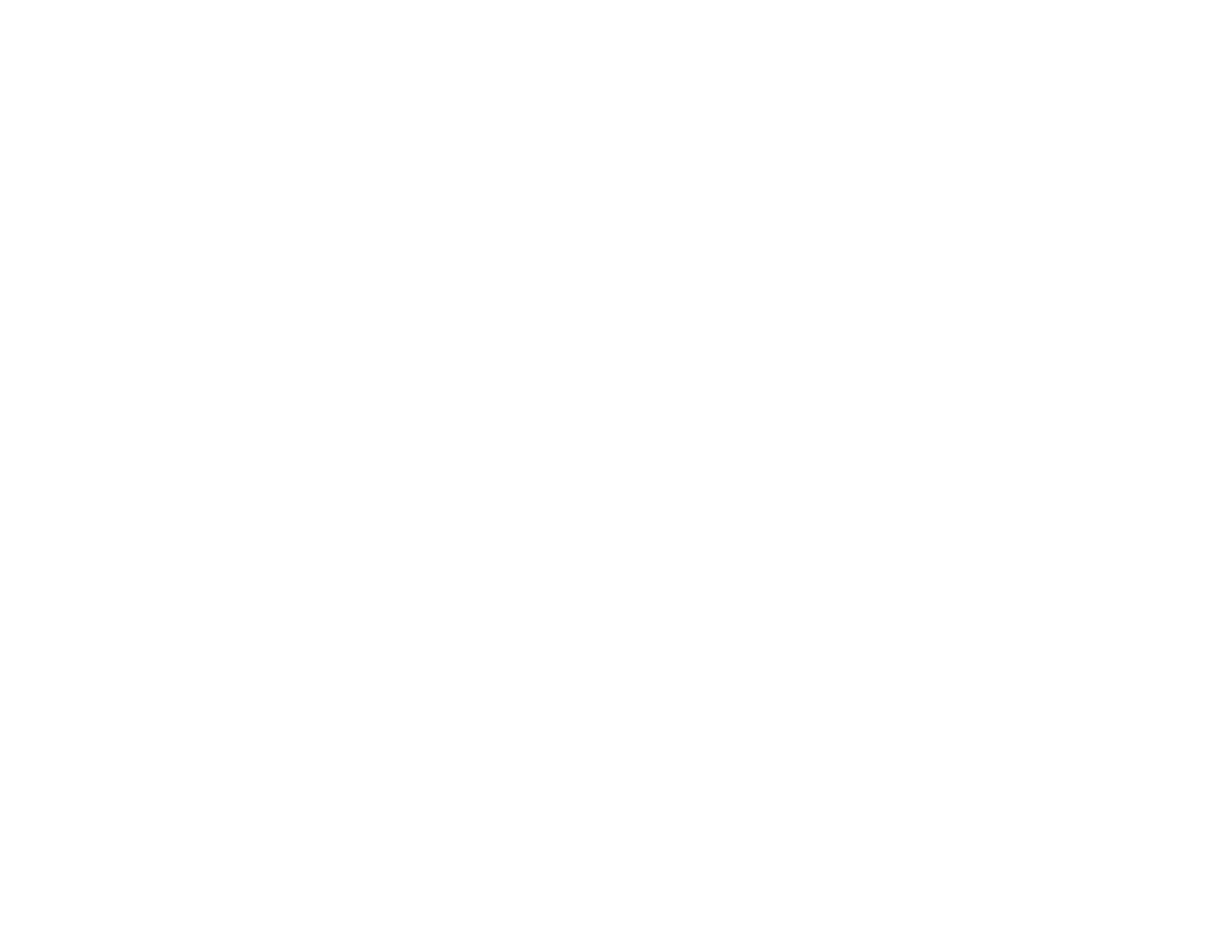9
Solving Problems .................................................................................................................................... 231
Checking for Software Updates........................................................................................................ 231
Viewing the Help Screen .................................................................................................................. 232
Product Status Messages ................................................................................................................ 233
Running a Product Check ................................................................................................................ 235
Resetting Control Panel Defaults ..................................................................................................... 236
Solving Setup Problems ................................................................................................................... 237
Product Does Not Turn On or Off................................................................................................. 237
Noise After Ink Installation ........................................................................................................... 237
Software Installation Problems .................................................................................................... 238
Solving Network Problems ............................................................................................................... 238
Product Cannot Connect to a Wireless Router or Access Point .................................................. 239
Network Software Cannot Find Product on a Network................................................................. 240
Product Does Not Appear in Mac Printer Window ....................................................................... 241
Wireless Network Connection is Unstable on a Mac ................................................................... 242
Cannot Print Over a Network....................................................................................................... 242
Cannot Scan Over a Network ...................................................................................................... 244
Solving Copying Problems ............................................................................................................... 245
Product Makes Noise, But Nothing Copies.................................................................................. 245
Product Makes Noise When It Sits for a While............................................................................. 245
Originals Do Not Feed From the Automatic Document Feeder.................................................... 246
Solving Paper Problems................................................................................................................... 246
Paper Feeding Problems............................................................................................................. 247
Paper Jam Problems Inside the Product ..................................................................................... 248
Paper Jam Problems in the Rear Cover ...................................................................................... 251
Document Jams in the Automatic Document Feeder .................................................................. 252
Paper Ejection Problems ............................................................................................................. 255
Solving Problems Printing from a Computer..................................................................................... 256
Nothing Prints.............................................................................................................................. 256
Product Icon Does Not Appear in Windows Taskbar ................................................................... 257
Printing is Slow ............................................................................................................................ 258
Solving Page Layout and Content Problems.................................................................................... 259
Inverted Image............................................................................................................................. 260