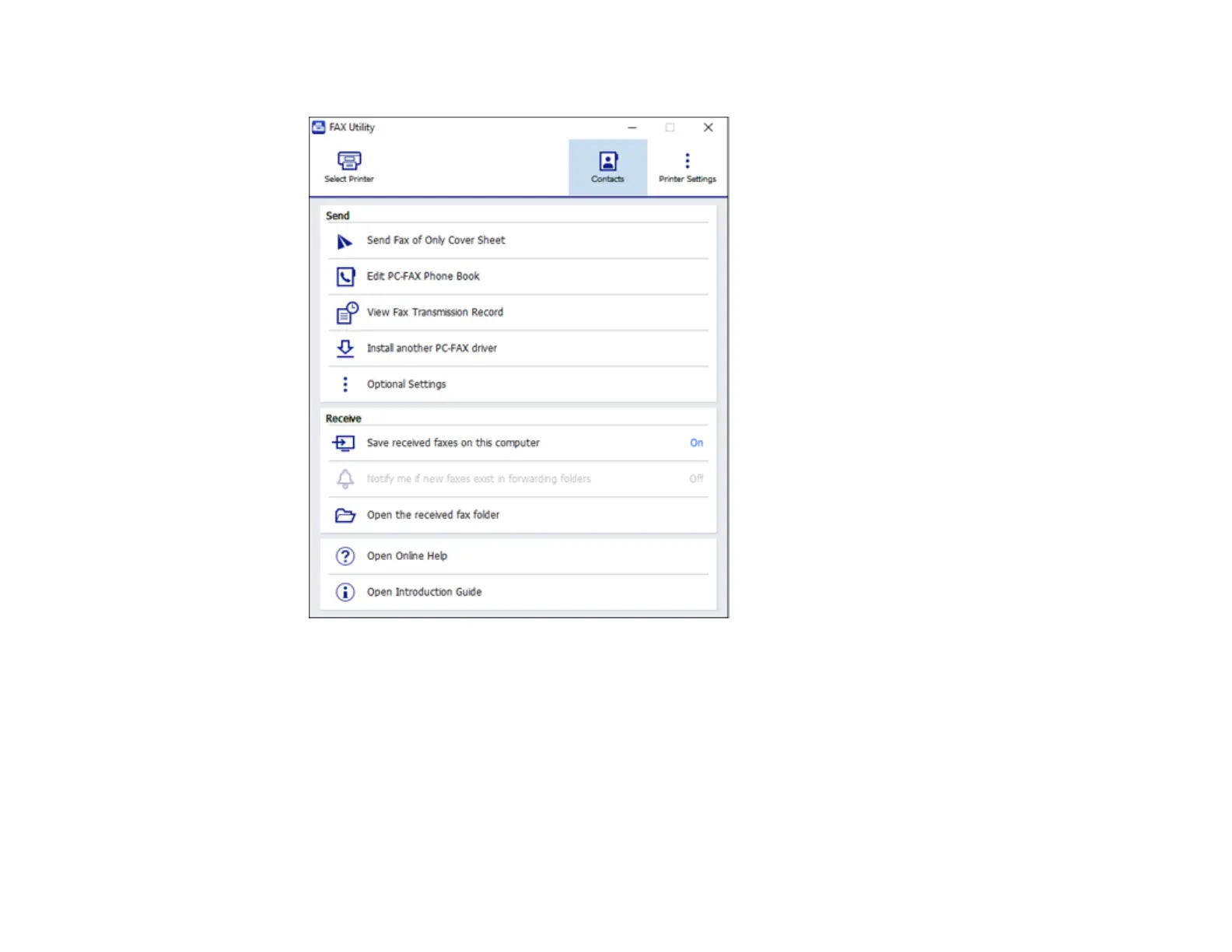164
You see this window:
4. Click Select Printer and follow the on-screen instructions to transfer your product's fax settings to
the FAX Utility.
Note: For detailed information, click Help or Open Online Help.
Parent topic: Setting Up Fax Features
Setting Up Fax Features Using the Fax Utility - Mac
You can set up your fax header and select your fax settings using the FAX Utility for Mac.
