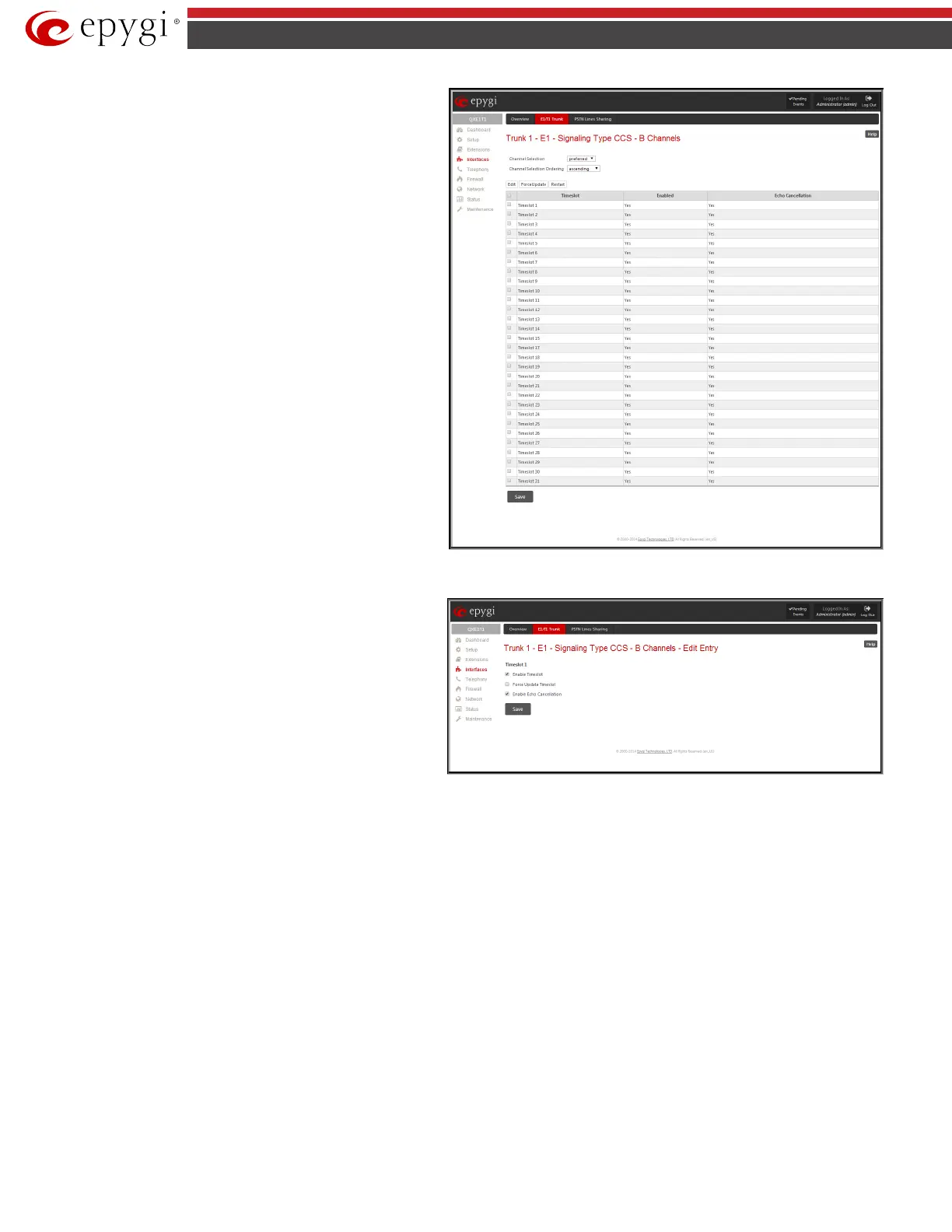QX5
QXFXO4/QXISDN4/QXE1T1/QXFXS24; (SW Version 6.0.x) 41
QXFXO4/QXISDN4/QXE1T1/QXFXS24 Manual II: Administrator’s Guide
B Channel
Signaling Type CCS – B Channel
Settings page where available timeslots may be enabled/disabled
for the voice transfer and echo cancellation feature may be
configured.
The Force Update option can be optionally used to apply new
settings immediately. The Restart option is used to bring
timeslot(s) to the initial idle state on the both sides. When
applying one of these options, any active traffic on the timeslot(s)
will be terminated.
Channel Selection drop down list is used to select between the
Preferred and Exclusive B channel selection methods. For
Preferred channel selection, the CO answers to the call request by
the first available timeslot, while for Exclusive channel selection
CO should feedback only by the timeslot used for the call request.
Channel Selection Ordering drop down list is used to choose the
B channels selection (Ascending or Descending). When Ascending
selection is configured, B channels will be defined starting from B1
to B23/B30. For Descending selection, B channels will be defined
from B23/30 to B1. If your CO/PBX has Ascending B channels
selection configured, it is recommended to use Descending B
channels selection and vice versa.
Fig.II- 49: Trunk CCS Signaling Settings – B Channels page
Edit
B channels – Edit Entry
page, which
contains 3 checkboxes:
• Enable Timeslot – used to enable/disable the selected
timeslot(s);
• Force Update Timeslot – used to apply new settings
immediately by restarting the timeslot(s);
• Enable Echo Cancellation – used to enable/disable the
echo cancellation feature on the selected timeslot(s).
Fig.II- 50: E1 Trunk - CCS Signaling Settings – B Channels – Edit Entry page
Please Note: A timeslot can be used either for voice or data transfer. Timeslot selected for the D Channel receive/transmit is missing in the list of B
channels.
The Bearer Establishment Procedure drop down list allows to select the session initiation method on the B channels. One of the following possibilities of
the transmission path completion prior to receipt of a call acceptance indication can be selected:
• on channel negotiation at the destination interface;
• on progress indication with in-band information;
• on call acceptance.
The Calling Party Type of Number drop down list allows to select the type identifying the origin of call.
The Called Party Type of Number drop down list allows to select the type identifying the subaddress of the called party of the call.
The Called Party Numbering Plan and Calling Party Numbering Plan drop down lists indicates correspondingly the numbering plan of the called
party's and calling party's number.
The Route Incoming Call to drop down list contains Attendant, routing agent with two kinds of call routing possibilities, and all extensions of QX and
allows selecting the destination where incoming calls will be routed to. Choosing the “Routing with inbound destination number” selection will request
the authentication (if enabled) and then will automatically use the initially dialed number to connect the destination without any additional dialing.
Attention: When QX acts in the Network mode with the Attendant as a destination to route the incoming calls to, digit forwarding should be disabled on
the private PBX side otherwise incoming digits may be mistaken as a special calling codes on the QX’s Attendant.
