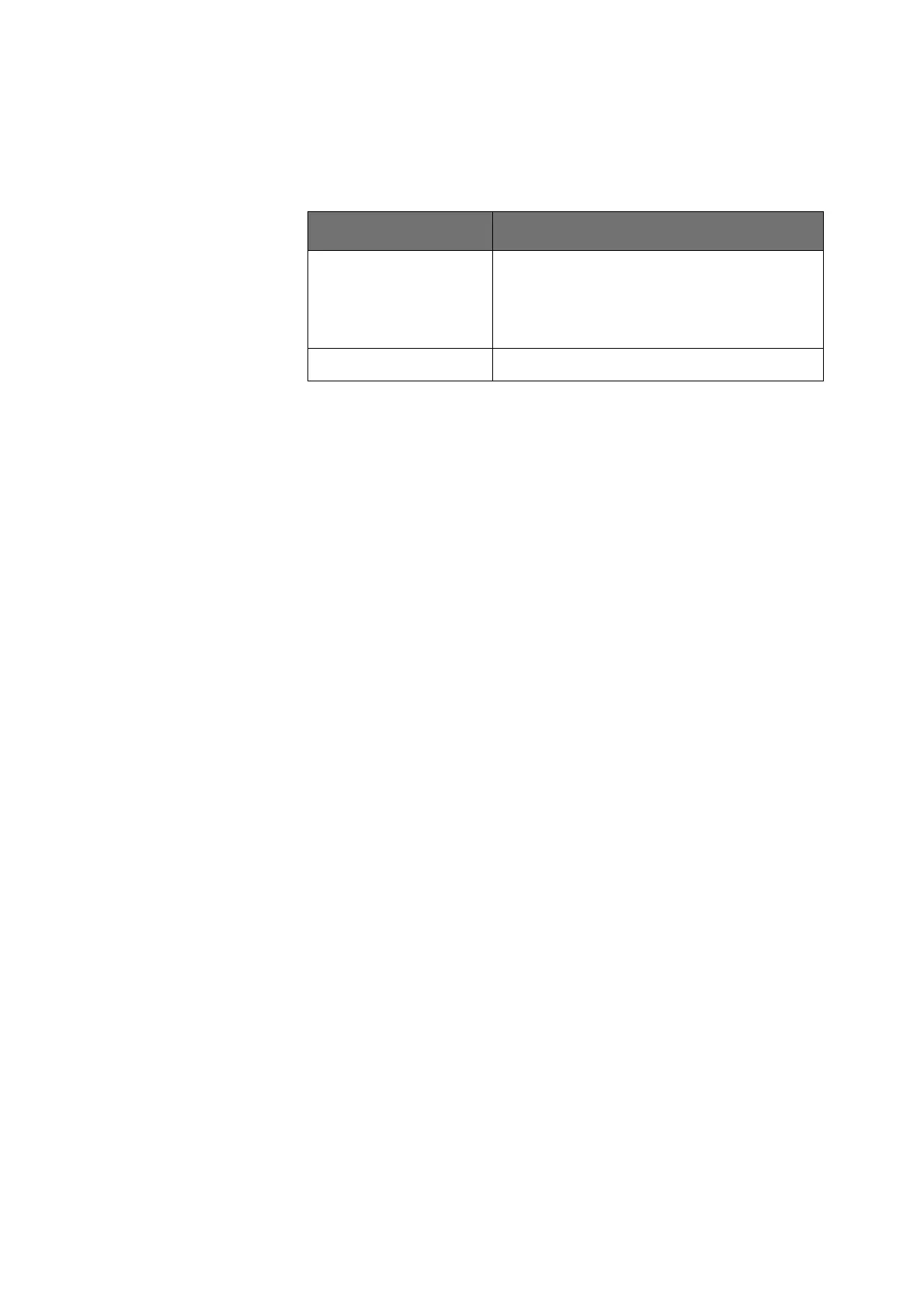7 • Maintenance and servicing
54 / 70
80116-941_V24392
2023-03
Performance test of the optional monopolar socket
Finger switch activation
CUT / COAG and ReMode
Testing and measuring equipment
Test setup
• The test specimen is connected via the VIO 3 electrosurgical unit to the
power supply.
Test procedure
1. Call up <Test Program Activation Signals>.
2. Connect the electrode handle with a patient cable to the monopolar
socket.
3. Press the CUT button on the electrode handle. The test program must
confirm the activation with the following entries:
– source: Illustration of a hand (for finger switch) + handpiece +
APC 3 + socket slot 1.
– signal: CUT
4. Press the COAG button on the electrode handle. The test program
must confirm the activation with the following entries:
– source: Illustration of a hand (for finger switch) + handpiece +
APC 3 + socket slot 1.
– signal: COAG
5. Simultaneously press the CUT and COAG button on the electrode han-
dle. The test program must confirm the activation with the following
entries:
– source: Illustration of a hand (for finger switch) + handpiece +
APC 3 + socket slot 1.
– signal: REMODE
6. Terminate the test program with <Close>.
7. Stay in the test program list for the next test step and unplug the
electrode handle.
Erbe Art. No. Description
20192-127 Patient cable AE
or
20192-110 Patient cable AE, international
20190-045 Electrode handle ICC/ACC