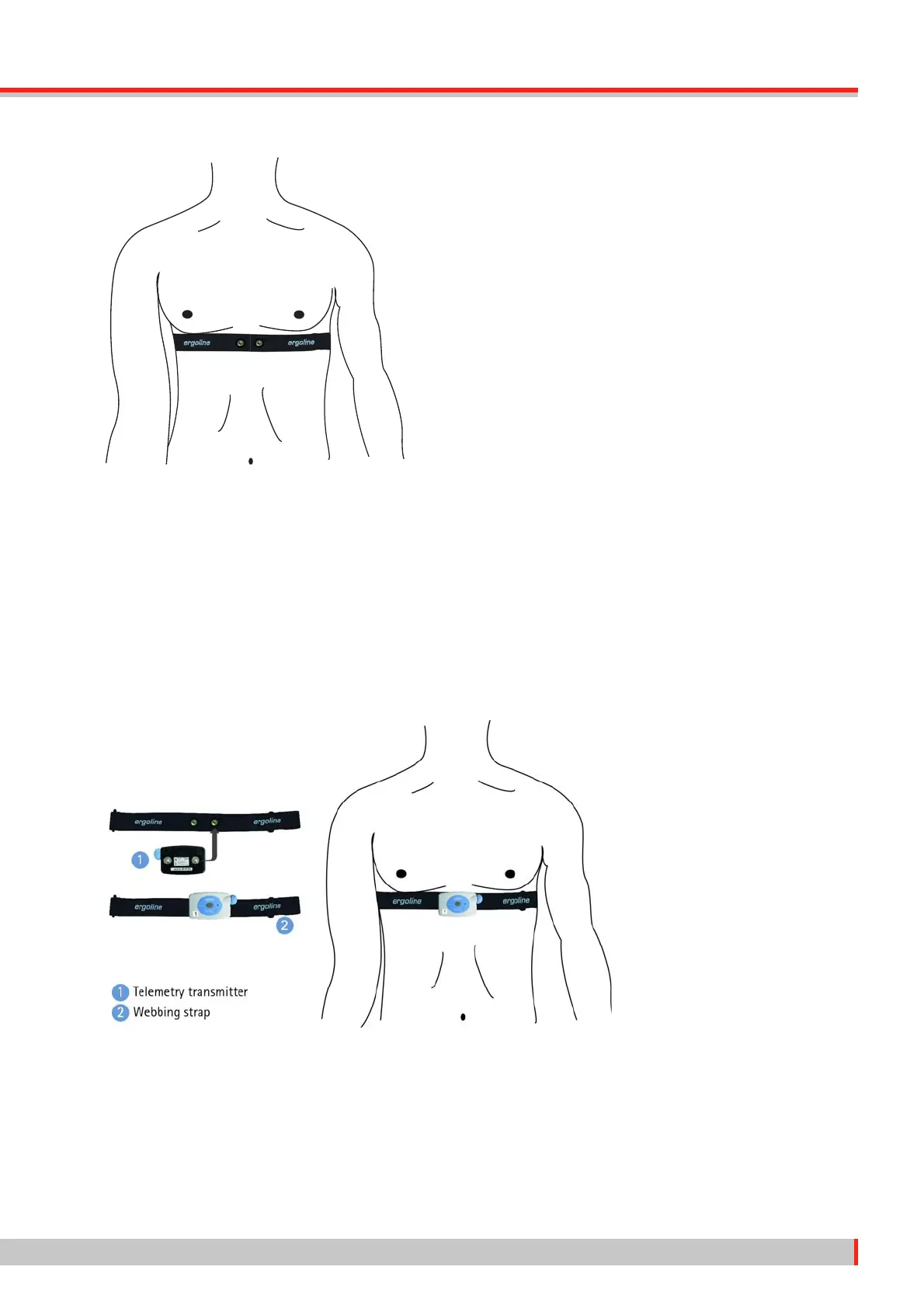5 Attaching the ECG System to the Patient
ers2 – 1-Channel ECG Telemetry System 35
201000401000 / Rev 04
• Check that the ergoline logo on the chest belt is presented in the proper orientation.
5.2.2 Attaching and Switching On the 1-Channel Transmitter
The 1-channel transmitter and the chest belt are connected to each other by means of the inte-
grated snap fasteners.
• Press the studs of the two snap fasteners on the 1-channel transmitter into the sockets of the
snap fasteners on the chest belt until you feel them engage.
• Check that the ergoline logo on the 1-channel transmitter and on the chest belt is presented in
the proper orientation. (Figure 3)
• After attaching the 1-channel transmitter to the chest belt, switch it on.
Figure 2
Figure 3