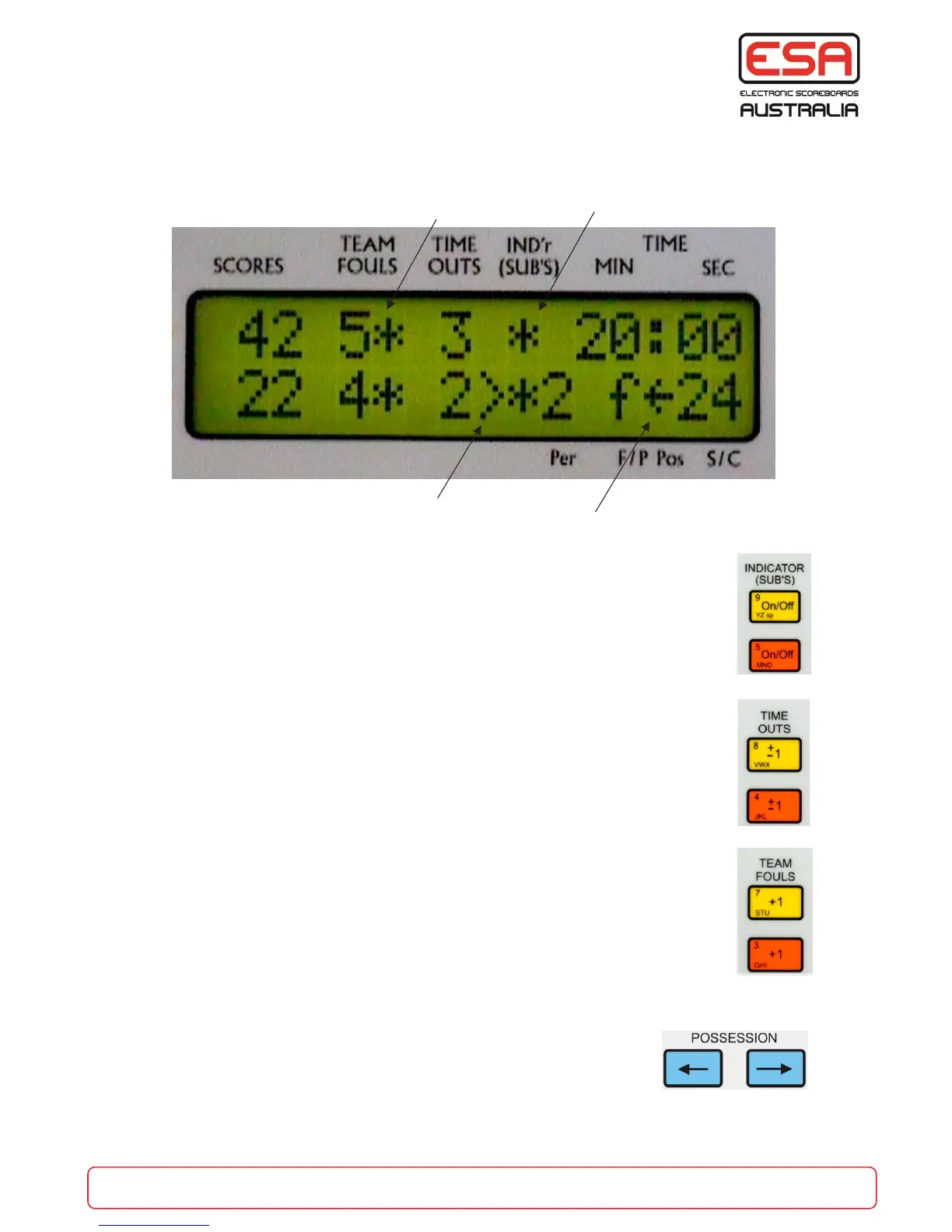Team Fouls Indicators:
The score bench has two Team Fouls indicators, one for each team. This illuminates
when the button is pressed one before the maximum number of team fouls. (e.g. the set
maximum number for team fouls is 5, the team has just taken it’s 4th team foul, the
button is pressed for that team and 4 is displayed on the scoreboard. When the ball
goes back into play the TEAM FOULS button for that team is pressed again, this turns
ON the indicator). This is also displayed on the LCD next to the TEAM FOULS digit.
Possession Arrow:
The score bench has Possession Arrows, one for each team, When the
Possession button is pressed the corresponding team’s arrow is
illuminated. Pressing the opposite side button will turn this arrow OFF and
turn the other possession arrow ON. Pressing the same button twice will
turn both arrows OFF. This is also displayed on the LCD.
Time Out Request Arrows:
The scoreboard and score bench have Time Out Request arrows, one for each team.
When the TIME OUTS button is pressed once, the arrow for that team is illuminated to
indicate a time out has been requested. When the button is pressed a second time, the
arrow is turned off, 1 is added (or subtracted) and the time out value displayed on the
scoreboard. This is also displayed on the LCD next to the TIME OUTS digit.
GP Indicators:
The scoreboard and score bench has two general purpose indicators (dots), one for
Team A and one for Team B. When the INDICATOR/On/Off button is pressed the dot
will be illuminated for the corresponding team. Pressing the button again will turn it Off.
This is also displayed on the control console LCD screen.
Team Fouls
Indicators
Time Out
Request
Indicator
General Purpose
(Sub’s, Injury)
Indicators
Possession
Arrow
Indicator
Score Board and Score Bench Indicators
part of the game
esa.com.au 6
