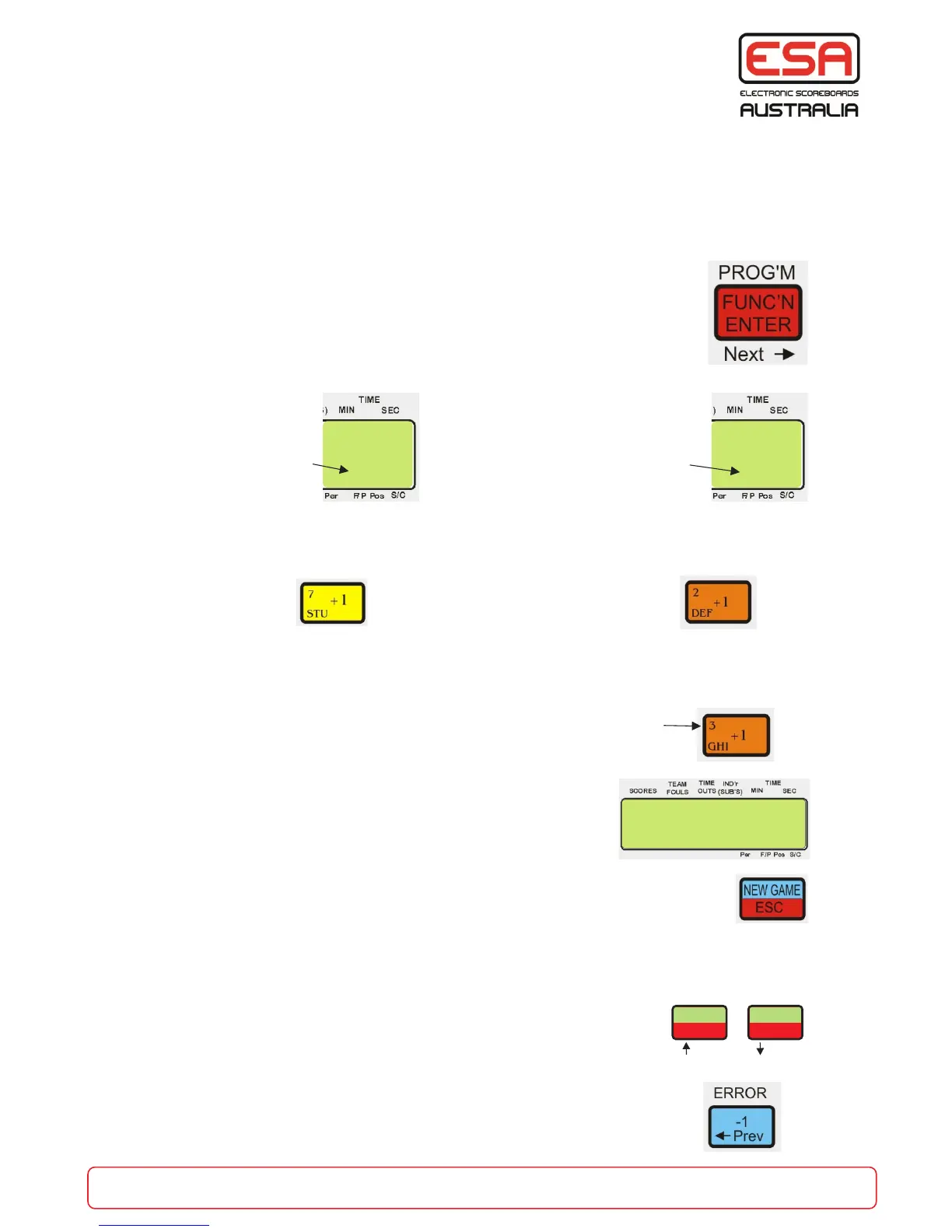Entering a TWO digit number:
Press a number key 0 to 9. Each time a number is pressed the displayed numbers on the LCD display
will be shifted to the left. The number that is displayed at the time the ‘ENTER’ button is pressed is the
number used.
Keyboard numbers are displayed at the top left of the buttons.
Example:
To enter 15, press 1, 5, Enter. If you make a mistake just
keep typing until the correct number is shown, eg 162315
Press ENTER or use the ‘ERROR/Prev’ key to move back.
Escaping an incorrect operation:
In any Function or Program mode pressing the ‘NEW GAME/ESC’ button will abort
the current operation.
Settings are saved to memory:
All settings, timers, options etc, are saved in permanent memory (EPROM) and will remain there until
they are re-programmed.
‘Yes’ and ‘No’ buttons:
The ‘Yes’ and ‘No’ buttons are used frequently.
These serve as timer adjustment, ‘Up’ and ‘Down’, and also ‘A’ and ‘B’ selection.
Error:
When any of the (Scores, Team Fouls, Time Outs or Period) buttons are
pressed in error, press the ‘ERROR/-1' button to subtract from the
previously added to value.
ONCE for Function mode
TWICE for Program Mode
p
20:00
24
NewTime 20:00
Minutes > 15
Basic Operations Common To This Manual
From now, this instruction manual will refer to Function or Program buttons like this:
Function Mode f+ OR Programming Mode p+
Function and Program Modes:
This button is used to select Function - “f” or Program - “p” modes, ENTER or Next.
Different scoreboard modes, game types, and settings are adjustable via alternate keyboard functions.
f = Function Mode.
p = Program Mode.
Press this button to cycle through selection
of f or p.
f
20:00
24
( NOTE: This button will NOT operate
while the timer is running. )
part of the game
esa.com.au 4
- SEC
+ MIN
- SEC
+ MIN
ADJUST
A B
Yes No
