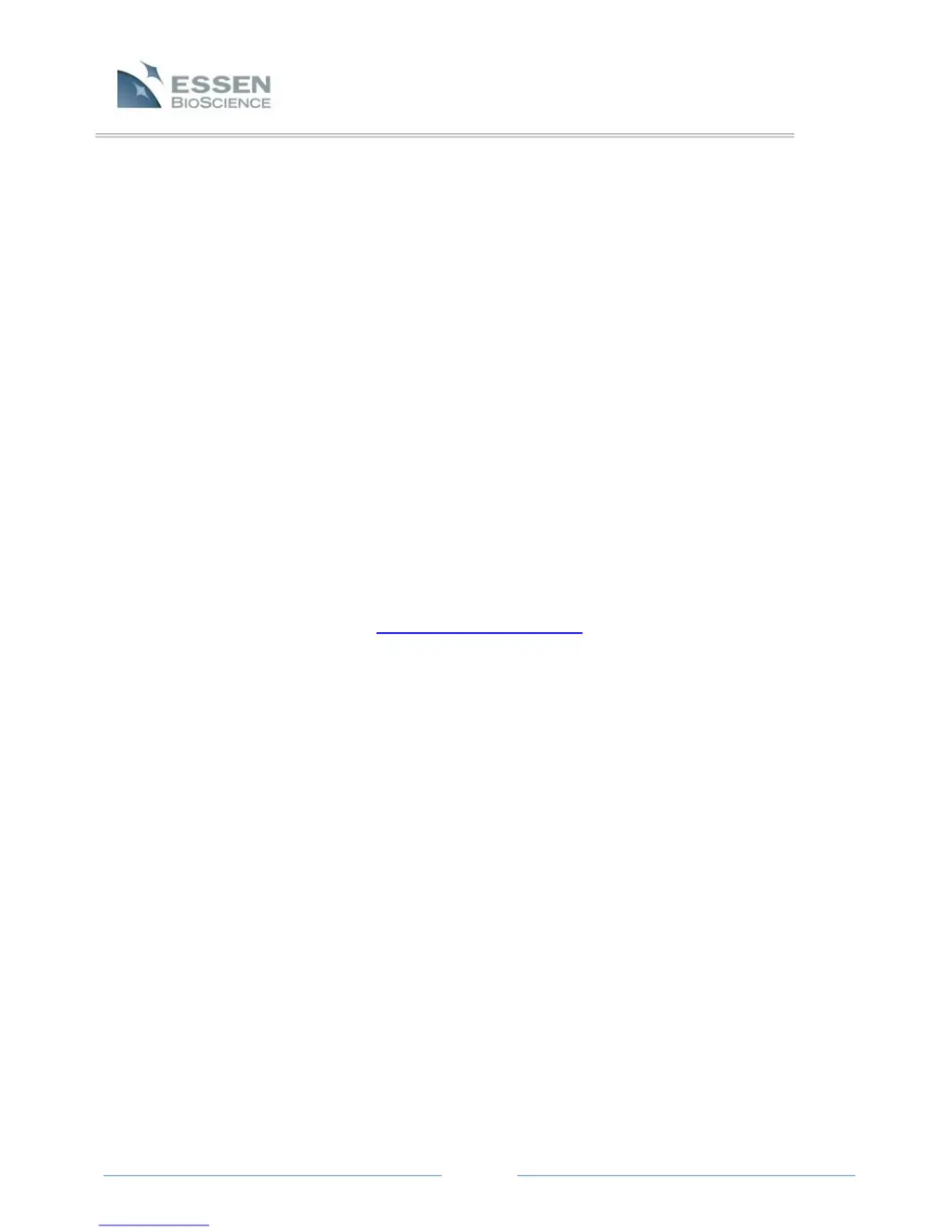Why are my Essen BioScience IncuCyte ZOOM images blurry?
- MMax CurryAug 2, 2025
Blurry images can occur if the incubator containing your IncuCyte™ ZOOM is not on a sturdy stand, as vibration can negatively affect image quality. Scheduling scans when the incubator will not be accessed may also help, since opening and closing the door can cause image blurring.